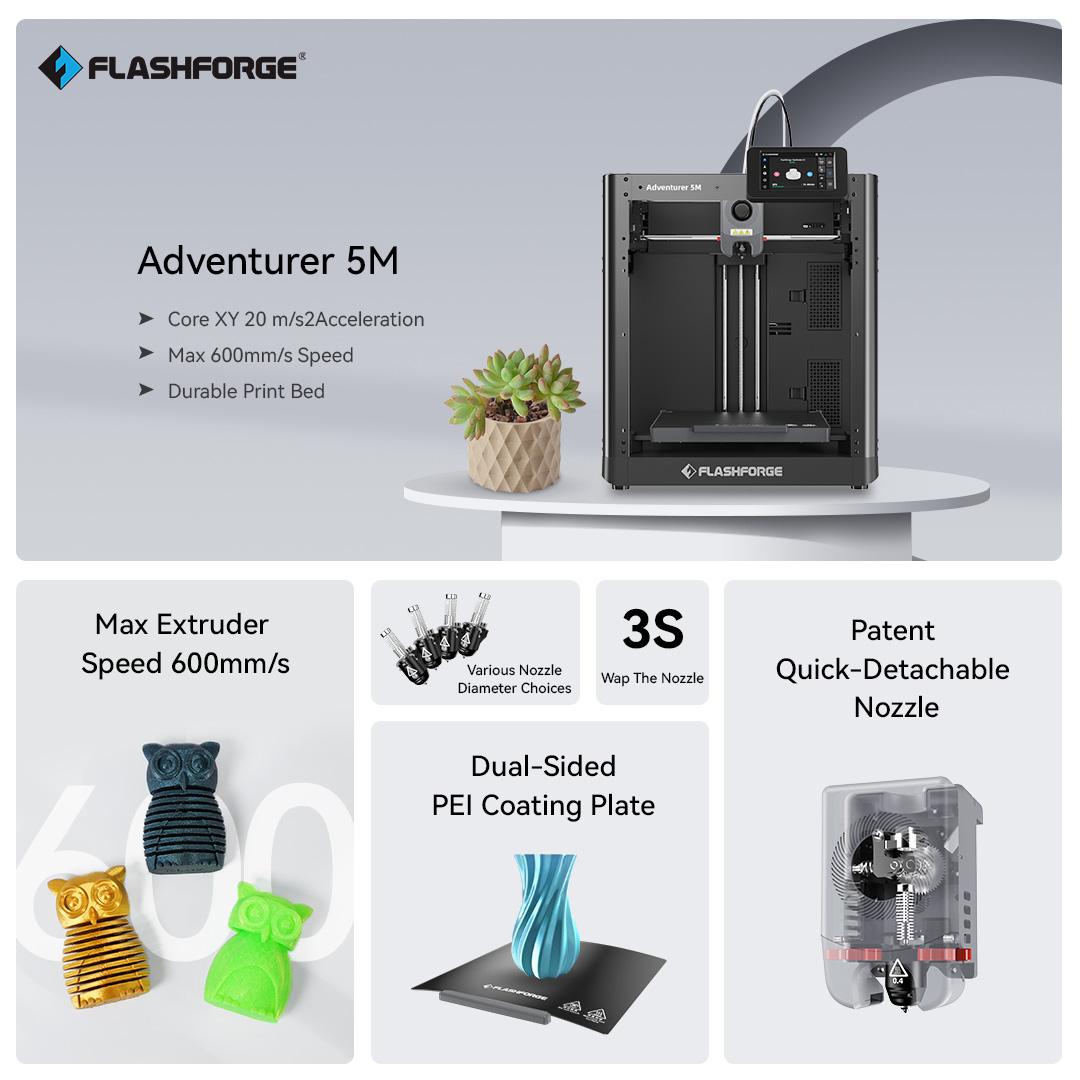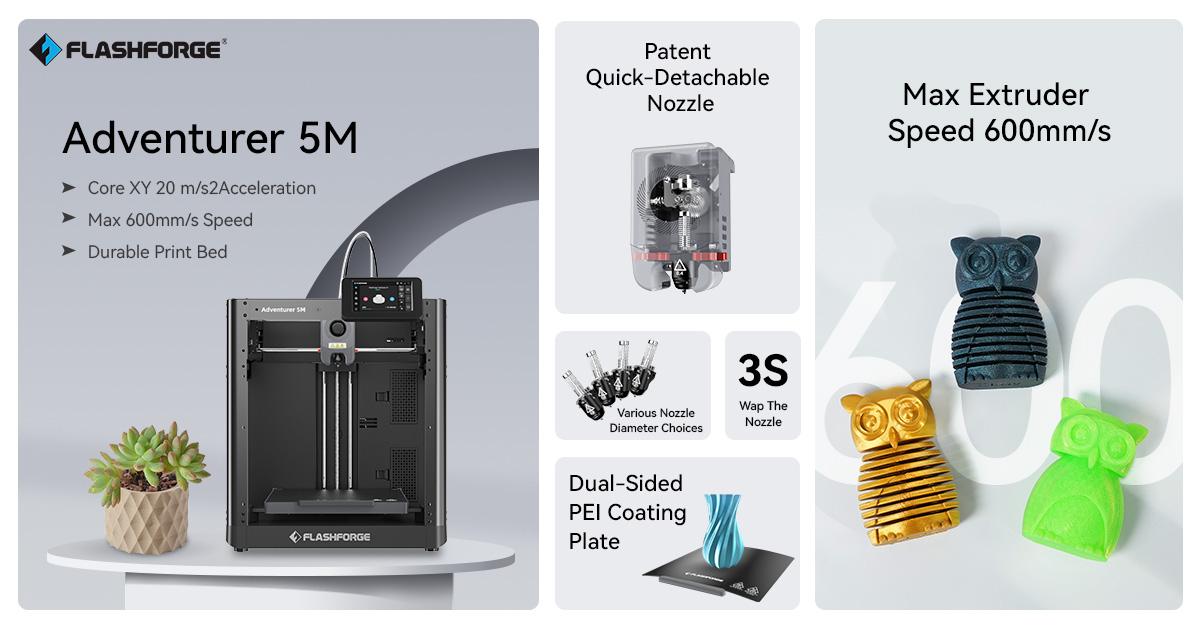3D printing is a complex process with many variables that can affect the quality of your prints. One of the most important factors is the nozzle, which is responsible for melting and extruding the filament onto the build plate.

A properly calibrated nozzle will produce smooth, consistent lines, while a poorly calibrated nozzle can lead to a variety of problems, such as under-extrusion, over-extrusion, and clogging.
In addition to calibration, it is also important to control the temperature of the nozzle and the filament. The correct temperature will vary depending on the type of filament you are using.
Still, it is generally important to keep the nozzle at a temperature that is hot enough to melt the filament without burning it.
Finally, it is also important to make sure that the filament is properly loaded into the extruder. If the filament is too loose or too tight, it can cause feeding problems or even break.
In this article, we will discuss how to calibrate your 3D printer nozzle, control the temperature of the nozzle and filament, and make sure that the filament is properly loaded. With these tips, you can improve the quality of your prints and avoid common problems.
Here are some of the benefits of calibrating your 3D printer nozzle and controlling the temperature of the nozzle and filament:
- Improved print quality: A properly calibrated nozzle will produce smooth, consistent lines, which will lead to better print quality overall.
- Reduced clogging: Clogging is a common problem with 3D printing, but it can be reduced by keeping the nozzle at the correct temperature and using the correct filament settings.
- Increased print success rate: By calibrating your nozzle and controlling the temperature, you can reduce the number of prints that fail due to extrusion problems.
If you are serious about improving your 3D printing skills, it is crucial to learn how to calibrate your nozzle and control the temperature. These are two of the most critical factors in producing high-quality prints.
Are you an enthusiastic 3D printing user looking to achieve flawless prints that showcase your creativity? You’re in luck!
Today, I’m excited to share some insider tips from experienced 3D printing professionals to help you achieve perfect layers, detailed overhangs, and flawless surfaces free from imperfections like blobs, zits, or ridges.
First and foremost, nozzle calibration is key to achieving precise prints. Start by leveling the bed and ensuring it’s parallel to the nozzle. This will ensure consistent layer heights and prevent uneven extrusion. By fine-tuning the nozzle height, you’ll lay the foundation for flawless prints.
Temperature control is equally important in 3D printing. Each filament type has an optimal temperature range for extrusion. Experiment with different temperature settings, gradually adjusting until you find the sweet spot. Take note of the recommended temperature range for your filament and make subtle adjustments to find the ideal temperature for flawless prints.
Finally, making adjustments to your filament settings is essential for achieving perfection in your prints.
Ensure that your filament diameter is accurately calibrated in your printer settings, and experiment with retraction settings to minimize stringing between printed objects.
Fine-tune your printer’s speed and acceleration settings to achieve smooth movements, reducing the chances of imperfections like zits or ridges.
By incorporating these expert techniques into your 3D printing workflow, you’ll not only elevate the quality of your prints but also gain a competitive edge in the ever-evolving world of 3D printing. So, what are you waiting for?
Embrace the power of nozzle calibration, temperature control, and filament adjustments, and witness your creations come to life with unprecedented precision and beauty.
Thanks for reading,
Bullwinkle