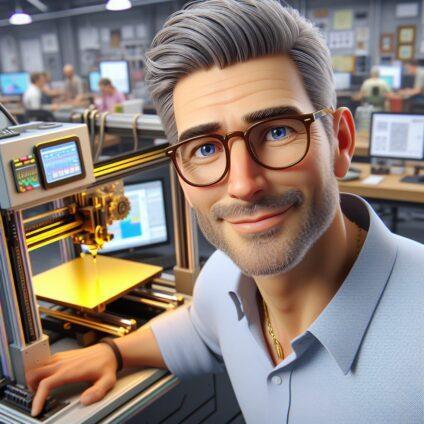
Looking to start 3D printing at home? Discover what you need to know before diving in—from types of desktop printers and materials to beginner-friendly options, real-life applications, and troubleshooting tips. Start your journey today with confidence.
A New World, One Layer at a Time
There’s something truly magical about the moment your first 3D print comes to life. You load your design, press print, and watch as a spool of plastic transforms into something you can hold in your hands. It’s no longer a digital drawing—it’s real.
For many beginners, desktop 3D printing feels like stepping into the future. But before that future becomes reality, it’s worth taking a little time to understand how it all works, what your options are, and how to make the most of your first machine.
That’s exactly what we’re diving into here—an honest, down-to-earth guide that answers the most common questions people have about desktop 3D printing. No jargon. No overwhelm. Just the insight you need to go from curious to confident.
The First Step: Understanding the Machines
Before buying a 3D printer, most people start by asking a simple but essential question: What kind of printer should I get?
There are two main categories you’ll come across—FDM and SLA printers. FDM stands for fused deposition modeling, and it’s the most common type for beginners. These printers work by melting plastic filament and laying it down in layers to form your design. They’re relatively easy to use, affordable, and great for a wide variety of projects.
On the other hand, SLA printers use a completely different process. Instead of extruding melted plastic, they cure liquid resin using light. The result is extremely detailed and smooth prints, which is why artists, dentists, and miniatures enthusiasts love them. But resin printing comes with its own challenges. It’s messier, a bit more expensive, and requires extra steps like washing and curing.
If you’re just starting out, FDM is almost always the better path. It’s less intimidating, has more resources for beginners, and gets you printing faster.
What to Expect When You’re Printing
It’s easy to think that once you buy a printer, you’re ready to go. But like any new hobby, there are a few things you’ll want to prepare for.
First, there’s the printer itself, which can range anywhere from $100 to over $1,000 depending on the features and quality. But that’s just the beginning. You’ll also need filament, which is the material your printer uses to create objects. There are tools to help remove prints from the bed, software to prepare your files, and possibly even upgrades down the line. It’s not a huge investment, but it’s something to be aware of upfront.
Thankfully, today’s beginner-friendly printers are far more approachable than they used to be. Models like the Easythreed Mini are perfect for dipping your toes in the water. It’s compact, lightweight, and has a one-button start function that makes it feel almost like using a microwave. If you’re ready to go a step further, the FLASHFORGE Adventurer 5M offers features like automatic bed leveling and high-speed printing that can save you time and frustration.
So… What Can You Make With It?
This is the part that really sparks people’s imagination. What can you actually create with a desktop 3D printer?
The answer is almost anything.
Some people begin with small gadgets—like a phone stand, keychains, or drawer organizers. These are great practice projects that teach you the ropes while giving you something genuinely useful. Others go straight into creative territory, printing figurines, art pieces, or intricate models.
If you’re an inventor at heart, 3D printers let you prototype your ideas right at your desk. Whether it’s a part for a broken appliance or an entirely new product, the ability to iterate quickly is a game-changer. And for educators, there’s an exciting world of custom models—from math manipulatives to historical artifacts—that can make learning more interactive.
One mom printed her child’s favorite dinosaur as a birthday gift. A teacher created a model of a suspension bridge to explain physics concepts. A small business owner printed all the fixtures needed for their custom candle molds. These aren’t just ideas—they’re real stories that show how a simple desktop machine can bring imagination to life.
Materials Matter More Than You Think
When you’re printing something, you’re not just using a machine—you’re also choosing a material. And just like a painter chooses oils or watercolors based on the job, your choice of filament affects everything from durability to ease of printing.
For beginners, PLA is usually the go-to. It’s easy to work with, doesn’t smell bad while printing, and sticks well to the print bed. It’s not the strongest material out there, but it’s perfect for decorative items, toys, or early prototypes.
If you need something stronger and more heat-resistant, ABS might be a better choice. But keep in mind, ABS can be fussy. It tends to warp if the room is too cool or if the print bed isn’t heated evenly. It also releases fumes, so proper ventilation is a must.
Another great option is PETG, which combines the ease of PLA with some of the strength of ABS. It’s a solid middle ground for functional prints like storage bins or phone holders.
Eventually, you might get curious about flexible filaments like TPU, which let you print rubbery objects. Or even specialty materials like carbon fiber blends or wood fill. But don’t rush—start with PLA, master the basics, and then expand from there.
Making It Easy: Beginner-Friendly Features
If you’ve never used a 3D printer before, your best bet is to choose a model that’s designed with simplicity in mind. Auto-leveling is one of the biggest game changers. Leveling the bed manually is a common frustration for new users, and if it’s off even a little, your print can fail before it even begins.
The FLASHFORGE Adventurer 5M takes care of that for you, letting you focus more on creating and less on calibrating. It also offers fast printing speeds and an enclosed build area, which helps keep your prints consistent and safe from drafts or curious pets.
The Easythreed Mini, on the other hand, is like the training wheels of the 3D printing world. It strips away the complications and gets you printing within minutes. You won’t get professional-grade results, but you’ll get something even better—confidence.
The Software Side of Things
Every 3D print begins with a digital file. You can design your own models or download pre-made ones from the web. But before you can print, that file needs to be “sliced.” Slicing is the process of converting your model into instructions your printer can understand.
There are several software options out there, and most of them are free. Cura, for example, is popular for its ease of use and compatibility with many printers. PrusaSlicer is another great tool, especially if you like having more control over the fine details.
Each printer brand usually offers its own software, too. FlashPrint works seamlessly with FLASHFORGE machines, and EasyWare keeps things extremely simple for Easythreed users. If you’re just starting out, there’s no need to dive deep into advanced settings. Stick with the default profiles, and you’ll still get great results.
When Things Go Wrong: Troubleshooting Basics
Here’s the truth: 3D printing isn’t perfect. Prints fail. Sometimes they don’t stick to the bed. Other times, they come out stringy or brittle. That’s all part of the learning curve.
The good news? Most issues are easy to fix once you understand what’s going on.
If your print is warping at the edges, it’s probably cooling too fast. You might need a heated bed or a draft-free environment. If your first layer isn’t sticking, the bed might not be level or clean enough. Layer separation, stringing, clogging—these are all normal problems, and each one has a straightforward solution.
Learning how to troubleshoot is part of the adventure. And as you get better, those problems become less common and easier to prevent.
The Joy of Creation
Once you’re over the initial hump, desktop 3D printing becomes something much bigger than a hobby. It becomes a tool—a tool for fixing things, for bringing your ideas to life, for solving little problems around the house in clever ways.
It’s also a way to connect. Online communities like Reddit’s r/3Dprinting or Facebook groups are filled with people who share designs, give advice, and celebrate their creations. You’re never printing alone.
Ready to Get Started?
If this feels like the beginning of something exciting, it is.
Pick a beginner-friendly printer that matches your comfort level. Start with PLA filament and explore the incredible libraries of free models online. Watch your first print come to life. Then your second. Then your hundredth.
You don’t need to be an engineer or an artist to get into 3D printing. You just need curiosity and a little patience. Everything else will follow.
Looking for Help Choosing the Right Printer?
We recommend starting with the Easythreed Mini for absolute beginners or the FLASHFORGE Adventurer 5M if you’re ready to unlock more features right out of the box.
Still have questions? Drop them in the comments or explore our printer recommendation guide for a personalized match.
Here’s a clean, friendly comparison that showcases beginner desktop 3D printers side-by-side.
? Side-by-Side Comparison: The Best Beginner-Friendly 3D Printers
If you’re just stepping into the world of desktop 3D printing, the right printer can make all the difference. Here’s how some of the most popular entry-level models compare—so you can choose one that fits your goals, space, and experience level.
| Feature / Model | Easythreed Mini | FLASHFORGE Adventurer 5M | Creality Ender-3 V3 SE | Anycubic Kobra 2 Neo |
|---|---|---|---|---|
| ? Best For | Absolute beginners, kids, casual users | Beginners who want advanced features and speed | Tinkerers, upgraders, community-driven support | Fast learners, budget-conscious hobbyists |
| ? Price Range | ~$100–$120 | ~$350–$500 | ~$180–$250 | ~$200–$280 |
| ?️ Build Volume | Small (100x100x100 mm) | Medium (220x220x250 mm) | Medium (220x220x250 mm) | Medium (220x220x250 mm) |
| ? Ease of Setup | Plug-and-play, no calibration | Fully assembled, auto-leveling | Semi-assembled, manual setup | Easy assembly, auto-leveling |
| ⚙️ Leveling System | Manual (pre-leveled) | Fully Auto-Leveling | Assisted manual leveling | LeviQ 2.0 Auto-Leveling |
| ? Print Speed | Low (40–60 mm/s) | High (up to 300 mm/s) | Moderate (150 mm/s) | High (250+ mm/s) |
| ? Filament Support | PLA only | PLA, ABS, PETG | PLA, ABS, PETG, TPU | PLA, PETG, TPU |
| ? Software | EasyWare (Simple UI) | FlashPrint (Advanced yet beginner-friendly) | Cura, PrusaSlicer, Creality Print | Cura, Anycubic Slicer |
| ? Design | Compact, open frame | Sleek, enclosed frame | Sturdy, open frame | Lightweight, open frame |
| ? What Makes It Shine | Ultra-light, beginner-proof, great for kids or schools | Fast prints, cloud features, enclosed safety | Massive community, mod-friendly | Fast, intuitive, perfect balance of price and features |
| ❗ Limitations | Tiny build area, limited filament types | More expensive, bigger footprint | Manual tweaks needed, no enclosure | Louder at high speeds, basic interface |
| ✅ Best Choice If You… | Want a gentle start with minimal complexity | Need speed and ease without sacrificing quality | Like to learn by doing and upgrade over time | Want premium speed and auto-leveling under $300 |
? Which One Should You Choose?
- For kids, classrooms, or ultra-simple projects: Go with the Easythreed Mini. It’s the perfect no-stress introduction.
- If you want speed, automation, and polish: The FLASHFORGE Adventurer 5M is a smart investment.
- For tinkerers or DIY-minded users: The Creality Ender-3 V3 SE gives you flexibility and a massive user community.
- If you want fast prints and great value: The Anycubic Kobra 2 Neo delivers high performance at a fair price.

![[Flashforge 5m 3D printer]](https://static.shareasale.com/image/116595/AD5M2.jpg)