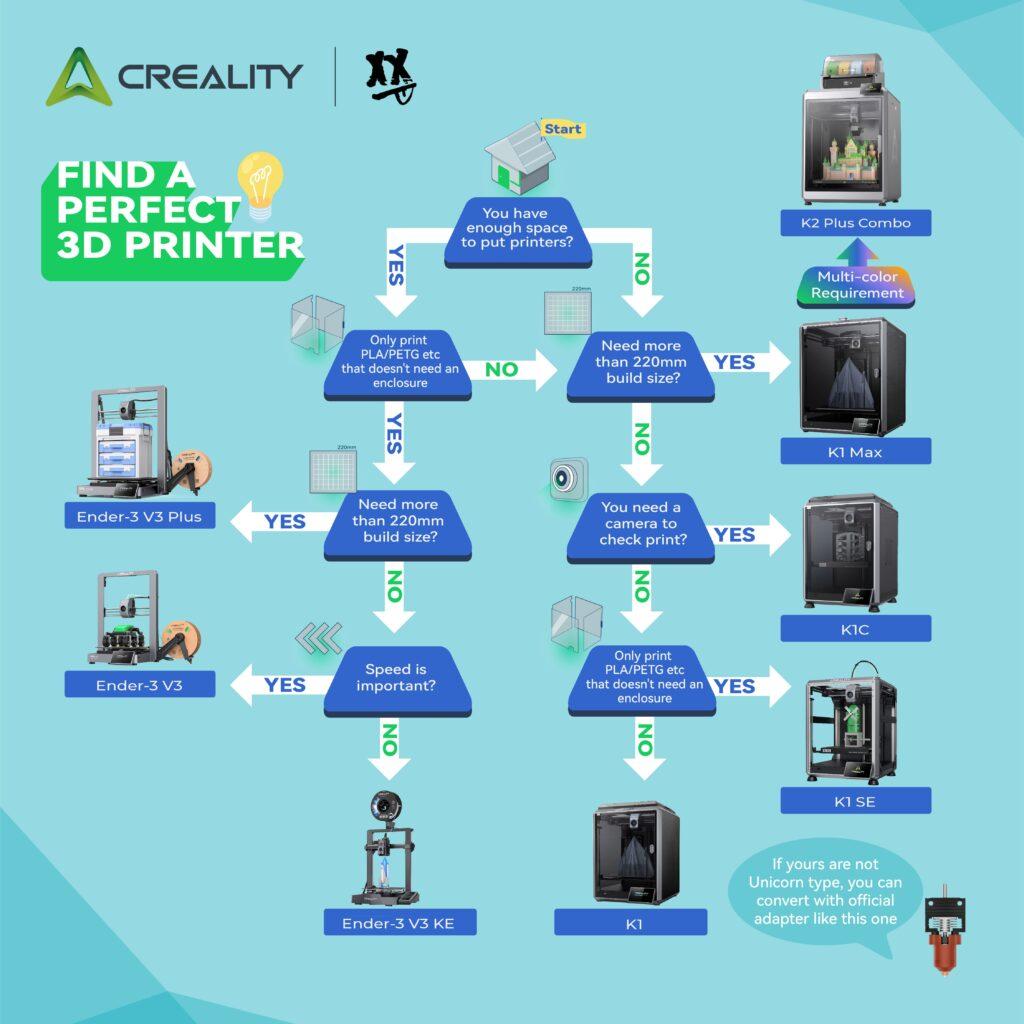Finding the right desktop 3D printer can make a big difference for anyone interested in hands-on projects, creating prototypes, or running a small business. I’ve worked with several 3D printers myself, and each one offers its own mix of features, ease of use, and print quality. With more people making products at home or starting small businesses from their garage or studio, desktop 3D printers are a really practical choice these days.
There’s a wide selection of 3D printers on the market, but not every machine serves personal and small business users equally. Some focus on offering high-quality prints and flexibility, while others prioritize reliability or simplicity.
The good news is, you don’t need to be an engineer to get started. Whether you’re buying your first 3D printer or looking to upgrade, this guide walks you through the key things I found important. We’ll cover must-have features, leading models, pros and cons, price ranges, and what real users have experienced, giving you a strong starting point for your search.
What is a Desktop 3D Printer?
A desktop 3D printer is a machine made to produce three-dimensional objects at home, in the office, or in small studios. The most common types work by melting and stacking layers of plastic filament (known as FDM, or fused deposition modeling), but some models use resin or even metal for more advanced projects. These printers have become accessible to a wide range of makers and businesses.
Who Should Use a Desktop 3D Printer?
- Hobbyists looking to make models, toys, or household items
- Small business owners who want to prototype products or create custom pieces
- Educators and students interested in leveling up tech skills
- Makers who enjoy experimenting with new ideas
Popular Desktop 3D Printer Models
Here are some well-known desktop 3D printers I’ve tried or checked out:
- Prusa i3 MK3S+
- Creality Ender 3 V2
- Anycubic Kobra
- Flashforge Adventurer 4
- Elegoo Mars 3 (for resin printing)
These machines are praised for reliability, print quality, and strong community support. Some are better for beginners, while others suit folks who want more advanced features or a larger print size. Choosing the right model depends on what you plan to make and how you plan to grow your skills.
Key Features That Matter Most
- Print Quality and Resolution
The quality of printed objects depends on the printer’s ability to lay down fine, consistent layers. Print resolution is measured in microns; a lower number means higher detail. The Prusa i3 MK3S+, for example, is famous among users for producing smooth, accurate prints even for parts loaded with detail. Entry-level options like the Ender 3 V2 also pull off impressive quality, though sometimes you’ll want easy upgrades to get the best results. - Build Volume
Build volume is the biggest object your printer can create in one job. For most hobby and business projects, a machine with at least 200 x 200 x 200 mm is a good target. The Creality Ender 3 V2 hits this spot and gives enough space for medium prototypes or grouped smaller items. If you want to print cosplay helmets or large functional parts, you might want to step up to a roomier model. - Materials Compatibility
Most desktop 3D printers use PLA plastic because it’s easy to work with, but models like the Prusa or Anycubic Kobra also print in PETG, ABS, TPU, and even wood-filled filaments. Some small business owners make the switch to PETG for parts that need more strength and flexibility. Resin printers like the Elegoo Mars 3 unlock a different set of material options for even finer details and custom finishes. This is a big plus for anyone making jewelry or dental prototypes. - Ease of Use
A user-friendly interface, easy bed leveling, and clear instructions make the learning curve much easier. Automatic bed leveling, such as on the Anycubic Kobra, saves hours over fiddling with knobs. I remember my first go at a manual bed level printer—it took a while to figure out, and now the automated systems feel like a game changer. - Reliability and Maintenance
Consistent printing with minimal jams or downtime matters a lot. The Prusa machines are often praised for their reliability, but even budget-friendly printers like the Ender 3 have a large user community that quickly helps solve problems. Being able to grab spare parts easily and having a range of online tutorials make fixing or upgrading your printer a smoother ride.
Comparing Popular Models for Home & Small Business
Prusa i3 MK3S+
- Pros: Excellent print quality, strong support network, wide variety of printable materials
- Cons: Costs more than basic models, but a substantial value for frequent users
Creality Ender 3 V2
- Pros: Affordable, active community, easy to upgrade and customize
- Cons: Manual bed leveling, minor inconsistencies are possible with the build plate
Anycubic Kobra
- Pros: Auto bed leveling, solid build volume, user-friendly for beginners
- Cons: A bit noisier than rivals, newer, so a smaller community
Elegoo Mars 3
- Pros: High detail prints, great for small intricate objects, easy workflow for resin
- Cons: Smaller print area, resin takes extra care in handling
Flashforge Adventurer 4
- Pros: Enclosed print bed adds safety, simple setup, handles ABS and PLA reliably
- Cons: Sits at a mid-range price, larger desk footprint
Pricing & Overall Value
Desktop 3D printers run from under $200 for entry-level hobby models to $1,000 or more for professional-style features. My experience says spending $300–$600 usually provides a reliable machine that’s simple to use and within reach for most homes or startups. Higher-priced printers bring trusted support, auto features, and stronger performance. This can save a lot of time if you print often or rely on your printer for business output.
It’s good to note that printing costs extend beyond just the device. Make sure to budget for filament or resins, replacement parts such as nozzles and print beds, and possibly software if you want advanced tools. Running totals can add up, but planning ahead helps you avoid surprises.
User Experiences & Community Feedback
- Prusa i3 MK3S+: Commonly praised for top-notch print quality, reliable customer support, and easy upgrade paths. The broad Prusa community has helped me resolve issues quickly by following their numerous online guides and videos.
- Creality Ender 3 V2: Lauded for its budget price and flexibility. Many users call it the ideal starter printer, though you’ll want to be patient with learning the setup and fine-tuning.
- Anycubic Kobra: A newer unit making waves for its auto leveling feature and easy setup, often highlighted by newcomers in the field.
- Elegoo Mars 3: Stands out among hobbyists who crave ultra-detailed models for miniatures or customized prototypes. Several users mention the importance of extra safety measures with resins.
General Reputation: Each printer listed here has a solid user base and active web groups. There’s a lot to gain by joining these communities to exchange tips, settings, and solutions for nearly every technical hiccup you might face.
Choosing the Right 3D Printer for Your Needs
After working hands-on with various machines, I can say that the “best” printer really comes down to what you plan to create and how deeply you want to delve into learning and tweaking. Here are some tips from my own experience:
- Pick Prusa or Flashforge when you need reliable, professional-level prints for business or heavy usage.
- Pick Creality Ender or Anycubic Kobra if you’re just getting started, enjoy adjusting settings, or want to personalize your machine along the way.
- Try a resin printer like the Elegoo Mars for art pieces or miniatures with serious detail—just be prepared to follow safety steps with resins.
If you want to build custom items, launch your own product ideas, or simply have fun making things at home, there’s a desktop 3D printer that fits you. In my experience, support from online communities and continually improving features make things easier for both beginners and experts alike. By doing your homework and knowing your primary goals, you’ll be set to track down a desktop 3D printer perfectly matched to your budget and your plans.