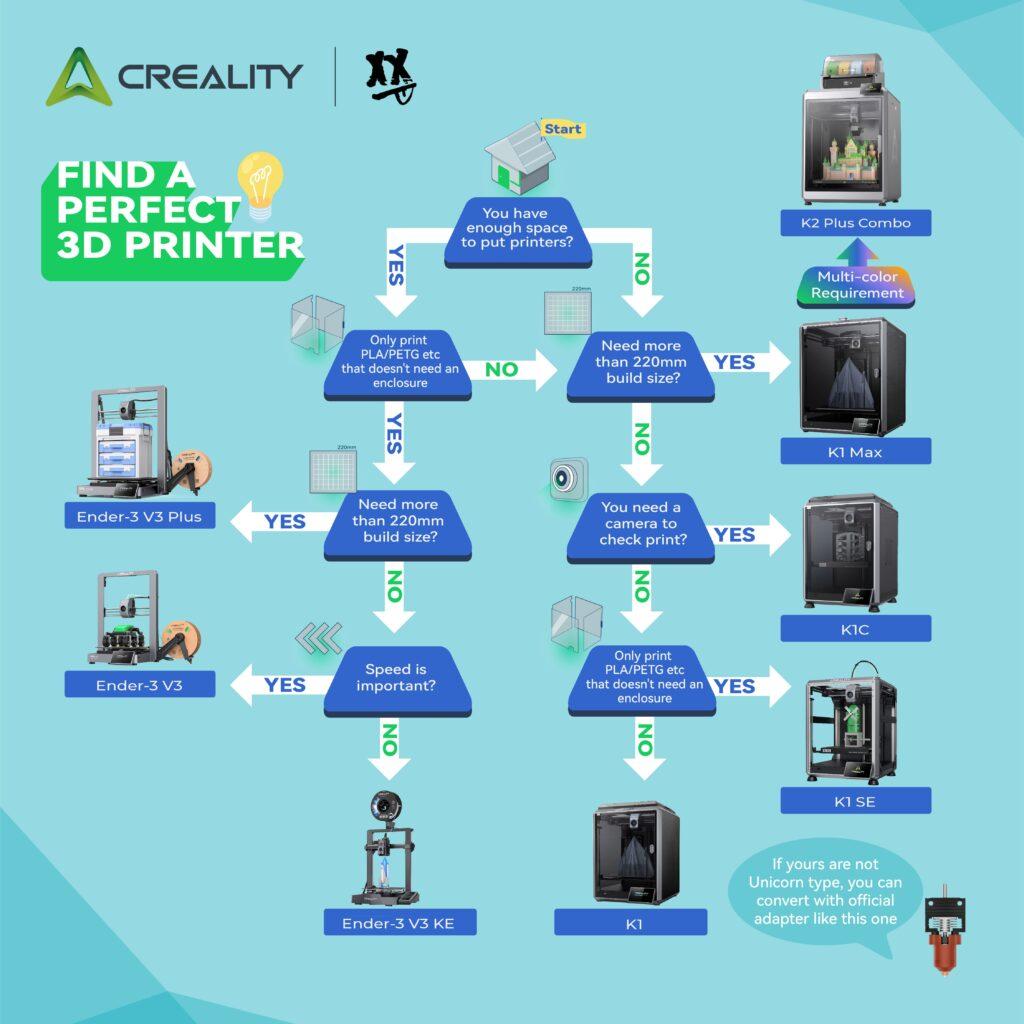A Deep Dive into the Flashforge Adventurer 3 and Creality Ender 3
Ready to dive into the world of 3D printing? Choosing the right printer is key! We break down the popular Flashforge Adventurer 3 and Creality Ender 3, comparing their features, pros, and cons to help you find your perfect printing partner.
Hey there, fellow creators and curious minds! So, you’re thinking about taking the plunge into the fascinating realm of 3D printing? That’s fantastic! It’s a world where imagination takes shape, where digital designs become tangible realities, and where the possibilities often feel as limitless as your creativity. But as you start exploring the landscape of 3D printers, you’ll quickly realize that there are more options out there than stars in the night sky.
Don’t worry, though! We’re here to be your trusty guide on this exciting journey. Today, we’re going to zoom in on two incredibly popular contenders in the beginner to intermediate 3D printing arena: the Flashforge Adventurer 3 and the Creality Ender 3. These two machines have captured the hearts—and workshops—of countless enthusiasts, hobbyists, and even small businesses. Each brings its own set of strengths and characteristics to the table, and deciding on which one to choose is a significant step.
Think of it like choosing a loyal sidekick for your creative adventures. Do you need someone who’s reliable and ready to go right out of the box, like a well-equipped explorer? Or are you looking for a more versatile partner who’s eager for customization and can handle bigger projects, like a resourceful builder? That’s the kind of comparison we’ll be making today.
So, grab a cup of your favorite beverage, settle in, and let’s embark on a detailed exploration of the Flashforge Adventurer 3 and the Creality Ender 3. We’ll delve into their key features, compare them head-to-head in various aspects, and ultimately help you gain a clearer picture of which of these fantastic machines might be the perfect fit for your 3D printing aspirations.
First Impressions: Meeting the Contenders
Imagine walking into a room and meeting these two printers for the first time. The Flashforge Adventurer 3 might strike you as sleek and self-contained. Its enclosed build chamber gives it a polished, almost appliance-like feel. It looks ready for action, like a sophisticated gadget waiting to be plugged in and set to work.
On the other hand, the Creality Ender 3 presents a more open and modular appearance. You’ll likely notice its exposed frame and the various components that make it tick. It has a more “hands-on” vibe, hinting at its potential for tinkering and customization. It’s the kind of machine that seems to say, “Let’s build something amazing together!”
These initial impressions already give us a clue about the different philosophies behind these two printers. The Adventurer 3 seems geared towards ease of use and a more streamlined experience, while the Ender 3 leans towards offering a solid foundation for users who want more control and the ability to upgrade and modify.
Under the Hood: Key Features and Specifications
To truly understand what each printer brings to the table, we need to peek under the hood and examine their core features and specifications. Let’s break it down:
Flashforge Adventurer 3: The User-Friendly Enclosed Wonder
The Flashforge Adventurer 3 boasts a range of features designed for a smooth and relatively hassle-free printing experience:
- Enclosed Build Chamber: This is a standout feature. The enclosed environment helps to maintain a more stable temperature during printing, which is particularly beneficial for certain materials like ABS that are prone to warping. It also offers a degree of safety by containing any fumes and keeping curious hands away from hot components.
- Built-in Wi-Fi Connectivity: This is a game-changer for convenience. You can send print files wirelessly from your computer or even monitor your prints remotely via a cloud platform or mobile app.
- Integrated Filament Cartridge: The Adventurer 3 uses a proprietary filament cartridge system, which simplifies loading and unloading filament. While this ensures compatibility, it also means you might be limited to Flashforge-approved filaments.
- Auto Bed Leveling: This feature takes away one of the most common frustrations for new 3D printer users. The printer automatically probes the bed at multiple points and adjusts the printing parameters to ensure a level first layer, which is crucial for successful prints.
- Touchscreen Interface: The intuitive touchscreen makes navigating the printer’s menus and settings a breeze. It provides clear information and easy access to controls.
- Direct Drive Extruder: The extruder, which pushes the filament into the hot end, is mounted directly above the hot end. This can lead to better retraction and improved printing with flexible filaments compared to Bowden-style extruders (where the filament travels through a tube).
- Relatively Small Build Volume: The Adventurer 3 offers a build volume of approximately 150 x 150 x 150 mm. This is suitable for many projects but might feel restrictive for larger prints.
- Plug-and-Play Experience: Overall, the Adventurer 3 is designed to be user-friendly right out of the box, requiring minimal assembly and setup.
Creality Ender 3: The Affordable and Versatile Workhorse
The Creality Ender 3, on the other hand, has gained immense popularity for its impressive capabilities at a very accessible price point:
- Large Build Volume: One of its biggest advantages is its significantly larger build volume, typically around 220 x 220 x 250 mm. This opens up possibilities for printing much larger objects or multiple parts at once.
- Open Frame Design: The Ender 3 features an open frame, which makes it easier to access components for maintenance and upgrades. However, it also means less temperature stability and no built-in fume containment.
- Manual Bed Leveling: Unlike the Adventurer 3, the Ender 3 typically requires manual bed leveling. This involves adjusting screws at the corners of the build plate to ensure it’s perfectly level. While it can be a bit fiddly for beginners, it’s a skill that most Ender 3 users quickly learn.
- Bowden Extruder: The Ender 3 utilizes a Bowden extruder setup, where the filament drive motor is located away from the hot end, and the filament is pushed through a PTFE tube. This reduces the weight on the print head, allowing for potentially faster printing speeds but can sometimes be less effective with flexible filaments.
- Wired Connectivity (Usually): Most standard Ender 3 models connect to your computer via a USB cable or use an SD card for transferring print files. Wi-Fi connectivity typically requires aftermarket upgrades.
- Modular and Upgradable: This is a major strength of the Ender 3. Its open design and readily available aftermarket parts make it highly customizable. Users can upgrade everything from the motherboard and extruder to the cooling system and bed leveling sensors.
- Affordability: The Ender 3 is renowned for its excellent price-to-performance ratio, making it a very attractive option for budget-conscious beginners and experienced users alike.
- Active and Supportive Community: The Ender 3 has a massive and active online community. This means you can easily find tutorials, troubleshooting advice, and inspiration from other users.
Head-to-Head: Comparing Key Aspects
Now that we’ve introduced each printer individually, let’s put them side-by-side and compare them in several key areas:
1. Ease of Use and Setup
For newcomers to 3D printing, the Flashforge Adventurer 3 generally offers a smoother out-of-the-box experience. Its minimal assembly, auto bed leveling, and intuitive touchscreen make it easier to get started quickly. The enclosed design also contributes to a more self-contained and less intimidating feel.
The Creality Ender 3, on the other hand, typically requires some assembly, although it’s generally well-documented. Manual bed leveling can be a learning curve for beginners, and the open frame might seem a bit more daunting initially. However, with a little patience and perhaps a few online tutorials, most users can get it up and running.
Winner: Flashforge Adventurer 3 for its more user-friendly setup.
2. Print Quality
Both printers are capable of producing excellent print quality, but the results can vary depending on factors like filament, slicer settings, and maintenance.
The Adventurer 3’s enclosed chamber helps maintain a consistent temperature, which can lead to better results with temperature-sensitive materials. The direct drive extruder can also offer advantages with certain filaments.
The Ender 3, while having an open frame, can achieve comparable or even superior print quality with proper tuning and upgrades. Its stability and the potential for enhanced cooling through modifications can lead to very detailed prints.
Verdict: A close call. Both can produce high-quality prints, but the Adventurer 3 might offer a slightly more consistent experience out of the box, while the Ender 3 has the potential for even better results with fine-tuning.
3. Build Volume
This is where the Creality Ender 3 clearly takes the lead. Its significantly larger build volume allows for printing bigger objects or more parts simultaneously, offering greater flexibility in project size and complexity.
The Flashforge Adventurer 3’s smaller build volume might feel restrictive for users who frequently work on larger projects or need to print multiple components for an assembly in one go.
Winner: Creality Ender 3 for its larger build volume.
4. Filament Compatibility
The Flashforge Adventurer 3’s reliance on a cartridge system might limit your choice of filaments to those compatible with the system. While Flashforge offers a range of materials, you might not have the same freedom as with printers that use standard spools.
The Creality Ender 3, on the other hand, is much more open when it comes to filament compatibility. It can work with a wide variety of standard 1.75mm filaments from different manufacturers, giving you more options in terms of material type, color, and price.
Winner: Creality Ender 3 for its wider filament compatibility.
Explore it here–Adventurer 5M Pro
5. Connectivity and Features
The Flashforge Adventurer 3 shines in terms of out-of-the-box connectivity with its built-in Wi-Fi and cloud printing capabilities. The auto bed leveling and touchscreen interface also contribute to a more convenient user experience.
The standard Creality Ender 3 typically offers wired connectivity via USB and SD card. Wi-Fi often requires additional hardware. Manual bed leveling, while a learning opportunity, can be less convenient than an automated system.
Winner: Flashforge Adventurer 3 for its more integrated connectivity features.
6. Upgradeability and Modification
This is a major strength of the Creality Ender 3. Its open-source nature and large community have fostered a vast ecosystem of upgrades and modifications. You can easily find and install parts to improve performance, add features, or customize the printer to your specific needs.
The Flashforge Adventurer 3, with its more integrated design, is less geared towards extensive modifications. While some community-driven upgrades might exist, it’s not as open or easily customizable as the Ender 3.
Winner: Creality Ender 3 for its superior upgradeability and modification potential.
7. Price
The Creality Ender 3 is generally more affordable than the Flashforge Adventurer 3. This makes it a very attractive option for budget-conscious individuals or those who are just starting out and want to test the waters of 3D printing without a significant initial investment.
The Flashforge Adventurer 3, while offering more features out of the box, comes with a higher price tag.
Winner: Creality Ender 3 for its more budget-friendly price.
8. Community and Support
The Creality Ender 3 boasts a massive and incredibly active online community. This is a huge asset for troubleshooting, finding inspiration, sharing tips and tricks, and accessing a wealth of user-generated content, including tutorials and upgrade designs.
While Flashforge also provides support and has its own user base, the Ender 3’s community is significantly larger and more widespread.
Winner: Creality Ender 3 for its larger and more active community support.
Telling Your 3D Printing Story: Which Printer Fits Your Narrative?
Choosing between the Flashforge Adventurer 3 and the Creality Ender 3 ultimately comes down to your individual needs, priorities, and your vision for your 3D printing journey. Let’s think about different user profiles and how each printer might fit their story:
The Aspiring Maker Who Wants Simplicity:
Imagine Sarah, a graphic designer who’s intrigued by the idea of bringing her digital creations into the physical world. She wants a printer that’s easy to set up and use, allowing her to focus on designing and printing without getting bogged down in technical complexities. For Sarah, the Flashforge Adventurer 3 with its plug-and-play nature, auto bed leveling, and intuitive touchscreen could be the ideal companion. Its enclosed design also fits well in her home office, providing a clean and contained workspace.
The Budget-Conscious Innovator:
Meet Alex, a student with a passion for engineering and a limited budget. He’s eager to learn the ins and outs of 3D printing and wants a machine that offers a large build volume for his projects without breaking the bank. The Creality Ender 3, with its affordability and impressive build volume, is a perfect match for Alex. He’s also excited by the prospect of upgrading and modifying the printer as he gains more experience. The active community provides a valuable resource for learning and troubleshooting.
The Tinkerer and Customizer:
Then there’s Ben, a seasoned hobbyist who loves to tinker with technology and push the boundaries of what’s possible. He’s looking for a 3D printer that he can customize and upgrade to achieve specific performance goals. The Creality Ender 3’s open design and vast ecosystem of aftermarket parts make it a playground for Ben. He enjoys the hands-on approach and the ability to fine-tune every aspect of his printing process.
The Practical Prototyper:
Consider Maria, a small business owner who needs a reliable printer for creating prototypes and custom parts. She values ease of use and consistent results. The Flashforge Adventurer 3’s enclosed chamber and stable printing environment could be beneficial for her needs, especially if she’s working with materials that require consistent temperatures. The wireless connectivity also allows her to easily send print jobs from her design workstation.
The Large-Scale Creator:
Finally, we have David, an artist who envisions creating large-scale sculptures and intricate multi-part installations. For David, the Creality Ender 3’s larger build volume is a significant advantage, allowing him to bring his ambitious projects to life without having to split them into too many small pieces.
The Verdict: Choosing Your Printing Partner
As you can see, both the Flashforge Adventurer 3 and the Creality Ender 3 are fantastic 3D printers, each with its own unique strengths and target audience.
If ease of use, out-of-the-box convenience, and integrated features like Wi-Fi and auto bed leveling are your top priorities, and you don’t need a very large build volume, the Flashforge Adventurer 3 is an excellent choice. It offers a smoother entry into 3D printing and a more streamlined workflow.
However, if you’re on a tighter budget, need a larger build volume, enjoy the prospect of tinkering and upgrading, and value a massive and supportive community, the Creality Ender 3 is a phenomenal option. It provides a solid foundation for learning and growth in the world of 3D printing, with endless possibilities for customization.
Ultimately, the best 3D printer for you is the one that aligns with your individual needs, budget, and aspirations. Take some time to reflect on what you want to achieve with 3D printing, and we’re confident that this detailed comparison will help you choose the perfect printing partner to bring your creative visions to life. Happy printing!