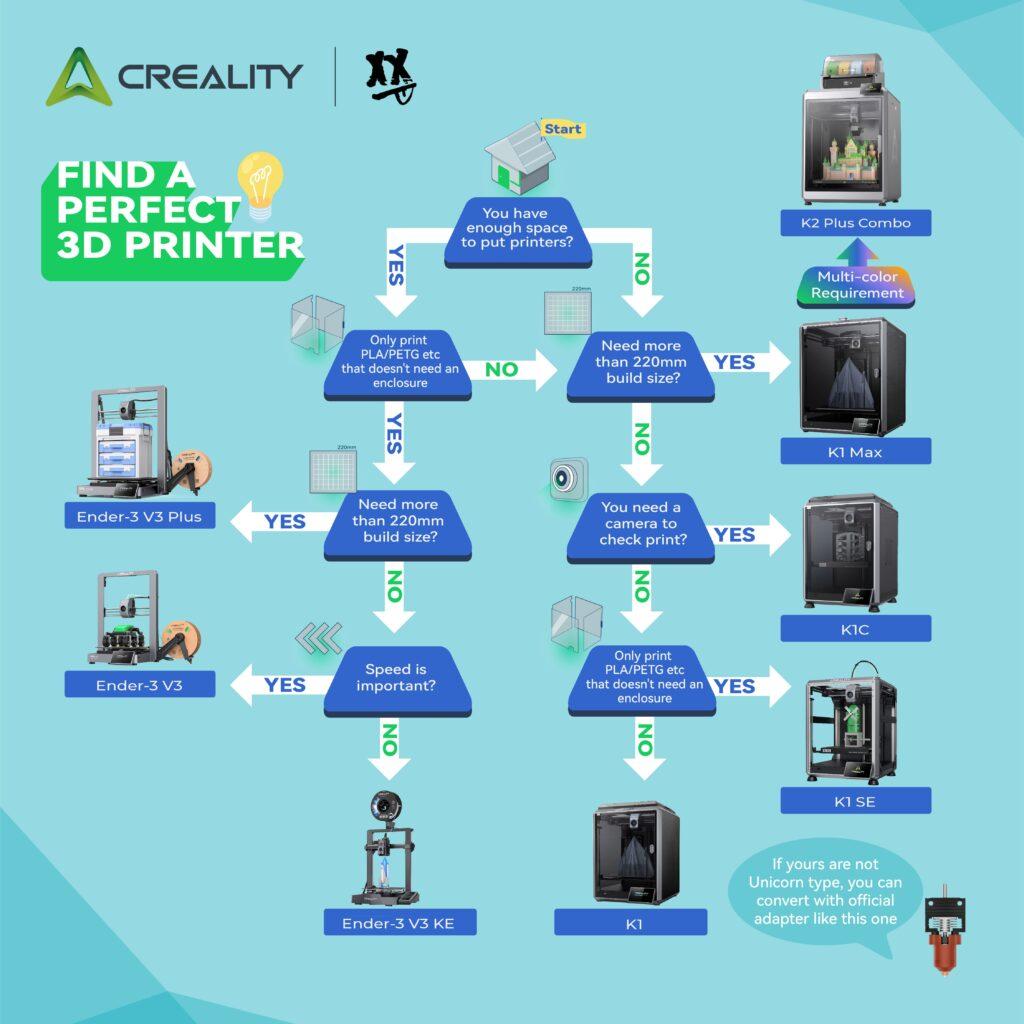Desktop 3D printing is opening up exciting business opportunities for hobbyists and creative thinkers everywhere. What used to be a high-ticket item for big companies is now totally doable from your home or a small workshop. I want to show you how you can make money right now with desktop 3D printing, whether you’re creating products to sell, offering services, or filling custom orders.
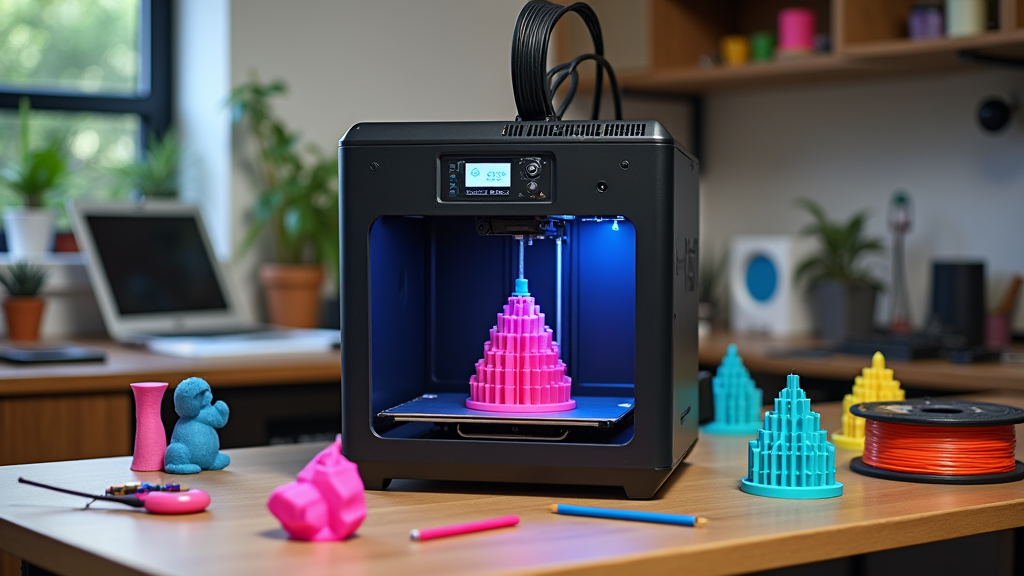
Why Desktop 3D Printing Makes Sense for Small Businesses
Thanks to rapid advances, these printers are easier to buy, run, and learn than ever. More and more people are putting them to work for small businesses, and the 3D printing market is only getting bigger. Industry research shows the global 3D printing market could reach $35 billion by 2028, covering everything from custom models and replacement parts to next-level cool art pieces.
One of the eye-catching aspects of desktop 3D printing is that you don’t need to break the bank to get started. Decent hobbyist printers now often cost less than a top cell phone, and they’re plug-and-play. That means almost anyone can kick things off, build up a side income, and even grow to a full-time gig. I’ve watched folks scale from one home printer to multiple machines and a thriving business, all with determination and steady creativity.
How to Start Making Money Right Away with 3D Printing
Jumping into 3D printing for profit is absolutely doable—even if you’re a rookie. The right approach at the start can lead to a solid side gig or a booming business. Here’s my simple map for getting into the game, based on my own path and what’s worked for others:
- Pick Your Focus: Decide if you’ll make and sell custom models, hard-to-track-down parts, teaching tools, or offer rapid prototyping for local inventors.
- Choose Your Printer Wisely: Get a trusted, easy-to-use desktop 3D printer that suits what you’ll be making. Some are built for fine detail, others can churn out larger items.
- Learn Basic Modeling: Free software like TinkerCAD and Fusion 360 make it easy, even for beginners. Sometimes a simple, good idea is all you need to fill a real-life need.
- Source Good Materials: Quality filament (like PLA or PETG) or resin is the secret to prints that look sharp and stand the test of time.
Top Ideas for 3D Printing Businesses You Can Start at Home
With your setup ready, choosing the right business focus is key. Check out these options I’ve tried or seen others nail:
- Personalized Gifts: Create custom gifts like name shields, cookie cutters, or unique ornaments. These sell quickly on online shops like Etsy or at craft fairs.
- Replacement Parts: Print and sell those impossible-to-track-down or discontinued parts for home appliances, gadgets, or even cars. Fixes are always in demand.
- Miniatures and Figures: Make collectibles, tabletop game pieces, or train models. People love having their minis customized for their own adventures.
- Prototyping: Offer quick prints for inventors or small businesses who want to test ideas before mass production.
- Educational Kits: Build learning sets—like shapes, puzzles, or science models—for teachers and schools.
And, the best part: as your skills and customer list grow, you can easily switch things up to offer new product lines or custom requests.
Challenges to Watch for When Getting Started
Even with all these opportunities, 3D printing comes with its own set of challenges. Here are a few hurdles I hit, and others talk about a lot:
- Printer Maintenance: Desktop printers sometimes get clogged or need a tune-up. Stay sharp with regular checkups to keep everything humming and avoid downtime.
- Print Failures: Not every print comes out perfect. Learning to spot issues and adjust settings saves time and frustration.
- Finding Buyers: You’ll need to get the word out and stand apart from the crowd. My first loyal customers came from online groups and sharing photos of finished work.
- Juggling Orders: As demand goes up, it’s easy to get swamped. A simple schedule and honest communication make it easier to match your output to orders.
Printer Maintenance
Most desktop 3D printers need regular cleaning and the occasional part swap for things like nozzles or build plates. For me, setting aside time at the end of the week for a quick once-over kept my equipment reliable. I always keep a few extra parts as backup, and forum advice has sorted out many hiccups without drama.
Managing Print Failures
Print failures are typical, especially at first. Instead of getting frustrated, I start with small test runs and keep an eye on the first few layers. Bed leveling and adjusting temperatures fixed most hiccups. By jotting down what worked each time, I’ve saved tons of trial and error.
Building a Customer Base
My earliest buyers were friends who saw my work online. Posting cool finished products, sharing the behind-the-scenes, or dropping into hobby forums is hands-down one of the best ways to get noticed. A simple website or an Etsy account builds trust. Happy buyers are likely to spread the word, so focus on service, and your reputation will grow naturally.
Tips for Better Prints and Workflow
Here are a few tricks I learned for making products look and feel pro, while saving time and stress:
- Fine-Tune Your Designs: Little tweaks like thicker walls or choosing smart infill shapes boost strength and speed up the process.
- Batch Printing: Running several items at once saves time if your build plate has enough room. It keeps the printer busy and your to-do list short.
- Nice Finishes: Sanding, painting, or a quick pass with a heat gun can radically upgrade the final look of a piece.
- Keep Records: Logging print settings, notes, and feedback makes it easy to repeat the wins (and avoid repeat mistakes).
What Equipment Should You Get First?
Starting out doesn’t mean big spending. For the basics, here’s what I think makes the biggest difference:
- Starter 3D Printer: Look for beginner-friendly brands with strong online support. Creality and Prusa are trusted names with lots of YouTube guides to learn from.
- Filament or Resin: PLA filament is a go-to for easy, reliable prints. If you’re using resin, don’t skip gloves and proper ventilation for safety.
- Design Software: Free options like TinkerCAD or Blender let you start modeling or tweak downloaded files with zero cost.
- Finishing Kit: A selection of sandpaper, hobby blades, and paints goes a long way for improving the look and feel of your products.
And as you go, you might add another printer, higher-grade materials, or move up to advanced design software. The upgrades can wait until you start seeing orders roll in.
Frequently Asked Questions
People often ask a bunch of questions when they’re thinking of starting a 3D printing business. Here are some of the biggies I hear again and again:
Question: How much does it cost to start a 3D printing business?
Answer: For under $400, you can get a reliable starter printer and enough material for your first projects. Software and marketing costs can be next to nothing if you use free apps and social media to make noise.
Question: Is selling 3D printed products legal?
Answer: Absolutely—just don’t copy protected designs. Use your own blueprints, purchase files with rights to sell, or make all-new models for a worry-free business.
Question: Where do you find customers for 3D printing?
Answer: Anywhere people gather online or locally. Online shops, school or maker fairs, hobby events, and community social pages are goldmines for finding your first fans. Networking in maker groups can lead to bulk jobs or special commissions, too.
Get Started and Grow Your 3D Printing Business
The real path to making money with desktop 3D printing is to start simple, get cozy with your workflow, and offer things people actually want. Even one printer can spin off steady earnings while building skills and new opportunities. By focusing on quality, genuine service, and always picking up new skills, you can turn your 3D printing hobby into a business that fits the way you want to live and work. The ride ahead is what you make of it—so take the leap, learn as you go, and keep creating!