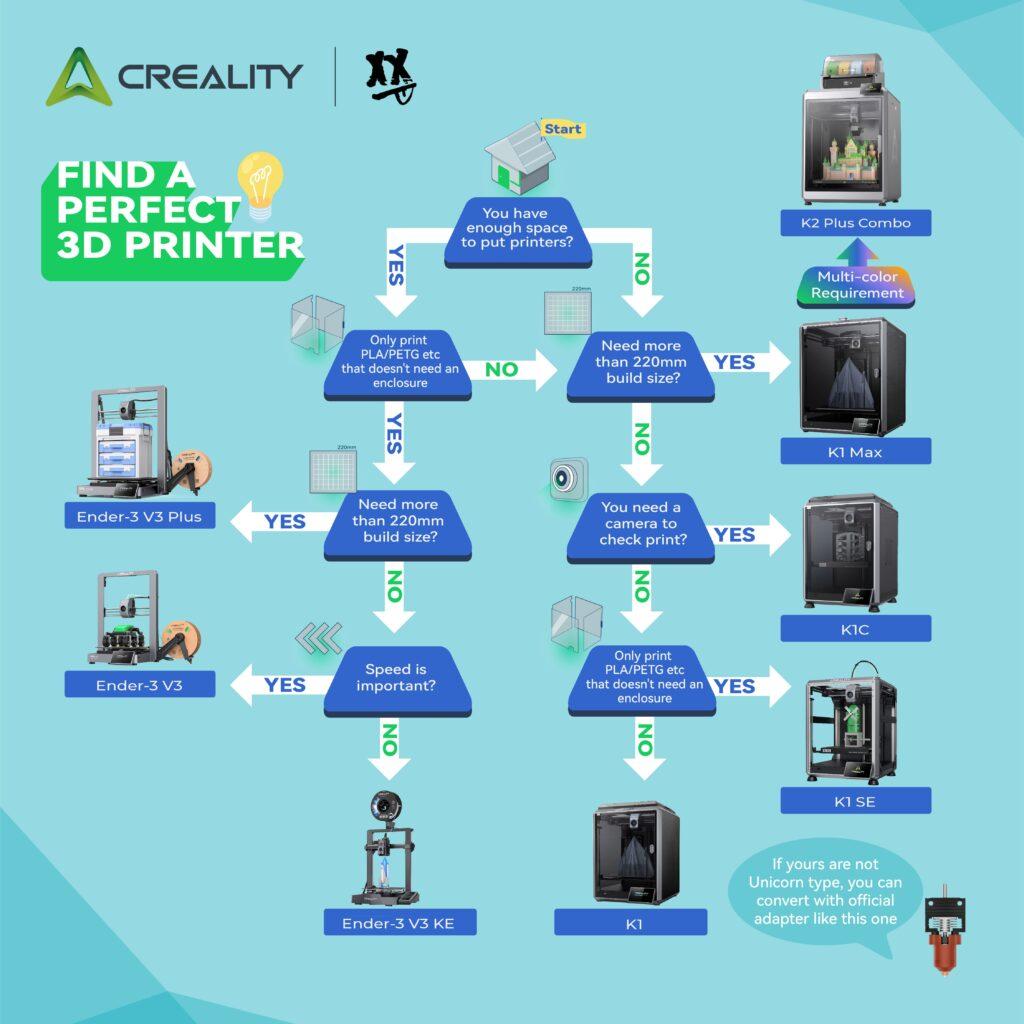Flexible Build Plates and Speed Optimization
The Creality Ender-3 V3 is a remarkable entry into the realm of 3D printing, offering reliability and affordability. But every printer has room for improvement, and upgrading it can amplify its performance and make your printing journey smoother. Two upgrades that can genuinely transform your experience are the installation of a flexible build plate and the fine-tuning of print speed. These adjustments not only enhance the ease of handling your prints but also boost your printing efficiency, balancing speed and quality.
Enhancing Print Removal with a Flexible Build Plate
One of the most common frustrations for 3D printing enthusiasts is removing finished prints without causing damage. This is where a flexible build plate becomes invaluable, as its springy surface makes removing prints effortless. To begin, selecting the right flexible plate is key. A magnetic or spring steel plate coated with a Polyetherimide (PEI) surface is an ideal choice. PEI-coated plates improve adhesion during printing while allowing prints to peel off smoothly once cooled. Ensure the dimensions align perfectly with your Ender-3 V3’s build platform to avoid installation issues.
After choosing your plate, removing the existing build surface is your next step. Carefully power down the printer and detach the stock build plate, whether it’s held down by adhesive or clamps. Before adhering the magnetic base—an essential component of a flexible plate system—it’s vital to clean the platform thoroughly with isopropyl alcohol to remove any residue. This step ensures a solid attachment and prevents uneven surfaces. Once the magnetic base is securely in place, the flexible plate can be aligned on top, creating a seamless connection.
Adjusting your printer’s settings post-installation is just as important as the hardware changes. The flexible plate may alter the bed’s height slightly, so recalibration is crucial. Leveling the bed anew guarantees precise printing and avoids issues such as uneven adhesion. Using test prints, like calibration squares, helps confirm that everything is set up correctly.
Optimizing Print Speed for Efficiency and Quality
Print speed is another key factor in achieving the perfect 3D printing balance. While the Ender-3 V3 comes with decent speed settings out of the box, tweaking them can make a big difference. Print speed, measured in millimeters per second (mm/s), influences both the quality of your prints and the time it takes to complete them. A careful assessment of your printing goals will guide whether you prioritize speed or detail. Most users find speeds of 40-60 mm/s suitable for standard models, but faster speeds may be ideal for rapid prototyping, whereas slower speeds work better for intricate designs.
Testing various speeds is essential. Calibration cubes or other small test models allow you to observe the direct impact of adjustments on print quality. Experimenting gradually, increasing or decreasing the speed by small increments, will reveal the ideal settings tailored to your needs. Pairing this experimentation with slicer software adjustments unlocks even greater control. Slicer tools, such as Cura or PrusaSlicer, let you fine-tune speed settings for infill, perimeters, and supports. Adjusting these parameters individually optimizes performance without compromising the overall integrity of the print.
Upgrading certain printer components can further boost speed while maintaining filament flow and print precision. A high-performance hotend or extruder ensures smoother extrusion at higher speeds, while a direct drive system can provide better filament control compared to a Bowden setup. Additionally, a superior cooling fan reduces risks such as warping during rapid printing. These hardware upgrades act as reinforcements, pushing the printer’s capabilities without sacrificing quality.
Exploring More Ways to Upgrade Your Printer
Beyond flexible build plates and speed enhancements, countless upgrades can elevate your Ender-3 V3 even further. For instance, switching to high-quality nozzles designed for specific filament types can expand your material options, allowing you to print with more challenging filaments like carbon fiber or TPU. Similarly, upgrading to an auto-bed leveling sensor, such as a BLTouch, eliminates manual calibration, saving time and ensuring consistent print surfaces.
Other modifications, like enclosure kits, protect prints from drafts and maintain steady temperatures, especially for materials prone to warping, such as ABS. Firmware upgrades should also not be overlooked, as they provide better control and open up advanced customization options. Combined, these enhancements make the printer a flexible and adaptable tool, ready to tackle complex projects.
Conclusion,
Upgrading the Creality Ender-3 V3 is more than just a technical process—it’s an opportunity to tailor the printer to your unique needs and preferences. Adding a flexible build plate simplifies print removal and makes maintenance more efficient, while optimizing print speed balances quality with productivity. With additional upgrades, such as enhanced extruders or auto-bed leveling, the Ender-3 V3 becomes an even more versatile machine. Whether you’re improving adhesion, speeding up printing, or experimenting with new filaments, these modifications make 3D printing both accessible and rewarding. Ready to take the leap into customization? Your printer will thank you! Click here for ultimate customization!