Are you looking for the best hobby 3D printers? Here is your ultimate directory of the best hobby-friendly 3D printers of 2022. In particular, we will present a selection of the five best 3D printers for hobbyists. Find out which brand of 3D printers is best suitable for your needs.
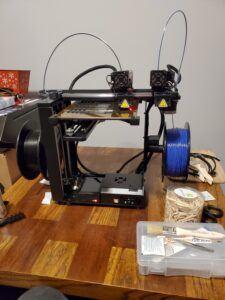
Best 3D Printers For Your Hobby
Makergear M2 (Assembly Required). This 3D printer is ideal for hobbyists. It is a favorite among many 3D printing enthusiasts because of its low price, ease of use, and quality of prints. The Makergear M2 can print at a reasonably fast speed. At its fastest, it can print at a rate of 100mm/s. We have included the most popular 3D printers currently on the market, priced reasonably.
I have owned and used the Maker Gear M3ID since 2018; it is a precise and accurate 3D printer; I run it three-five days a week (25-40hrs). Along with a Raise PRO3D that has a 300mx300mm x 300mm build platform and four MakerBot Replicators.
My purpose is to help you make a wise decision by providing you with all the necessary information. We have also included a buying guide on the criteria you should look for when purchasing a 3D printer for your home or your 3D printing business.

Without further ado, let’s begin. As the demand for commercial 3D printers grew in the last few years, the production costs for 3D printers also dropped. Nowadays, a few types of 3D printers are available in the market. They are industrial-strength printers, DIY kits, and hobby-friendly 3D printers.
Open Source for your Hobby 3D Printer
These types of 3D printers vary in a few significant ways. 3D Printer technology for those who want to own their 3D printers and tinker with the machine is an exciting time. 3D printers are now accessible, with the price of desktop 3D printers going down to under $300. You’re right if you’re looking for a 3D printer for your own 3D printing needs or an upcoming project.
Open Sourced 3D Printer Firmware – Marlin, Repetier, Cocoon
While there are many firmware options, many are proprietary and closed-source. Alternatively, there are also open-source firmware options. I will highlight the significant firmware below—Marlin – OpenSourced and the most advanced 3D printer firmware used for RepRap and Fabric 3D printers.

Moreover, we recommended our 3D printers (including the Fabtricate) and worked with the most features available. Repetier – Open-Sourced 3D printer firmware used for RepRap and Fabric 3D printers. This firmware is used on the 2nd most number of 3D printers. Cocoon – Open-Sourced 3D Printer Firmware for RepRap and Fabric 3D printers. This can be used on the Fabtricate.
MakerBot Replicator 2, MakerBot Replicator 2X, Ultimaker, Cube, X-Carve, and Solidoodle Press). Repetier – OpenSourced and a great alternative firmware for 3D printers.Cocoon – OpenSourced firmware for 3D printers.
Wiring
There are many types of materials for creating wiring for electronics. You can use plastic, metal, fabric, and more. (Repetier – OpenSourced and most popular 3D printer firmware used for RepRap, Fabric 3D printers, Makerbots, and Ultimakers). We used this firmware on our older models (mid-2016 – mid-2017).
Common Build Platforms Explained
If you’re new to 3D printing, the terms build platform and build platform materials can be confusing. What exactly is a build platform? How do you choose one?
Glass Bed [Industry-leading Build Surface]
Pros
- Easy to clean.
- It lasts longer due to its ability to adjust well to heat.
- It saves you money because you won’t need frequent replacements.
- It can withstand heat hence maintaining a flat printing surface.
- Easy to remove prints from the surface, preventing breakage of fragile models.
Cons
- Glass is fragile
Polyetherimide (PEI) Sheet: Maintenance-Free Build Surface
Pros
- Relatively cheap, readily available, and easy to install and use.
- It has a level surface finish that stays in perfect condition.
- It offers adequate thermal conductivity if you use it on a heated bed.
- Excellent adhesion; thus, there’s no need for glues or tapes.
Cons
- It sticks firmly to prints; you must be careful when removing your printed items from the bed surface to avoid damaging the object and bed.
- Easily damaged in case of excessive scraping or unsuccessfully adjusting the print bed.
BuildTak: All-Purpose Build Surface
Pros
- Suitable with brick, HIPS, Wood, Flexible filaments (TPE), and ABS.
- Heat resistant and hence doesn’t warp, making it durable.
- Build sheets stick well to all prints, thus helping the filament adhere when printing.
- You can reuse the surface in making multiple prints.
- Establishes a strong attachment between your 3D print with the build surface.
Cons
- Hard to remove your print from the print bed if you calibrate the head too close to your build surface.
Garolite Build Surface: Best for Hard-To-Stick Filaments
Pros
- It comes with a temperature-resistant 3M tape; this ensures the durability of the Garolite build plate.
- Multipurpose: You can use it with hard-to-stick filaments and standard ones.
- The ease of cutting enables you to resize it to suit your printer bed.
- Has strong adhesive properties for standard filaments and nylon.
Cons
- You will waste part of the plate for a nonstandard printer bed as you cut it to fit.
Understanding their composition, pros and cons will help you make the right decision for your needs.
Build Platform Materials: How they work
The first thing to know is that the build platform of a 3D printer is the surface on which it builds the object, not the heated glass that goes on top of it.
Most desktop 3D printers these days use the same build platform, one made from a sheet of material that adheres to specific types of plastic.
There are several types of material commonly used in this way:
We’ll compare four of the most common materials used in 3D printing today, including a popular material in use and a still-developing material gaining popularity.
PLA Filament
PLA Filament, one of the most widely used filaments for 3D printers, is derived from cornstarch. This biodegradable, bio-compostable plastic is a good option for those who want a more environmentally friendly 3D printing experience.PEEK
PEEK
(PolyEtherEtherKetone) is a highly durable thermoplastic often used for industrial applications. It’s an excellent material for 3D printers because it’s high temperature and chemically resistant. Its thermal expansion rate is close to that of most filaments.
As a result, most 3D printers engineered with PEEK build platforms will perform well with a broader range of filaments.PLA Filament and 3D Printing: What You Need to Know
PLA Filament is one of the most common materials used by 3D printers. It’s cheap, easy to use, and very beginner-friendly. But PLA is not without its faults. Here’s everything you need to know about PLA filaments. We use these slicing software OctiPrint, Simplyfied3D, and IdeaMaker.
Your 3D Models Do Not Stick to Bed?
Sometimes, everything is set, but your 3D print refuses to stick. The solutions include
- adhesives,
- leveling your printer bed,
- adjusting the bed-nozzle distance, and
- checking bed temperature.
Temperature
Check your bed temperature, especially if printing on a heated bed. Ensure that you use the right temperature for a particular filament.
Level the Printing Bed
A non-uniform bed disrupts the exact distance of the nozzle to the bed. Hence, making printing difficult and resulting in the warping of your print. Therefore, for a printer with an adjustable bed, make it level.
Calibrate Nozzle-Bed Space
There’s always a perfect distance between the nozzle and the printer bed. Not too small, not too large. Put the nozzle too close, and the filament won’t come out.
And if there’s a more considerable distance between the nozzle and the bed, the filament won’t adhere. So, carry out tests to figure out the most suitable range.
Nozzle Speed
Nozzle speed is also crucial in determining if your print will adhere to the bed. When printing, find the appropriate nozzle speed in your first couple of layers.
Apply Adhesives
After checking the nozzle and bed settings, but there’s no change in adhesion, consider applying adhesives directly on your printer bed where your filament lands.
The Best Hobby Open Source 3D Printer Electronics
Maker Select and WanHao Duplicator i3) are used by most. Repetier – Another open-source 3D printer firmware. It is used by the Original Prusa i3 MK3 and the Monoprice Maker Select 3D printer. Before getting into our list, we have to mention a few things to consider before deciding on a 3D printer. Learn More

Considerations Before Purchasing a Hobby 3D Printer
Before we get into our list of the best 3D printers for hobbyists, let’s first answer some common questions and concerns that those who want to get into 3D printing have. How big is the 3D printer? Most big 3D printers currently have a sweet spot of roughly 30 cm (11.8 in) in one dimension and around 15-30 cm (5.9-11.8 in) in the other two.
An inexpensive 3D printer? Most Entry Level and Hobbyist 3D printers are priced from $300 – $500, while some can be as expensive as $1500. The higher-end 3D printers, such as Enthusiast 3D printers and professional 3D printers, are priced anywhere from $1,500 – $20,000, depending on the printer’s capabilities.
My first choice for a reliable 3D printer fits your level of experience. All3dp is an open-source 3D printer, so if you have any problems, there is a vast community that you can reach out to. The printer is tiny, so you can place it on your desk, and it will not take up too much space.
The 3D printer works with most filament materials, including PLA and ABS. The printer does not offer DLP technology, but it costs about ten times less than most DLP printers.
There are many different suppliers for the Mini Delta 3D printer. Here, you can look at the 3D printer on Amazon.
CubePro
The CubePro 3D printer is a more expensive 3D printer than the Mini Delta 3D printer. However, the CubePro 3D printer is a lot more functional.
It guarantees high-quality printouts, and its printing speed is pretty good. It is compatible with most operating systems. It comes with a filament spool, meaning the printer does not use a feeder.
You can easily set it up and operate it with the help of the manual or the CD that comes with it. You can find this product on Amazon here; just like other printers, the XYZprinting da Vinci Mini presents some problems.
One of the most significant issues is that the printer is not compatible with Apple AirPrint. That makes it a little challenging to use if you own an Apple device. {HERE}
The printer is also not compatible with available apps. That’s bad because you will not be able to use it other than 3D printing. The printer is compatible with Windows and Mac operating systems.
The MakerBot Replicator Mini+ is a small, portable 3D printer that works with most 3D printing filaments, including PLA and ABS. The printer measures 7.7 x 7.7 x 7.7 inches and weighs only 7 lbs, made of a durable plastic shell and a metal chassis.
It offers excellent build quality and comes with a 3-year limited warranty. It comes with a 2 GB SD card and supports a maximum resolution of 25-200 microns. It needs a computer with a USB port and at least Windows XP. The printer can be connected to a router via the LAN port.
The printer is easy to set up, with a 3 step setup. No additional assembly is required. The printer comes with an SD card, a USB cable, a power supply, and a build plate.
Looking For An Affordable Hobby Printer
Most people want an affordable and reliable 3D printer to create decent prints. Finally, some hobbyists want to tinker with 3D printing and create their 3D printers. 3D printers come in various sizes, but certain 3D printers are perfect for hobbyists.
3D printing is one of the hottest trends in technology today. The number of 3D printers has increased significantly, which is now common among businesses and home users. Choosing the right 3D printer can be daunting as there are multiple 3D printers available in the market.
1. Anycubic Mega X 3D Printer —BEST FOR EXPERIENCED ENTHUSIASTS
Intelligent Auto Leveling 3d printer: Anycubic Kobra captured with the Self-developed Anycubic LeviQ Leveling Function equipped with 25-point precise leveling up, which can compensate for the unevenness of the heated bed automatically to achieve easy, fast, and accurate leveling, providing you with a more intelligent printing experience.
2.FlashForge 3D Printer Creator Pro —-BEST FOR BEGINNERS
[Large Size & Fast Printing]Compared with Adventurer 3, the print volume of Adventurer 4 is increased by 325%, and the print speed is increased by 50%. It also adopts a dual Y-axis design and Z-axis reinforcement to improve print quality.
3. Official Creality Ender 3 V2 3D Printer—BEST BUDGET
Self-developed Silent Motherboard: The Ender-3 V2 built-in self-developed silent motherboard has stronger anti-interference, faster and more stable motion performance, silent printing, and low decibel operation.
4.MYNT3D Professional Printing 3D Pen with OLED Display
Everything you need to create like a pro: bundle complete with PRO 3D Pen, PLA filament refills, and DesignPad mat kit.
5.MakerBot Replicator + 3D Printer— LARGEST BUILD VOLUME
The MakerBot Replicator+ is engineered and tested for reliable, faster printing. The Replicator+ prints high-quality concept models faster, easier, and with a more considerable build volume.
With MakerBot’s powerful workflow tools, the MakerBot Replicator+ streamlines desktop 3D printing for professionals and educators.
The Replicator+ features a sturdier construction, a 25% bigger build volume, better print adhesion, and more to ensure improved performance.
The Smart Extruder+ and all ease-of-use features from the previous model come standard. The Replicator+ is also compatible with MakerBot’s Slate Gray Tough PLA Filament Bundle, created for engineers and designers.
Imagination On Demand
3D print anything you can imagine on demand. You can use it to make prototypes, design your toys, or use it to customize your electronics. All you need are an idea, a drawing, or an object, and using a 3D printer, and you can make 3D models of your unique products.
Technology is advancing incredibly, and so is the world of printable products. You can scan or import any image or item into a 3D printing software and make the product out of plastic, metal, or other materials that printers can work with.
Multiple Material Printing
One of the most significant parts of the 3D printing revolution is that you can now use it to make multi-material items. Your 3D-printed objects will have multiple materials for more exciting properties. This is something that was not possible with past manufacturing methods.
Desktop vs. Industrial vs. Hobby
Both desktop and industrial printers are helpful, but they can differ in their setup and intended market. There are available 3D printers you can buy for your home and use for personal projects and larger 3D printers that can make highly-detailed parts for industrial applications. Both types of machines are now generally affordable.
It will be your great experience with 3D Printing; place your order today!
We would love to know what you think. Would you do us a favor and leave a comment if you have a moment?
It enables us to improve upon everything we do.
We’ve made leaving a comment or question easy! Just go below.
Some of the links in this article are affiliate links. If you were to buy something after clicking on one of these links, I would get a small commission.
Thanks for being part of the community!
Kevin
Hello,
As an eCommerce seller, the first physical touchpoint you’ll have with a customer is when your package arrives at their door, an impactful impression is critical.
Fulfillment marketing, a cutting-edge solution crafted by my friends over at The Fulfillment Lab, is designed to make the unboxing experience memorable by bringing marketing and fulfillment together at scale!
With this strategy, you can create a unique order fulfillment experience using data you’re already capturing—without sacrificing speed or scalability. It makes it possible to:
- Build brand recognition. With increasing competition for eCommerce businesses, you need a way to differentiate and build brand recognition. Fulfillment marketing is that solution!
- Tailor the customer experience. Personalize the fulfillment experience to each buyer using marketing data you’re already collecting—delivering a unique customer experience that’ll leave a lasting impression.
- Create brand advocates. Turn one-time buyers into repeat buyers and loyal advocates for your brand. You make it easier to attract new customers driving additional revenue from repeat sales while expanding your new customer base.
I figured you’d like to do this in your organization, so I’m connecting you with The Fulfillment Lab! Click this link [HERE] to get started with their fulfillment services today, or contact them directly if you have more questions.
The Fulfillment Lab, 5136 W Clifton St, Tampa, FL 33634, (813) 444-3455



