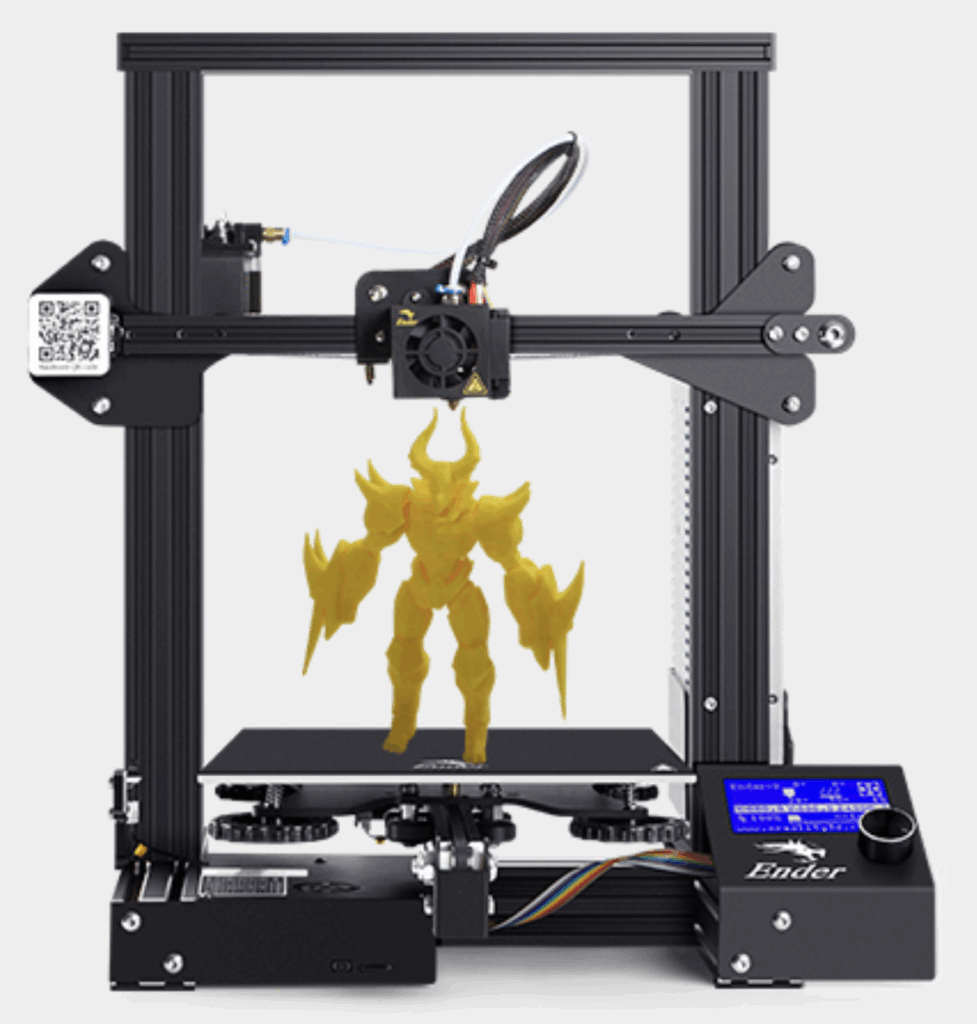
?️ Steps to Begin 3D Printing with an Ender 3
Ready to start your 3D printing journey with one of the most trusted beginner printers on the market? The Creality Ender 3 is affordable, reliable, and enthusiast-approved. Follow these step-by-step instructions to go from box to first print with confidence.
✅ Want to grab your own Ender 3?
Order it directly from Creality’s official store here
? Step-by-Step: How to Start 3D Printing with the Ender 3
| Feature | FDM Printers | Resin Printers (SLA/MSLA) |
|---|---|---|
| Printing Method | Melts plastic filament layer by layer | Uses UV light to cure liquid resin |
| Best For | Functional parts, prototyping, large prints | Miniatures, high-detail models, jewelry |
| Print Quality | Moderate detail (0.1–0.2mm layer height) | High detail (as fine as 0.025mm) |
| Ease of Use | Beginner-friendly setup and maintenance | Steeper learning curve, more cleanup |
| Material Cost | Lower (PLA, PETG, etc.) | Higher (UV-curable resin) |
| Post-Processing | Minimal (removing supports, sanding) | Requires washing and UV curing |
| Typical Print Size | Larger build volumes (up to 300mm+) | Smaller build volumes (100–150mm) |
| Environment | Safe for indoor use, minimal odor | Requires ventilation, resin is toxic |
? Get Started Today
The Creality Ender 3 is one of the most beginner-friendly ways to dive into 3D printing—and it’s incredibly budget-friendly, too.
? Grab your Ender 3 directly from Creality’s official store
✅ Pro Tip:
Once you’re comfortable printing downloaded models, you can start designing your own in tools like TinkerCAD or Fusion 360. That’s where the real magic begins.
? Ready to Start 3D Printing at Home?
The Creality Ender 3 is the perfect entry-level 3D printer trusted by makers worldwide. Easy to assemble, beginner-friendly, and packed with potential—it’s the ideal launchpad for your 3D printing journey.
? Buy the Ender 3 from Creality Now? Frequently Asked Questions About Starting with the Ender 3
Is the Creality Ender 3 good for beginners?
Yes! The Ender 3 is one of the most recommended entry-level 3D printers. It’s affordable, has a huge support community, and delivers reliable prints with a little hands-on learning.
How long does it take to assemble the Ender 3?
On average, it takes about 1 to 2 hours to assemble the Ender 3 from the semi-assembled kit. Detailed instructions and video tutorials make the process approachable even for complete beginners.
What filament should I use first?
PLA filament is the best choice for beginners. It’s easy to print with, affordable, and produces great results without needing a heated enclosure or ventilation.
Do I need to know how to design 3D models?
No design skills are needed to start! You can download free models from sites like Thingiverse or Printables. As you grow, tools like TinkerCAD and Fusion 360 are great for learning design.
Can I leave the Ender 3 running overnight?
It’s not recommended to leave any 3D printer running unattended overnight. While rare, print failures or electrical issues can happen. Monitor your first few prints to understand how the machine behaves.
