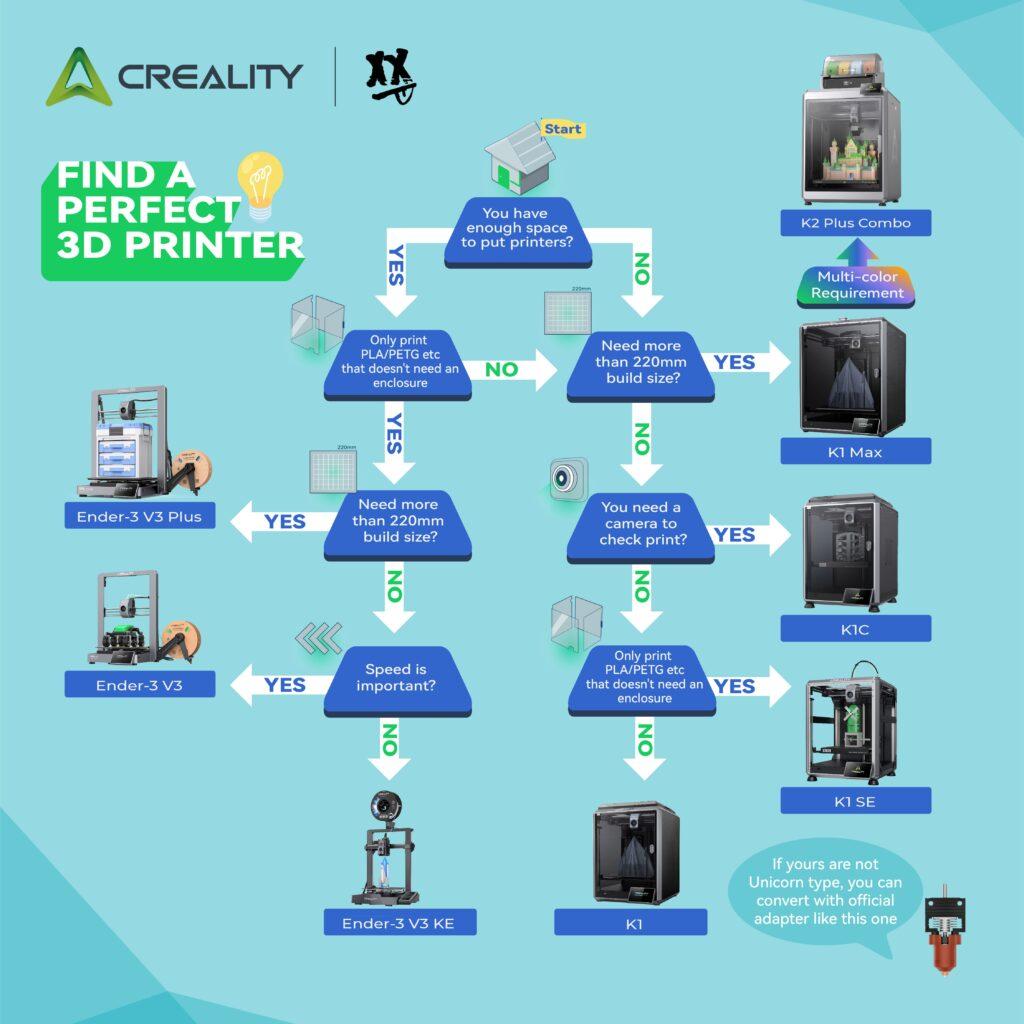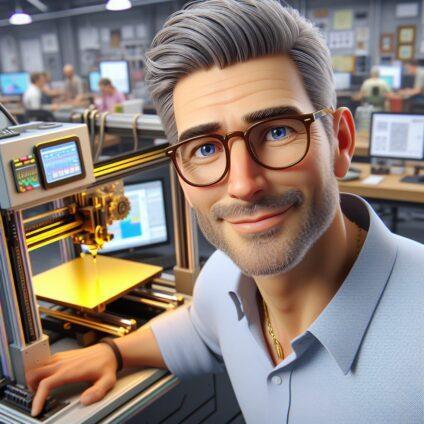
✨ What to Consider When Buying a 3D Printer
To choose the right 3D printer, decide what you want to print, pick the right printing technology (like FDM vs resin), consider build volume and materials, set a realistic budget, and confirm it fits your workspace and skill level.
? What Are You Planning to Print?
Before you browse printer specs or get excited about new tech, start with your purpose. Are you printing cosplay armor? Functional tools? Miniatures? Educational parts? Each project type comes with its own size, strength, and detail requirements.
Smaller decorative models, figurines, or basic educational projects can be handled by most entry-level printers. But if you’re printing large items or need functional strength, you’ll need a printer with a larger build volume and access to tougher materials like PETG or ABS.
Key tip: Don’t overspend for features you’ll never use. Let your print goals guide your purchase.
?️ FDM vs. Resin: Key Differences
The two dominant consumer 3D printing methods are FDM (Fused Deposition Modeling) and resin (SLA/MSLA).
FDM Printers:
- Most beginner-friendly and affordable
- Print using spools of filament like PLA, PETG, or TPU
- Great for prototypes, mechanical parts, and casual designs
Resin Printers:
- Offer incredibly fine detail for artistic models and miniatures
- Require post-processing and careful resin handling
- Better suited for experienced users or niche needs (e.g. dental, jewelry, tabletop gaming)
If you’re new, FDM is the safer, simpler entry point.
?️ How Big Should the Printer Be?
This question refers to build volume — the maximum size a printer can handle.
- For most hobbyists, a 200mm x 200mm x 200mm printer is more than enough
- Larger prints require machines like the Ender 5 Plus or Raise3D Pro2
- Remember: larger volume means more space, more filament, and longer print times
It’s better to start mid-sized unless you have a consistent need for big parts.
? What’s a Realistic Budget?
3D printers have come down in price, but your budget still shapes what you get:
- Under $300: Great entry-level machines (Creality Ender 3 V3 SE, Anycubic Kobra 2 Neo)
- $300–$700: Faster speeds, better auto-leveling, dual gear extruders (Bambu Lab A1, Prusa Mini+)
- $700+: Professional features, advanced sensors, resin ecosystems, larger beds (Prusa MK4, Raise3D, Formlabs)
Don’t forget to budget for filaments, tools, spare nozzles, and possibly a printer enclosure.
? Plug-and-Play or DIY Kit?
Some printers arrive pre-assembled and calibrated, while others come in kits requiring your hands-on attention.
Plug-and-play options:
- Easier for beginners
- Less time-consuming to set up
- More reliable out of the box
DIY kits:
- Cheaper, and ideal for tinkerers
- Great learning experience
- Can be more frustrating if parts arrive misaligned or with quality issues
If you’re new, go for ease. If you’re curious and patient, a kit might be your gateway to expertise.
? Software, Safety & Ventilation Tips
Software: Most printers use slicers like Cura, PrusaSlicer, or Bambu Studio. These programs convert your 3D model (STL) into instructions your printer can follow.
Safety: Printing involves high temperatures and possibly fumes.
- Always keep your printer in a ventilated room.
- Resin printing requires gloves, masks, and UV protection.
Ventilation: Consider enclosures with carbon filters, especially if printing indoors or with ABS.
❓ Quick FAQ
What is the best 3D printer for beginners?
Look for a reliable FDM printer under $500. The Creality Ender 3 V3 SE, Bambu Lab A1 Mini, and Prusa Mini+ are top choices for new users.
Should I choose FDM or resin printing?
FDM is cheaper and easier to manage, especially for first-time users. Resin delivers better detail but needs more safety precautions and cleanup.
How big should my 3D printer’s build volume be?
Aim for at least 200mm cubed unless you’re printing very large objects. It balances usability, size, and material cost.