
Explore how desktop 3D printing is transforming creativity, education, and sustainability. Learn about its applications, benefits, and future potential in this comprehensive guide.
A New Era of Making
Imagine a world where you can design and create objects right from your desk. Desktop 3D printing makes this possible, turning digital ideas into tangible items. This technology is not just for tech enthusiasts; it’s becoming a tool for educators, entrepreneurs, and hobbyists alike.
For generations, making things required complex machinery, specialized skills, and often, significant space and investment. If you had a brilliant idea for a new gadget, a custom part to fix something broken, or a unique piece of art, bringing it to life could feel like an impossible dream. You’d need factories, molds, or skilled craftspeople, which wasn’t practical for just one or two items.
But then, something amazing happened. Technology evolved, shrinking down industrial processes and placing incredible manufacturing power onto our desktops. Suddenly, the power to design and build was no longer confined to large corporations or dedicated workshops. It began finding its way into homes, classrooms, libraries, and small businesses. This is the quiet revolution brought about by desktop 3D printing.
Think of your computer as the brain and the 3D printer as the hands. You design something in a digital space – a spare part, a toy figure, a piece of jewelry, a tool holder – and with a few clicks, the printer begins to build it, layer by incredibly thin layer, right before your eyes. It’s like watching magic happen, except it’s real, and you’re the magician.
This isn’t just a fancy gadget for fun (though it’s certainly that!). Desktop 3D printing is a powerful force that is fundamentally changing how we invent, learn, fix, and even think about manufacturing. It’s about empowering innovation, dramatically increasing accessibility to creation, and offering exciting new pathways towards sustainability. Let’s take a deep dive into this fascinating world and see why desktop 3D printing is more than just a trend; it’s a gateway to a future where making is for everyone.
What Exactly is Desktop 3D Printing, Anyway? (Keeping it Simple!)
Okay, before we get too excited about all the cool things you can do, let’s quickly cover the basics. What is desktop 3D printing at its core?
At its heart, desktop 3D printing is an additive manufacturing process. That sounds a bit technical, but it just means we’re adding material layer by layer to build an object, rather than subtracting material by cutting or carving it away from a larger block (which is how traditional manufacturing often works).
Imagine squeezing toothpaste onto a surface in a specific pattern. Then, I squeezed another layer directly on top of the first, following a slightly different pattern. And then another, and another. Eventually, you’d build up a 3D shape. Desktop 3D printers do something very similar, but with much finer control and precision, using materials like plastic filaments.
The most common type of desktop 3D printer uses a technology called Fused Deposition Modeling (FDM) or Fused Filament Fabrication (FFF). Here’s the simple idea:
- You have a spool of material, often a plastic called filament, which looks like thick string.
- The printer has a heated nozzle, kind of like a tiny hot glue gun.
- The filament is fed into this hot nozzle, where it melts.
- The nozzle moves around precisely according to the digital design you created on your computer.
- As the molten plastic comes out of the nozzle, it’s laid down onto a build surface, usually a flat plate.
- The plastic cools and solidifies almost instantly.
- The printer then lays down the next layer directly on top of the previous one.
- This process repeats, building the object upwards, layer by layer, until the design is complete.
It’s like stacking thousands of incredibly thin pancakes on top of each other, each slightly different, to form a complex shape. The magic happens thanks to incredibly precise motors and clever software that translates your digital blueprint into physical movement and material extrusion. That’s the basic dance that brings your digital dreams into the real world.
Unleashing the Power of Imagination: How Desktop 3D Printing Empowers Innovation
Now that we know the ‘what,’ let’s explore the ‘why.’ One of the most significant impacts of desktop 3D printing is its incredible power to empower innovation. It dramatically lowers the barriers to bringing new ideas to life.
Think about inventors or entrepreneurs. Traditionally, if you had an idea for a new product, the path to creating a physical prototype was long, expensive, and often required specialized manufacturing partners. You’d need detailed engineering drawings, potentially expensive molds, and minimum order quantities that were far beyond the budget of an individual or a small startup. This process could take months, even years, and cost thousands or even tens of thousands of dollars. Many great ideas simply died on the drawing board because the leap from concept to prototype was too daunting.
Desktop 3D printing changes this entirely. Suddenly, that inventor or entrepreneur can design their idea using accessible software (some even free!) and print a physical prototype right there on their desk. Did it work? Great! How can we make it better? Tweak the digital design and print a revised version. This process, known as rapid prototyping, can be done in hours or days instead of weeks or months. The cost is reduced from potentially thousands to just the price of the filament used and the electricity, maybe a few dollars.
This speed and affordability mean that innovators can test ideas, fail fast, learn from mistakes, and iterate their designs much more quickly. It’s like having a brainstorming session where you can instantly hold and test the physical output of each idea. This accelerates the innovation cycle dramatically. A startup can refine its product design based on real-world testing without needing a massive investment upfront. An individual with a brilliant solution to a common problem can create a working model to demonstrate their concept.
Furthermore, desktop 3D printing allows for incredible customization. Traditional manufacturing is often geared towards mass production, making thousands or millions of identical items. While efficient for large quantities, it’s terrible for unique or personalized items. With a 3D printer, however, every single print can be different. Need a phone case with a specific design? A tool holder perfectly shaped for a particular workspace? A piece of jewelry customized with initials? A 3D printer excels at creating these one-of-a-kind or low-volume items just as easily as printing a standard shape.
This ability to easily create custom, iterated prototypes and personalized products fuels innovation across countless fields. Designers can hold their creations, engineers can test fits and functions, artists can explore new forms, and anyone with an idea can take that crucial first step from the digital world to the physical. It truly puts the power of creation back into the hands of the individual, making innovation more democratic and dynamic than ever before.
Breaking Down Walls: How Desktop 3D Printing Increases Accessibility
Beyond fueling innovation, desktop 3D printing is a champion of accessibility. It levels the playing field, making manufacturing and creation available to people and places that were previously excluded.
Consider the cost. While industrial 3D printers can still be very expensive, desktop models have become incredibly affordable over the years. You can now purchase a capable and reliable desktop 3D printer for a few hundred dollars, putting it within reach of individuals, families, schools, and small community centers. This low entry cost is a major factor in its widespread adoption.
This affordability directly translates into democratization. You no longer need access to expensive factories or specialized equipment to become a maker. A student in a rural school, a small business owner in a developing country, a hobbyist in their garage – they can all access the same fundamental technology to design and create. This empowers individuals and communities to solve their own problems and build their own solutions.
In education, accessibility is paramount. Bringing a desktop 3D printer into a classroom transforms learning from abstract concepts in a textbook to tangible, hands-on experiences. Students can design a model of a molecule, print a historical artifact, build components for a robot, or create prototypes for science fair projects. This active engagement makes learning more exciting, understandable, and memorable. It teaches valuable skills in design, engineering, problem-solving, and digital fabrication – skills that are becoming increasingly important in the modern world. A 3D printer in a school isn’t just a piece of equipment; it’s a catalyst for curiosity and practical application.
For individuals with disabilities, desktop 3D printing offers incredible potential for creating custom assistive devices. Simple, personalized tools, grips, or modifications can be designed and printed to meet specific needs, improving independence and quality of life in ways that mass-produced items simply cannot. A unique adapter for a utensil, a custom grip for a tool, or a specially shaped button pusher – these small, tailored solutions can make a big difference, and they can often be printed locally and affordably.
Furthermore, the rise of online communities and platforms dedicated to 3D printing has created a vast, accessible network of knowledge and shared resources. Websites host millions of free 3D models that users can download and print. Forums and social media groups allow beginners to ask questions and learn from experienced makers. This collaborative spirit further enhances accessibility, ensuring that newcomers aren’t left to figure things out alone.
In essence, desktop 3D printing takes the power of manufacturing and shrinks it down, making it portable, affordable, and easy to use. It removes geographical and financial barriers, allowing more people in more places to become creators, innovators, and problem-solvers. It’s not just about the machine; it’s about the open door it provides to a world of possibility for everyone.
Printing a Greener Tomorrow: Desktop 3D Printing and Sustainability
When we think about manufacturing, images of large factories, mass production, and potential waste might come to mind. While traditional manufacturing is essential, it often involves processes that can be resource-intensive and generate significant waste. Desktop 3D printing, particularly on a smaller scale, offers compelling advantages from a sustainability perspective.
One of the most significant benefits is reduced material waste. Unlike subtractive manufacturing (like carving or milling), where a large block of material is cut down to the desired shape, 3D printing adds material only where it is needed, layer by layer. While some support structures might be necessary during printing (which are usually removed later), the overall amount of material used is often much closer to the final volume of the object. This contrasts sharply with processes that might shave away 50% or more of the original material block, turning it into scrap.
Another key aspect is on-demand production. Traditional manufacturing often requires producing large batches of items to be cost-effective. This can lead to excess inventory sitting in warehouses or, worse, products that never sell and eventually end up as waste. With desktop 3D printing, you can print items only when they are needed. Need one specific replacement part? Print just that one. Need a custom tool for a project? Print it on demand. This eliminates the need for large inventories and the associated waste and energy consumption of storing and managing them.
Desktop 3D printing also strongly supports the concept of a circular economy by enabling repair and reuse. How many times have you had to discard an entire appliance or product because one small plastic part broke and wasn’t available for purchase? With a 3D printer and some design skills (or the ability to download a model), you can often print that specific replacement part, fixing the item and extending its lifespan. This reduces electronic waste and saves money, turning a broken item into a functional one instead of sending it to a landfill. It’s about fixing things, not just replacing them.
Furthermore, the materials used in desktop 3D printing are becoming more sustainable. While petroleum-based plastics like ABS are common, materials like PLA (Polylactic Acid) are derived from renewable resources like corn starch or sugarcane. While the biodegradability of PLA is complex and depends on specific industrial composting conditions, its origin from renewable sources is a step towards more environmentally conscious materials. Research and development into new, more sustainable filaments made from recycled plastics, wood fibers, or even algae are constantly expanding the options for eco-friendly printing.
By enabling efficient material use, supporting on-demand production, facilitating repair, and increasingly utilizing sustainable materials, desktop 3D printing offers a powerful tool for individuals and small businesses looking to reduce their environmental footprint. It promotes a mindset of making what you need, fixing what is broken, and minimizing waste – principles that are essential for building a more sustainable future.
![[Descriptive Alt Text Here]](https://static.shareasale.com/image/124834/K1SE.jpg)
K1 SE 3D Printer
DIY-friendly CoreXY 3D Printer
$379.00
A Peek Inside the Toolbox: How Desktop 3D Printing Works (A Little More Detail)
We covered the basic idea of FDM/FFF, but let’s look a tiny bit closer at what’s involved in bringing a print to life. It’s a fascinating dance between software, hardware, and material.
It all starts with a 3D model. This is a digital blueprint of the object you want to print. These models can be created using 3D modeling software, which allows you to design shapes and forms on your computer. There are many options available, from beginner-friendly programs with visual interfaces to powerful professional-grade software used by engineers and designers. Alternatively, you don’t have to design from scratch! There are vast online repositories where people share millions of 3D models they’ve created, covering everything from phone stands and decorative items to functional parts and artistic sculptures. You can often find exactly what you need or download a model to learn how others design.
Once you have a 3D model, it needs to be prepared for the printer. This is where slicer software comes in. Think of the slicer as the translator between your 3D model and the 3D printer. The slicer takes your digital model and “slices” it into hundreds or thousands of horizontal layers. For each layer, the slicer generates instructions for the printer: where the nozzle should move, how much material to push out, how fast to move, and what temperature to maintain. It also determines if support structures are needed (temporary structures to hold up parts of the model that would otherwise be printing in thin air) and how to create internal structures called infill (patterns inside the print to save material and time while still providing strength). The output of the slicer is a file, usually in a format called G-code, which is basically a set of instructions that the 3D printer can understand and execute.
The desktop 3D printer then takes this G-code file. It has several key components:
- The Frame: The structure that holds everything together and keeps the moving parts stable.
- The Print Bed: A flat surface where the object is built. This bed is often heated to help the first layer stick and prevent the print from warping.
- The Extruder: This is the assembly that heats the filament and pushes it through the nozzle. It usually includes a motor to feed the filament and a heated block with the nozzle attached.
- Motion System: Motors (often stepper motors) and belts or lead screws that precisely move the extruder and/or the print bed along the X, Y, and Z axes, following the instructions from the G-code.
- Control Board: The “brain” of the printer, interpreting the G-code and controlling the motors, heaters, and other components.
As the printer reads the G-code, it moves the extruder and/or bed, melts the filament, and lays down the plastic layer by layer. It’s a meticulous process, with layers often being just a fraction of a millimeter thick (think thinner than a credit card!).
The most common material for desktop FDM printing is filament, which comes on spools. We already mentioned PLA (easy to print, made from renewable resources, good for general use) and ABS (stronger, more durable, but requires higher temperatures and can produce fumes, often used with heated beds). There are also many other types of filaments available, like PETG (a good balance of ease of printing and strength), TPU (flexible, rubber-like material), and filaments mixed with materials like wood fibers, metal powders, or carbon fiber for different aesthetics and properties. The choice of filament depends on the desired properties of the final object.
So, from a digital idea in modeling software to the layered instructions from the slicer, to the precise movements of the printer and the melting and depositing of filament – it’s a coordinated effort that brings your design into three dimensions. Understanding this basic workflow helps demystify the process and shows how accessible the tools and steps truly are for anyone wanting to start making.

From Hobbyists to Classrooms: Real-World Applications and Stories
Desktop 3D printing isn’t just a theoretical concept; it’s actively being used by millions of people around the world in incredibly diverse ways. Let’s explore some real-world applications and imagine the stories behind them.
Creativity and Hobbies: This is often where many people first encounter 3D printing. Makers and hobbyists use printers to create custom miniatures for games, unique jewelry, intricate props for cosplay, personalized gifts, artistic sculptures, and functional gadgets for their homes.
- Story: Think of Emily, who loves playing tabletop games. Instead of buying expensive, pre-made terrain and figures, she learned to download and print stunning, detailed pieces right at home. She can customize them, paint them, and build unique worlds for her gaming sessions, saving money and adding a personal touch that wasn’t possible before.
Education and Learning: As mentioned earlier, classrooms are being transformed.
- Story: Imagine Mr. Harrison’s science class. They’re learning about DNA. Instead of just looking at diagrams, students work in teams to design and print simplified models of DNA strands, seeing how the double helix is formed in a tangible way. This hands-on project sparks their interest and helps them grasp complex biological concepts more deeply. In another class, students are designing and printing parts for small robots, learning about engineering, coding, and problem-solving through a fun, engaging project.
Small Businesses and Entrepreneurship: Desktop 3D printing is a game-changer for small businesses.
- Story: Meet David, who started a small online shop selling custom camera accessories. He uses his desktop 3D printer to prototype new designs quickly and to manufacture small batches of specialized items that larger companies wouldn’t produce. This allows him to offer unique, niche products tailored to photographers’ specific needs, building a loyal customer base without the need for massive manufacturing investment. Another example is Sarah, an artist who prints unique components for her mixed-media sculptures, adding intricate details and forms that would be impossible to create using traditional crafting methods.
Repair and Practical Use: Fixing things is one of the most rewarding uses of a 3D printer.
- Story: John’s refrigerator shelf broke – a small, plastic clip that was impossible to replace from the manufacturer. Frustrated, he found a similar clip online, adapted the design slightly in free software, and printed a perfect replacement. His refrigerator was fixed for pennies, preventing the need to buy a whole new shelf or even a new appliance. He felt a sense of accomplishment and realized the power of being able to create replacement parts on demand.
Healthcare (Prototyping and Education): While not for critical medical implants (those require specialized, certified processes), desktop 3D printing is valuable in healthcare for prototyping and educational models.
- Story: A team of medical students is studying anatomy. Their professor uses a desktop 3D printer to create detailed, accurate models of organs and bones based on patient scans. This allows students to hold and examine complex anatomical structures in 3D, providing a much richer learning experience than just looking at flat images. Researchers might also prototype new medical tools or assistive devices before moving to more regulated manufacturing methods.
These are just a few examples, but they illustrate the widespread impact and practical utility of desktop 3D printing. It’s not just about making trinkets; it’s about solving real problems, enabling new forms of expression, enhancing learning, and creating economic opportunities.
Getting Started: Taking Your First Steps into the World of Making
Feeling inspired to try desktop 3D printing yourself? The good news is that getting started is more accessible than ever before. Here’s a basic roadmap of what you need and what to expect, summarized in this handy chart:
| What You Need | Explanation and Key Points |
| 1. Choose Your Printer | – Think about your budget: Entry-level (), Mid−range(), or Higher-end ($$$) printers. |
| – Entry-level is great for learning the basics. | |
| – Mid-range offers more features and ease of use. | |
| – Consider the size of things you want to print and your space. Read reviews! | |
| 2. Software Essentials | – You need 3D Modeling software to design objects (like TinkerCAD or Fusion 360). |
| – You need Slicer software to prepare your design for the printer (like Cura or PrusaSlicer). | |
| – Lots of free options are available for beginners! You can also download existing models. | |
| 3. Choose Your Filament | – This is the “ink” for your printer, usually plastic like a thick string. |
| – PLA is recommended for beginners because it’s easy to use and forgiving. | |
| – Other types (ABS, PETG, flexible) are available once you get more practice. | |
| 4. Set Up Your Workspace | – Find a stable table or surface for your printer. |
| – Make sure you have good airflow or ventilation, especially if printing for a long time. | |
| – Pick a spot where the printer can run undisturbed for hours. | |
| 5. Learn & Experiment! | – Be patient! Your first few prints might not be perfect. |
| – Expect to troubleshoot – figuring out problems is part of the fun! | |
| – Watch videos, read guides, and ask questions in online communities. | |
| – Start simple, then try more complex projects as you get comfortable. |
Getting started is an adventure! It might seem intimidating at first, but the process of watching your digital design materialize layer by layer is incredibly rewarding. The skills you learn – in design, problem-solving, and digital fabrication – are valuable far beyond just 3D printing.
Getting Started: Taking Your First Steps into the World of Making
Feeling inspired to try desktop 3D printing yourself? The good news is that getting started is more accessible than ever before. Here’s a basic roadmap of what you need and what to expect.
1. Choose Your Printer: This is often the first big decision. Desktop 3D printers come in a range of prices and capabilities.
* Entry-Level Printers: These are often very affordable, sometimes starting around $200-$300. They are great for beginners to learn the basics, though they might require a bit more setup or tinkering. They are perfect for getting a feel for the technology without a huge investment.
* Mid-Range Printers: In the $500-$1000 range, you’ll find printers with better build quality, larger print volumes, more features (like automatic bed leveling or enclosed build chambers), and often better reliability and ease of use right out of the box. These are excellent for serious hobbyists, educators, or small businesses.
* Higher-End Desktop Printers: Above $1000, you get into printers with advanced features, the ability to print with a wider range of materials, faster speeds, and very high precision.
Consider your budget, how much space you have, the size of objects you want to print, and your comfort level with technology when choosing. Read reviews and watch videos online – the 3D printing community is very active and helpful.
2. Software Essentials: You’ll need software to create or prepare your 3D models.
* 3D Modeling Software: If you want to design your own objects from scratch or modify existing ones. Options range from free, beginner-friendly tools like TinkerCAD (great for simple shapes and younger users) and Fusion 360 (free for hobbyists and students, powerful parametric modeling) to more complex professional programs.
* Slicer Software: Essential for turning your 3D model into printer instructions (G-code). Popular free options include Cura and PrusaSlicer. These programs also let you adjust settings like print speed, layer height, infill density, and temperature, which are crucial for getting good prints.
3. Choose Your Filament: You’ll need material to print with! As mentioned, PLA is a great starting point for beginners because it’s easy to print and relatively forgiving. Once you gain experience, you can experiment with other materials like PETG or TPU, depending on the properties you need for your prints. Filament comes in different colors and sometimes with special properties (like glow-in-the-dark or wood-filled).
4. Set Up Your Workspace: You’ll need a stable surface for your printer and good ventilation, as some filaments can produce fumes when heated. A dedicated space where you can leave prints running for hours is ideal.
5. Learn and Experiment: This is perhaps the most important step! 3D printing involves a learning curve. Your first prints might not be perfect, and that’s okay! Be prepared to troubleshoot. The beauty is that the community is incredibly supportive. There are countless tutorials, videos, and forums online where you can find solutions to common problems and learn new techniques. Start with simple prints to get familiar with the process, then gradually move on to more complex projects. Don’t be afraid to experiment with different settings and materials.
Getting started is an adventure! It might seem intimidating at first, but the process of watching your digital design materialize layer by layer is incredibly rewarding. The skills you learn – in design, problem-solving, and digital fabrication – are valuable far beyond just 3D printing.
Navigating the Bumps: Challenges and Considerations
While desktop 3D printing offers incredible benefits, it’s important to be realistic. Like any technology, it has its challenges and considerations.
Print Failures: Not every print will be perfect on the first try. Prints can fail for various reasons: improper bed leveling, wrong temperature settings, filament issues, design problems, or even just bad luck. Learning to identify the causes of failures and troubleshoot them is a key part of the process. This can sometimes be frustrating, but it’s also how you learn and improve.
Learning Curve: While getting a basic print to work might be relatively straightforward with modern printers and software, mastering the technology to consistently produce high-quality, reliable prints for complex designs takes time and practice. Learning 3D modeling software also requires effort.
Material Limitations: While the range of available filaments is growing, desktop FDM printers primarily work with plastics. Printing with metals, ceramics, or other advanced materials usually requires more expensive, specialized printers and different technologies. Even within plastics, some engineering-grade materials can be challenging to print with on standard desktop machines.
Print Time: Creating objects layer by layer, especially detailed or large ones, can take a significant amount of time, sometimes hours or even days for complex prints. This is not a technology for instant gratification, especially for larger items.
Post-Processing: Many prints require some form of post-processing after they come off the printer. This can involve removing support structures, sanding, painting, or assembling multiple parts. The amount of post-processing needed depends on the complexity of the design and the desired finish.
Safety: While generally safe when used correctly, 3D printers do involve heat (hot nozzles and beds) and moving parts. Some filaments can produce fumes or ultra-fine particles, so good ventilation is important. Always follow the manufacturer’s safety guidelines.
Understanding these potential hurdles is not meant to discourage, but to provide a realistic picture. Every maker encounters these challenges, and overcoming them is part of the journey. The vibrant online community is a great resource for navigating these difficulties. With patience and practice, these challenges become less frequent and easier to solve.
Looking Ahead: The Exciting Future of Desktop 3D Printing
Where is desktop 3D printing headed? The field is constantly evolving, with exciting developments on the horizon that promise to make the technology even more powerful, accessible, and integrated into our lives.
Faster and More Reliable Printing: Manufacturers are continuously improving print speeds without sacrificing quality. Features like faster print heads, better motion systems, and more sophisticated software algorithms are making printers more efficient and reliable.
New Materials: The development of new and improved filaments is a major area of focus. We can expect to see more sustainable materials, filaments with enhanced properties (like increased strength, flexibility, or conductivity), and even composites. This will expand the range of applications for desktop printers.
Smarter Printers: Printers are becoming more automated and intelligent. Features like automatic bed leveling, filament runout detection, and even remote monitoring and control via smartphone apps are becoming standard. Future printers may incorporate AI for better print optimization and troubleshooting.
Integration with Other Technologies: Desktop 3D printing will likely become more integrated with other technologies like 3D scanning (allowing you to easily replicate or modify real-world objects) and virtual/augmented reality (potentially allowing for more intuitive design processes).
Wider Adoption: As the technology becomes more affordable, easier to use, and more capable, its adoption will continue to grow in homes, schools, libraries, small businesses, and various industries. We might see 3D printing become as common as inkjet printing is today.
Decentralized Manufacturing: Imagine printing customized goods locally instead of shipping them from distant factories. Desktop 3D printing facilitates this kind of decentralized manufacturing, which can reduce transportation costs, lead times, and environmental impact.
The future of desktop 3D printing is bright and full of potential. It’s a technology that is still relatively young but is rapidly maturing and expanding its capabilities. It promises a future where the ability to create and make is even more widespread, empowering individuals and communities in ways we are just beginning to imagine.

Becoming a Maker in the Digital Age
We’ve journeyed through the world of desktop 3D printing, exploring its ability to empower innovation, increase accessibility, and contribute to sustainability. We’ve seen how it works, examined its diverse applications, considered the journey of getting started, and acknowledged the challenges along the way.
Desktop 3D printing is far more than just a machine that melts plastic. It is a powerful tool that bridges the gap between the digital world of ideas and the physical world of tangible objects. It empowers inventors to prototype rapidly, educators to bring lessons to life, entrepreneurs to create custom products, and individuals to fix, customize, and express their creativity in entirely new ways.
It breaks down traditional barriers of cost and complexity, making the power of manufacturing accessible to the masses. It offers a path towards more sustainable practices by enabling on-demand production and facilitating repair and reuse.
While there’s a learning curve, the rewards are immense. The feeling of holding something you designed and created yourself, something that was just an idea moments before, is truly special. It fosters problem-solving skills, encourages creativity, and provides a tangible connection to the processes of design and engineering.
So, whether you’re an artist looking for a new medium, an educator seeking engaging tools for your students, an entrepreneur with a revolutionary product idea, a hobbyist wanting to bring your projects to life, or simply someone curious about how things are made, desktop 3D printing offers an exciting opportunity. It invites you to step into the role of a maker, to turn your ideas into reality, and to be a part of a growing movement that is reshaping the future of creation, one layer at a time. The possibilities are truly endless, limited only by your imagination. What will you create?
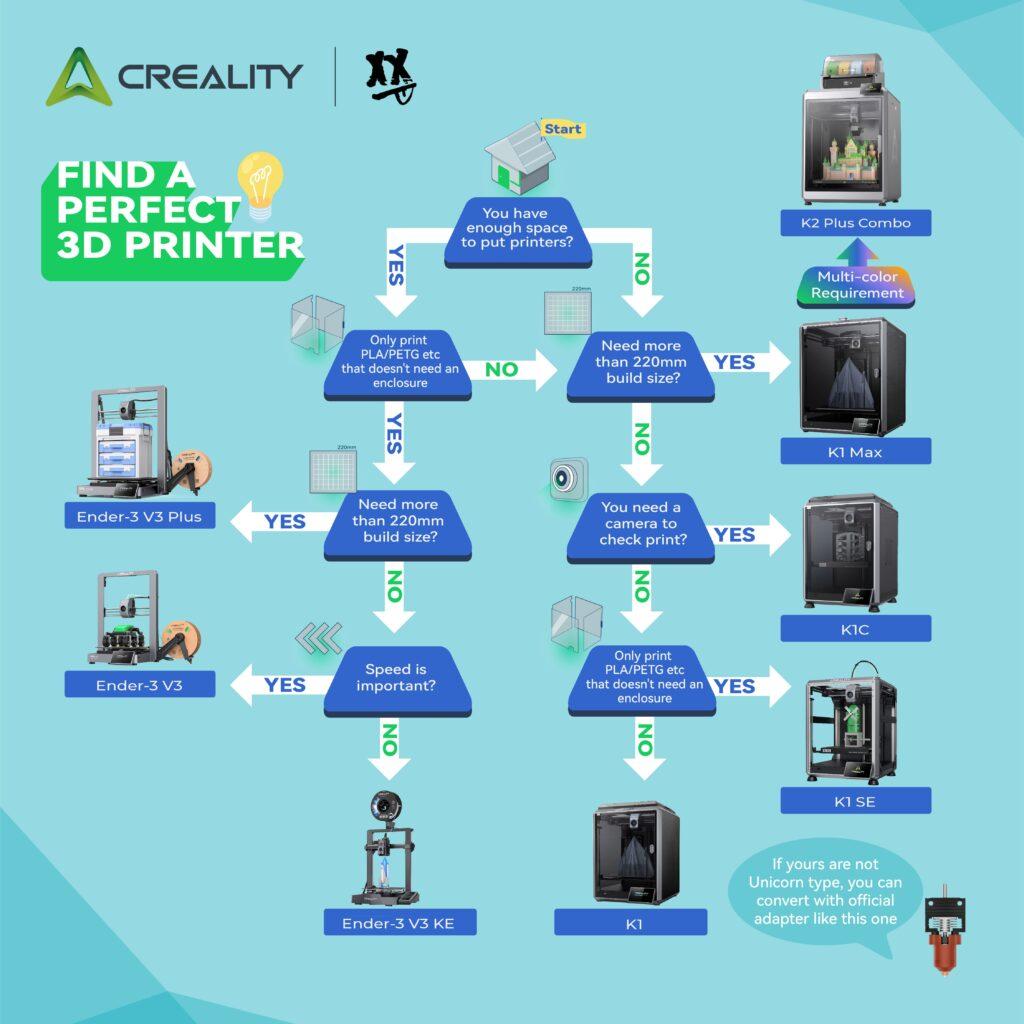
Explore Creality 3D Printers!
