With Blender, Tinkercad, Fusion 360
If you’re curious about the world of 3D modeling, welcome to an adventure where creativity meets digital craftsmanship. Gone are the days when modeling was confined to experts – now, beginners like you can start shaping your own three-dimensional visions with tools designed for easy entry.
3D modeling software allows you to bring to life anything from simple designs to intricate virtual landscapes. Whether for personal projects, educational purposes, or a stepping stone into a digital art career, mastering 3D software is an invaluable skill in today’s tech-centric world.
My purpose here is clear. I aim to guide you, step-by-step, from absolute beginner to a point where you’re comfortably creating and modifying 3D models with software such as Blender, Tinkercad, or Fusion 360. It’s all about giving you the know-how and confidence to jumpstart your journey in 3D modeling.
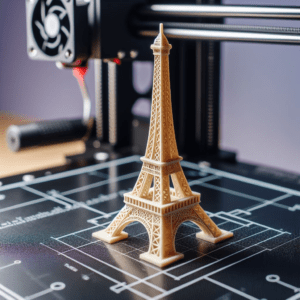
Ease Into 3D Modeling: Starting with User-Friendly Software
If you’re just dipping your toes into the world of 3D design, the vast array of tools and features in software can seem daunting. The trick is to start small, aiming for software that doesn’t overwhelm you with complexity. So, how do you pick the perfect starting point?
Look for programs that prioritize a straightforward interface, offer robust tutorials, and allow you to create simple models fairly quickly. This gets you up and running without the frustration of feeling lost in a maze of options. Tinkercad, for instance, ticks these boxes, offering a gentle introduction to 3D modeling with its intuitive drag-and-drop interface and user-friendly controls.
The key advantage of starting with a tool like Tinkercad is that it’s web-based, meaning you don’t need a powerful computer to begin learning. It also has a treasure trove of tutorial lessons that guide you through the process. To bolster your early efforts, it’s a great idea to engage with easy, hands-on projects, such as designing your first keychain, phone stand, or a simple piece of jewelry. These projects are not just fun; they’re valuable stepping stones toward more complex feats of digital artistry.
Mastering the Building Blocks: Learning Core Functions
Before I dive in, I want to remind you why grasping core functions is crucial. It’s your foundation. Think of building a house; without a solid base, it won’t withstand the tests of time and weather. The same goes for 3D modeling. I’ll guide you through understanding interfaces, using fundamental tools, and undertaking your first 3D model. Think of it as laying the groundwork for all the exciting, complex projects to come.
First up is the interface. It can seem daunting at first, with its array of buttons and panels. I encourage you to spend time just exploring. Click on things. See what they do. Check out the navigation tools—the zoom, pan, and rotate functions. Play around until they feel intuitive. Don’t rush. Familiarity breeds confidence.
, Fire up that software and follow along: we’re making a simple house. Select a cube for the body of the house. Next, scale it into a rectangular shape. Find the tool for raising a point or edge and fashion a roof by tweaking the top face of the cube. Add a door by extruding a smaller cube from the front face. There, you’ve structured a basic house. It’s your first brush with shaping and transformation tools, and it’s just the start.
Surprise, you’ve mastered the basic shapes and transformations! Such simple exercises build skills you’ll soon apply in more sophisticated software. It’s a matter of scale. As you advance, these shapes will become more complex, and you’ll need to combine them in creative ways to design intricate models.
From Simple to Sophisticated: Progressing to Advanced Software
You’ve got a feel for the basics; you can navigate the workspace and create simple shapes without a second thought. It’s natural to yearn for more capabilities, and to that end, I found it essential to know when to advance my toolkit. Transitioning to advanced software is not just about gaining more tools; it’s about expanding your creative potential.
The shift from software like Tinkercad to Blender or Fusion 360 marks a significant step in your 3D modeling journey. Tinkercad serves as an excellent foundation, but once you’re comfortable with the fundamentals, you’ll start noticing limitations that might hold back your expanding imagination. This is when you should consider moving to something more robust.
Blender, for example, opens up a world of intricate modeling, realistic texturing, and even animation. It’s a gateway to realizing complex projects that weren’t possible with simpler tools. Fusion 360 offers precision and a focus on engineering-related designs, ideal for those looking to delve into prototype development or manufacturing work.
Adapting to a new software interface and its vast array of features can be daunting. However, I advise taking it one step at a time. Focus on learning one new function or tool before moving on to the next. Over time, your toolkit will grow, and so will your ability to bring more intricate designs to life. Remember, familiarity breeds efficiency.
In the next section, we’ll talk about assessing your current skills realistically and stretching them further. By embracing the complexity inherent in advanced 3D modeling software, your capabilities as a creator will flourish.
Your Comfort Zone and Beyond Embracing Complexity in 3D Modeling
I remember when the basic shapes in Tinkercad started to feel less like challenges and more like familiar friends. That’s a sign you might be ready to stretch your skills. It’s about assessing where you are with 3D modeling and pushing forward into more complex applications.
Comfort with software like Blender or Fusion 360 doesn’t happen overnight. It’s normal to feel a bit daunted by the myriad of tools and options. But that’s also where the real fun begins. I suggest taking a single project you’ve made and trying to recreate it in one of these advanced platforms.
One of the most effective ways to grow is to edge out of your comfort zone incrementally. Challenge yourself with a new tool each week, or set a goal to learn a new technique every few days. There are countless tutorials specifically designed to make this transition as smooth as possible.
Connecting with others can be a game changer. I joined a few online forums and suddenly, I had a support network. They were key in building my confidence, allowing me to ask questions without hesitation and receive guidance that was invaluable.
Don’t be discouraged if your earliest attempts don’t look like the polished work you admire online. Every expert you follow was once a beginner, struggling with the same tools you are now. Persistence is your ally here, and with each project, you’ll find your footing on this exciting terrain.
Essential Resources for Learning and Improvement
I progressed steadily once I discovered the right resources. Now, it’s your turn. Online tutorials are the lighthouses in a sea of overwhelming information. Websites like Udemy and Coursera offer structured courses with project-based learning that guide you from the basics to advanced techniques.
The communal experience is pivotal. Joining forums specific to modeling software can be incredibly beneficial. I suggest Blender Artists or the Autodesk forums. Here, I found not just solutions to technical puzzles but also camaraderie and motivation.
Don’t overlook books and guides. While online forums and videos are useful, some comprehensive books on 3D software like ‘Blender For Dummies’ or ‘Fusion 360 for Makers’ are irreplaceable companions. They often elucidate concepts that I missed when learning online; I still refer back to them for a quick refresh.
A holistic learning approach facilitates faster improvement. I make it a point to combine different learning materials. Watching a tutorial video, reading a related chapter, and then trying out the concepts practically helped cement my knowledge.
Dedication to learning is just as crucial as the tools used for learning. Investing time in understanding and experimenting with concepts is non-negotiable. It’s not just about going through the motions; it’s about absorbing the knowledge and applying it.
Common Mistakes to Avoid as a Beginner in 3D Modeling
When I first began my journey with 3D modeling, I quickly realized that early habits could set the tone for future success. Like many novices, I encountered a few stumbling blocks that are common in the learning process. Now, I want to share my experience to help you sidestread those same pitfalls.
One frequent oversight among beginners is bypassing the fundamentals. 3D modeling is not just about creating complex shapes right away; it’s crucial to develop a solid understanding of the basics. Don’t skip tutorials that might seem too simple. Even rudimentary exercises are building blocks for advanced skills.
Another trap is underestimating the usefulness of shortcut keys. These keys can dramatically speed up your workflow, making repetitive actions faster and more efficient. I recommend getting to know these time-savers early on; your future self will thank you for the increased productivity.
The third common error is not saving work frequently. This might seem obvious, but it’s all too easy to get caught up in creative flow and forget. I’ve heard too many stories of lost hours due to unsaved changes. Regular saving is critical – and backing up your work is just as important. Always have a secure copy of your project files.
In the next section, I’ll talk about how to move from acknowledging these common mistakes to showcasing your skills. This isn’t just about learning what to do; it’s also about learning how to present what you’ve done. Polishing your work and getting ready for constructive feedback is a significant next step.
Real-life Beginner Projects to Showcase Your Skills
One of the best ways to solidify your skills in 3D modeling is to apply them to real-world projects. As a beginner, you may wonder what kind of undertakings are suitable for your skill level and how you can apply your newfound abilities. Think about starting with something you’re passionate about or a challenge that excites you. Here are a few ideas:
Design a simple piece of furniture or household item. Not only does this give you practical experience with creating daily objects, but it also allows you to explore dimensions and spatial design.
Recreate a favorite piece of art or game character. This is an excellent way to practice attention to detail and can be particularly rewarding if it’s something you love.
Draft a basic architectural structure, such as a shed or a simple house. This can introduce you to aspects of 3D modeling that are used in architecture and engineering.
Once you’ve completed these projects, it’s a good idea to share them. Social media platforms and online forums are great places to post your work, gain visibility, and attract constructive feedback. Remember to be open to suggestions; it’s an important step in honing your skills.
Building a portfolio is critical if you’re considering turning your hobby into something more serious. Document each project with quality screenshots or renderings and descriptions of your process. This can be invaluable when you’re ready to showcase your abilities to potential employers or clients.
As you move forward, the feedback you receive will be vital. Treat it as an opportunity to refine your technique. Listen, learn, and let every bit of advice propel you toward becoming a better 3D modeler.
Adventurer 5M Fash Sale- Get $100 Off! Now Only $299. (US Only)
Looking Ahead: The Future in 3D Modeling for Hobbyists and Professionals
I see 3D modeling not just as a skill but as a bridge to endless opportunities. Whether you’re doing this as a hobby or eyeing a professional career, the landscape is ever-changing and ripe with possibilities.
As industries from gaming to manufacturing increasingly rely on 3D designs, your newly acquired skills could put you in demand. Embrace the continuous learning curve – software will evolve, and with it, so should you.
Keep your eyes on emerging technologies such as augmented and virtual reality, which are set to widen the scope of 3D modeling further. Your journey doesn’t end here; it’s only just beginning.
If you’re thinking about taking this hobby to the next level, start by creating a portfolio. Showcase your work, network with professionals, and maybe even consider certifications or advanced courses.
Remember, the key to advancement in 3D modeling is practice, staying curious, and remaining open to feedback. Stay persistent, and use your creativity to carve a space for yourself in the field of 3D modeling.
Happy Printing
Bullwinkle

