
Are you looking to buy a 3D printer? Here’s your complete, beginner-friendly guide that explains exactly what to look for—print quality, materials, size, software, support, and more. Make a wise, long-term investment in your creativity.
Choosing the Right 3D Printer Matters
Imagine this: You’ve got an idea—a tool, a toy, a part, a gift—something you want to bring into the world. A 3D printer is your bridge between imagination and reality. But choosing the wrong one? That’s like setting off on a road trip in a car with three wheels. It might move, but not smoothly.
With dozens of options out there, how do you pick the right machine? It’s not just about price or fancy features. It’s about matching the printer to your goals. Whether you’re a hobbyist printing miniatures, an educator inspiring students, or an engineer prototyping designs, the right 3D printer turns potential into progress.
Let’s break it down clearly and honestly. Here’s everything you should consider before making your investment.
Key Factors to Consider
Print Quality & Precision
The heart of any 3D printer lies in how well it prints.
- Layer Resolution (Measured in Microns): Think of this like the pixels in a photo. The lower the micron count, the smoother and more detailed your prints will be. A good home printer often has a resolution between 50 and 200 microns. For fine detail—like miniatures or intricate models—aim for the lower end.
- Axis Precision: Consistency in movement along the X, Y, and Z axes ensures your model looks the way it should. Good stepper motors and solid build quality prevent wobbling or misalignments.
- Extruder Type:
- Direct-drive extruders are better for flexible filaments and offer more precise extrusion.
- Bowden extruders are lighter and faster, but not ideal for soft materials. Choose based on your material needs.
Tip: Don’t just go by numbers. Check real user prints on forums or review videos. Seeing is believing.
Materials Compatibility
Materials can make or break your project.
- Standard Filaments: PLA is easy and reliable. PETG adds durability. ABS is tough but trickier to print.
- Specialty Materials: Need impact resistance? Try polycarbonate. Want rubbery parts? Go with TPU. Not all printers handle all materials, especially high-temp ones.
- Dual Extrusion: Want to mix colors or materials in one print? Dual-extruder printers let you do just that, although they cost more and take more calibration.
Pro Insight: Choose a printer with an all-metal hot end if you plan to experiment with higher-temperature filaments.
Build Volume
This is your printable space—your canvas.
- Standard Sizes: Entry-level printers often offer 220mm x 220mm x 250mm build volumes, great for hobby use. Larger printers (e.g., 300 mm+) give room for helmets, props, or mechanical parts.
- Why It Matters: Bigger isn’t always better. Larger prints take more time, filament, and risk of failure. But for professional or architectural work, large volume is a must.
Ask yourself: What will I mostly print? That answer determines how much space you really need.
Software & Workflow Optimization
The smoother the software, the smoother the process.
- Slicer Compatibility: Ensure your printer works with powerful slicers like Cura, PrusaSlicer, or Simplify3D. These convert 3D models into layer-by-layer instructions.
- Auto Bed Leveling: A lifesaver. It reduces errors and frustration by automatically setting the perfect first layer height.
- G-code Editing: Advanced users may want direct control over printer instructions.
- WiFi & USB Options: Transferring files wirelessly adds convenience, especially in busy workspaces.
Bottom Line: Good software reduces downtime and boosts print reliability.
Community & Manufacturer Support
You will run into hiccups. The question is—who will help?
- Active User Communities: Reddit forums, Discord servers, and Facebook groups are full of people who’ve had the same issues you will. A strong community means faster fixes and better mods.
- Open vs. Closed Systems:
- Open-source printers (like those from Prusa or Creality) give you flexibility. You can upgrade and tweak almost anything.
- Closed systems (like MakerBot) prioritize ease of use but limit customization.
Ethical Reminder: Support brands that offer long-term parts availability and transparent firmware updates. That’s sustainable design.
Additional Considerations
Modular vs. Fixed Systems
Do you want a machine that evolves with you or works out of the box?
- Modular Printers: Machines like the Snapmaker A350T combine 3D printing, CNC carving, and laser engraving. They’re like the Swiss Army knives of digital fabrication. Great for schools, makerspaces, and curious minds.
- Fixed Printers: Focused printers often have better precision and less maintenance. Perfect for those who want reliability over versatility.
Use Case: Go modular if you’re unsure about your future projects or love experimenting. For production or consistency? Stay fixed.
Budget & ROI
The cost of a 3D printer isn’t just in the machine—it’s in the time and materials, too.
- Entry-Level ($200–$400): Great for learning and prototyping. Often require more manual calibration.
- Mid-Range ($500–$1,000): Ideal for schools, makers, and prosumers. Better components and fewer errors.
- Professional ($1,000+): Designed for precision, speed, and industrial-level reliability.
Think in ROI, not price tags: A $700 printer that prints reliably and fast will save you hours over a cheaper $300 one that needs constant tweaking. Your time has value.
Smart Strategy: Prioritize print reliability, support, and material flexibility. It pays off in the long run.
Your Ideal 3D Printer Is an Investment in Creativity.
You’re not just buying a gadget but investing in a tool for building ideas.
The right 3D printer aligns with your goals, materials, and mindset. Want to tinker and learn? Go for a mod-friendly machine. Need reliability for classroom use? Choose simplicity and support. Planning to prototype products? Get something precise with a large build volume.
Remember:
- Focus on quality, not hype.
- Consider the total experience—hardware, software, community.
- Think beyond price. Time saved and frustration avoided are worth every penny.
Whether you’re printing dragons, drones, or devices, choose a machine that will grow with your ambition. Because when your tools work with you, not against you, anything is printable.
Now, make something amazing.
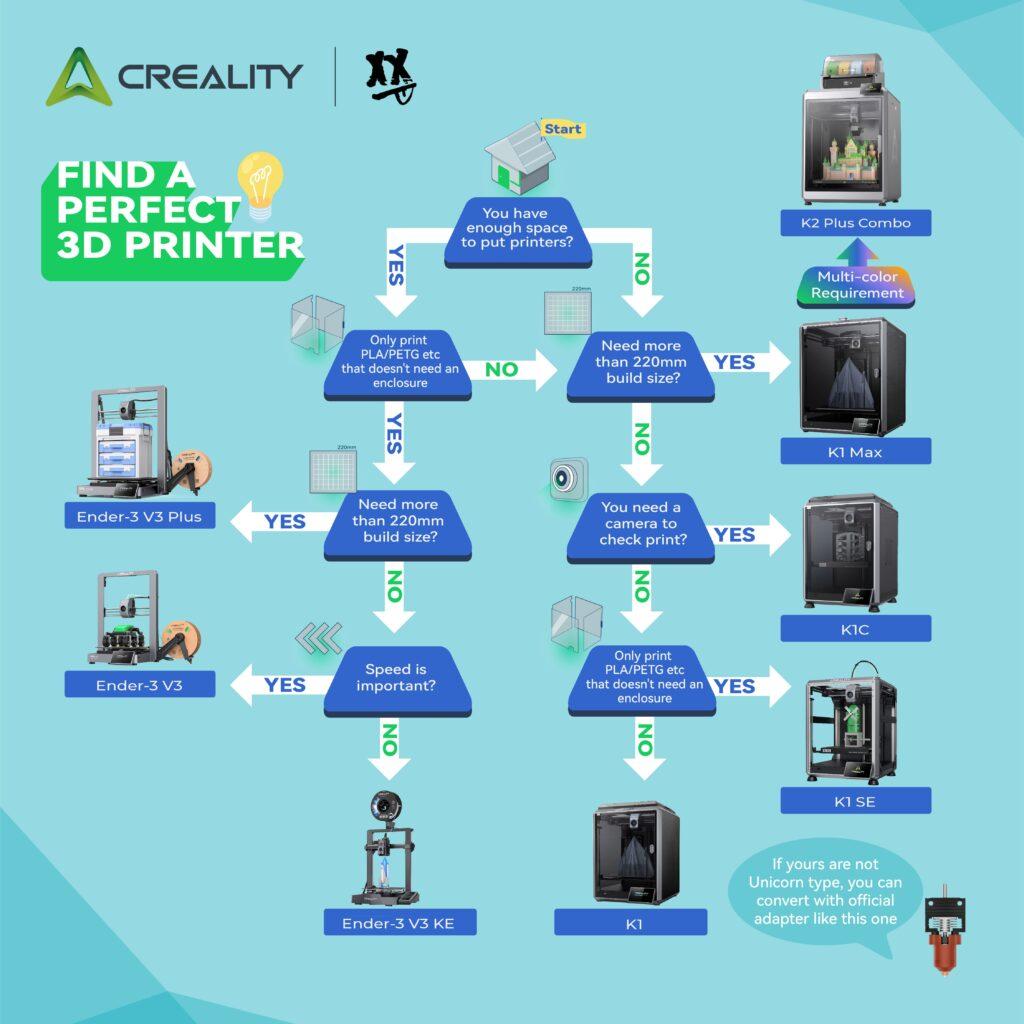
Creality K2 Plus Combo with Multi-color Printing!
