
Most 3D printing hobbyists quit within six months not because 3D printing is “too hard,” but because they buy the wrong printer, expect instant perfection, and never get a simple, repeatable workflow. However, when you choose the right starter setup, learn a few core habits, and follow a clear project path, you can move past those early frustrations and actually enjoy years of reliable printing.
Maybe you recognize the pattern. At first, 3D printing looks magical. You see smooth time-lapse videos, perfect Benchies, and creators cranking out parts like a factory. So you buy a printer, unbox it, and imagine a stream of custom parts, cosplay props, and gadgets.
Yet after a few weeks, reality shows up. Prints fail halfway. Supports weld to your models. Adhesion is hit-or-miss. Bed leveling feels like a dark art. Slicing settings look like an airplane cockpit. Little by little, the excitement fades and the printer gets pushed further back on the bench… and then into a closet.
In this guide, we will walk through why so many people burn out, and more importantly, how you can avoid becoming another abandoned-printer statistic. Along the way, we will link to practical resources on foundations of 3D printing, real-world comparisons like 3D printing vs. injection molding, and tools that actually make your life easier.
Disclosure: Some of the links on this page are affiliate links. If you click and make a purchase, I may earn a small commission at no extra cost to you. I only recommend tools I would be comfortable using on my own print farm.
The Real Reasons Hobbyists Quit 3D Printing So Fast
On the surface, it is easy to say, “People quit because 3D printing is complicated.” But that is not the full story. In reality, most hobbyists are not afraid of learning. They are frustrated by chaos. So let us unpack the core reasons people walk away from the hobby long before their printer has a chance to shine.
1. They Start with the Wrong Printer
Many beginners choose their first printer based on price alone or a flashy ad. However, a cheap, poorly tuned machine can turn every print into a battle. When the bed is warped, the frame is flimsy, and the firmware is clunky, you end up fighting the hardware instead of learning the craft.
This is why I often suggest that serious beginners consider a well-supported, modern printer from a reputable brand. For example, reliable machines from Creality’s current lineup can give you auto bed leveling, solid motion systems, and a huge community behind you. When the hardware works with you instead of against you, you can spend your time learning design, materials, and finishing instead of constantly troubleshooting bent brackets.
If you want a deeper overview of machine categories before you buy, you can also explore my guide on different types of 3D printers, which breaks down what each style is actually good at.
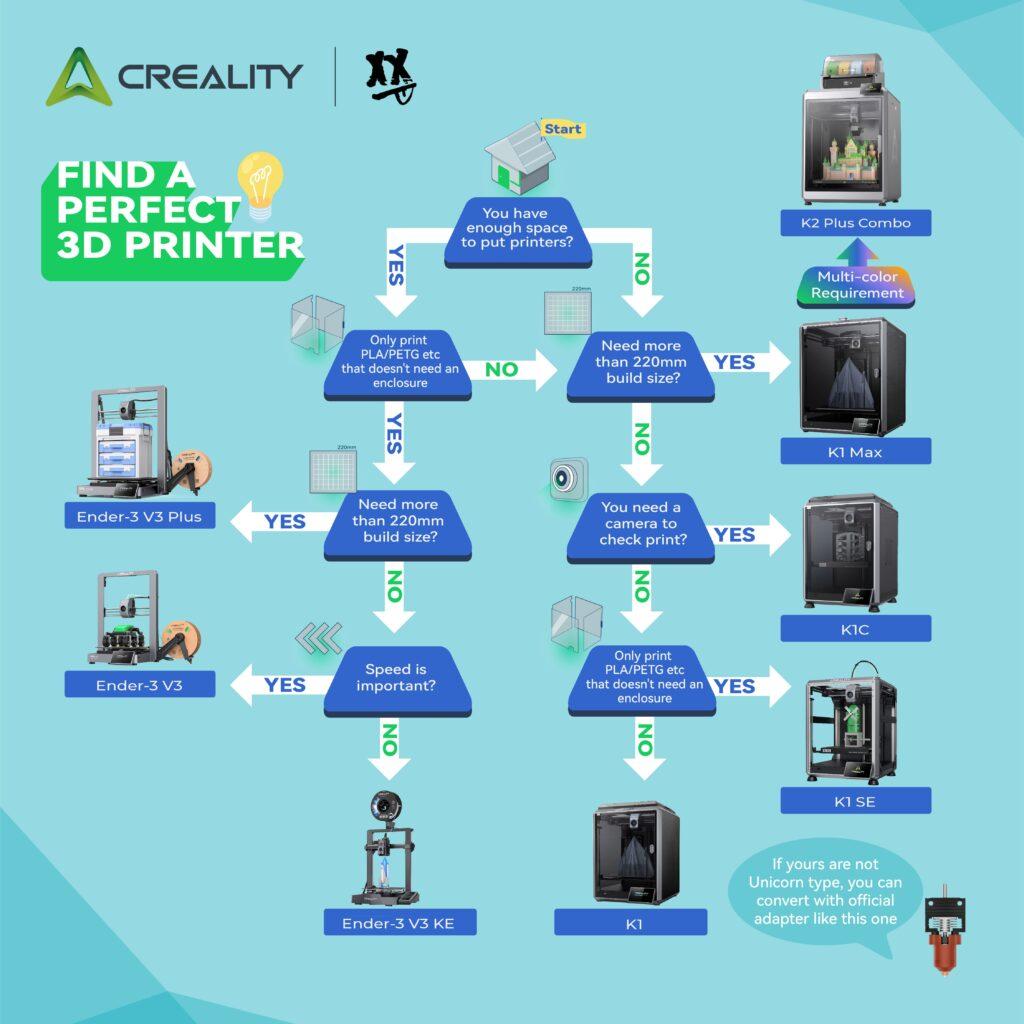
Need a Reliable First Printer?
If you are serious about avoiding early frustration, start with a printer that gives you stable hardware and strong community support. Creality has several modern machines that balance price and performance very well. You can explore their latest models here:
2. They Expect “Press Print and Walk Away” Perfection
Social media shows the highlight reel, not the learning curve. You see perfect timelapses, but not the failed prints, nozzle clogs, and re-sliced parts that came before. Therefore, many beginners assume their first print should be flawless. When it is not, they blame themselves or the whole hobby.
However, 3D printing is closer to learning woodworking than using a paper printer. You are working with hot plastic, mechanical motion, and digital models. It takes a little time to learn how materials behave, how to orient a part, and how to dial in supports. Once you accept that “imperfect but improving” is normal, each print becomes a lesson instead of a failure.
3. Their First Wins Are Too Hard
Another common mistake is starting with projects that are too ambitious. Huge cosplay armor, complex mechanical assemblies, or ultra-detailed figurines are exciting, but they demand knowledge you simply do not have yet. As a result, your early experience becomes a chain of failed prints instead of quick wins.
Instead, you want a series of easy, meaningful prints that build skill and confidence. Simple organizers, tool holders, and calibration models can feel “basic,” yet they teach you about bed adhesion, dimensional accuracy, and filament behavior in a controlled way. You can always scale up once those fundamentals are second nature.
4. They Never Build a Simple Workflow
Many people jump between slicers, toggle random settings they do not understand, and download models without thinking about orientation or material. In other words, their 3D printing life is cluttered and reactive. Every print feels like rolling the dice.
A stable, repeatable workflow solves this. When you have a known-good profile for your printer, a standard bed-prep routine, and a simple checklist before each print, you remove huge amounts of friction. That is exactly what I walk through in my beginner article on the foundations of 3D printing, where we focus on predictable steps instead of random tweaks.
5. They Feel Alone When Something Breaks
When a print fails and you do not know why, it is easy to think, “Maybe I am just not technical enough.” However, the truth is that every experienced maker has fought bed adhesion, ringing, stringing, and warped parts. The difference is that they had a support system: forums, Discord groups, YouTube tutorials, and local makerspaces.
When you connect with other hobbyists, you gain not only solutions but also perspective. A failed Benchy is no longer proof that you are bad at this. Instead, it becomes a shared challenge everyone has faced and overcome. That shift alone keeps many people in the game.
How to Avoid Burnout and Actually Enjoy Your Printer
Now that we have looked at why so many hobbyists walk away, let us flip the script. What does it look like when someone stays? Usually, they do not have perfect tools or infinite time. Instead, they make a few smart decisions early and stick with them long enough to see progress.
1. Treat the First Six Months as a Learning Season
Rather than expecting flawless prints from day one, decide that your first six months are for learning, not perfection. This mental reset changes everything. Suddenly, a failed print is not wasted filament. It is a data point.
During this season, focus on understanding:
- How your printer’s mechanics affect quality (belt tension, Z wobble, extrusion)
- How filament type and brand change the way parts behave
- How slicer settings like layer height, wall count, and infill density change strength and time
As you build this understanding, your confidence grows. You stop guessing and start predicting. That is when the hobby becomes deeply satisfying.
2. Lock In One Printer, One Slicer, One Profile
Because there are so many tools and settings available, it is tempting to keep switching. However, constantly hopping between slicers and profiles actually slows your progress. For the first few months, choose one slicer and a single, reliable profile for your main filament.
Then, make only small, intentional changes. Adjust one thing at a time and note what happens. Over time, you will end up with a trusted “daily driver” profile that handles 80% of your prints without surprises. That sense of consistency is one of the strongest antidotes to burnout.
Want Help Dialing in Your Workflow?
If you would rather skip months of guessing, I offer custom support and prototyping help through my 3D printing services. Together, we can tune profiles, review parts, and solve issues before they derail your motivation.
3. Build a “Quick-Win” Project List
Instead of aiming for your dream project right away, create a short list of quick wins. These are prints that matter to you, use simple geometry, and teach a specific skill. For example, you might start with:
- A cable clip or cord organizer for your desk
- A tool holder for your wrench, cutters, or calipers
- A basic calibration cube, followed by a functional bracket
Each of these prints is small, fast, and useful. However, together they help you learn bed leveling, adhesion, bridging, and dimensional accuracy without overwhelming you. As your confidence grows, you can move on to more ambitious designs or even custom parts for clients.
4. Lean on Better Tools for Scanning and Modeling
One of the fastest ways to get excited about 3D printing again is to stop relying only on downloaded models and start working with your own reality. When you can scan an object on your bench and turn it into a printable model, the hobby suddenly feels much more powerful.
Modern handheld 3D scanners make this much easier than it used to be. Instead of trying to eyeball measurements and re-create complex surfaces by hand, you can capture real geometry and refine it in CAD. This is especially helpful for things like replacement parts, enclosures, and custom mounts.
If you are ready to explore that side of the hobby, take a look at higher-quality scanners from makers like 3DMakerpro. They offer accessible tools that integrate well into a typical hobbyist workflow. You can start here and then refine your models inside your favorite CAD tool:
Explore 3DMakerpro scanners (affiliate link)
As you integrate scanning into your process, you will realize that your printer is not just a toy. It becomes a problem-solving tool for your home, workshop, or small business, which makes quitting much less appealing.
5. Schedule 3D Printing into Your Week
3D printing rewards consistency more than intensity. Instead of binging on it for a weekend and then ignoring it for a month, schedule small, regular slots. For example, you might slice a model on Sunday night, start the print Monday evening, and then review results mid-week.
By weaving the hobby into your normal routine, you lower the mental barrier to “getting started.” Each session feels familiar rather than intimidating, which keeps you moving forward even when life is busy.
A Simple Six-Month Roadmap to Staying in the Game
To bring this all together, it helps to visualize a simple path. While your journey will not match this exactly, the milestones below show how your relationship with 3D printing can evolve if you stay intentional and patient.
Months 1–2: Foundations and First Wins
During the first two months, focus on unboxing, safe setup, and basic calibration. Learn how to level your bed, load filament, and run test prints. Print a few calibration cubes and functional trinkets, then read through foundational resources like The Foundations of 3D Printing on this site.
This is also the time to refine your workflow. Choose one slicer, pick one filament, and save a profile that works reasonably well. Resist the urge to chase every new setting you see online. Instead, stay focused on the basics until you can get reliable, repeatable prints.
Months 3–4: Functional Parts and Upgrades
Once you can trust your printer for simple jobs, start designing or adapting functional parts. Maybe you print a custom mount for a camera, a bracket for a shelf, or a jig for the workshop. As you do this, you will begin to understand tolerances, clearances, and orientation in a more practical way.
This is also a reasonable window to consider carefully chosen upgrades, such as better nozzles, improved build surfaces, or quality filaments. However, make sure each upgrade has a clear purpose. Upgrading for the sake of upgrading is one of the fastest routes to clutter and burnout.
Months 5–6: Specialization and Bigger Ideas
By this point, you will have a feel for what excites you most. Maybe it is cosplay and props, maybe it is engineering parts, or maybe it is art pieces and decor. Lean into that. As you specialize, you will naturally dive deeper into the materials, techniques, and tools that matter for your niche.
This is also when you can start exploring advanced workflows like scanning with a 3DMakerpro scanner, printing with different materials, or even offering small services to local businesses. If you want inspiration, you can read how 3D printing is already influencing everyday life in my article How 3D Printing Is Quietly Disrupting Your Daily Life.
Turn Frustration into Progress
If you are on the edge of quitting, you do not have to figure everything out alone. You can explore proven printers from Creality, add powerful scanning tools from 3DMakerpro, and tap into my service guides at 3D Printing by Kevin. Together, those pieces can turn 3D printing from a source of stress into a quiet advantage in your workshop or business.
See Creality printers (affiliate link) | See 3DMakerpro scanners (affiliate link)
Frequently Asked Questions About Quitting (or Sticking With) 3D Printing
Is 3D printing too hard for beginners?
3D printing can feel hard at first because there are many moving parts: hardware, software, materials, and models. However, when you start with a reliable printer, follow a simple workflow, and give yourself permission to learn, it is very manageable. Most people who stick with it for a few months find that it becomes as natural as any other hands-on hobby.
How much should I spend on my first 3D printer?
You do not need the most expensive machine, but extremely cheap printers often cost more in frustration than they save in cash. A balanced approach is to choose a well-reviewed, mid-range printer from a brand with strong community support, such as Creality. That way, you get decent hardware, modern features, and plenty of tutorials to guide you.
What if I only have a few hours a week for 3D printing?
That is more than enough. In fact, a few focused hours each week is often better than trying to do everything at once. Use one session to prepare and slice models, another to start prints, and a final session to inspect results. This rhythm keeps you moving forward without overwhelming your schedule.
Do I need to learn CAD before I can enjoy 3D printing?
No. You can absolutely begin with simple downloads from trusted model repositories while you learn the basics of printing. Over time, learning CAD or using a 3D scanner will unlock more creative freedom, but it is not a requirement for getting started or staying excited about the hobby.
How do I know if it is time to upgrade or buy a second printer?
You are ready to upgrade when your current printer is limiting your goals, even after proper tuning. If you consistently need more build volume, different materials, or faster throughput, an upgrade or an additional printer can make sense. However, upgrading just because a new model looks exciting can lead to clutter rather than better results.
