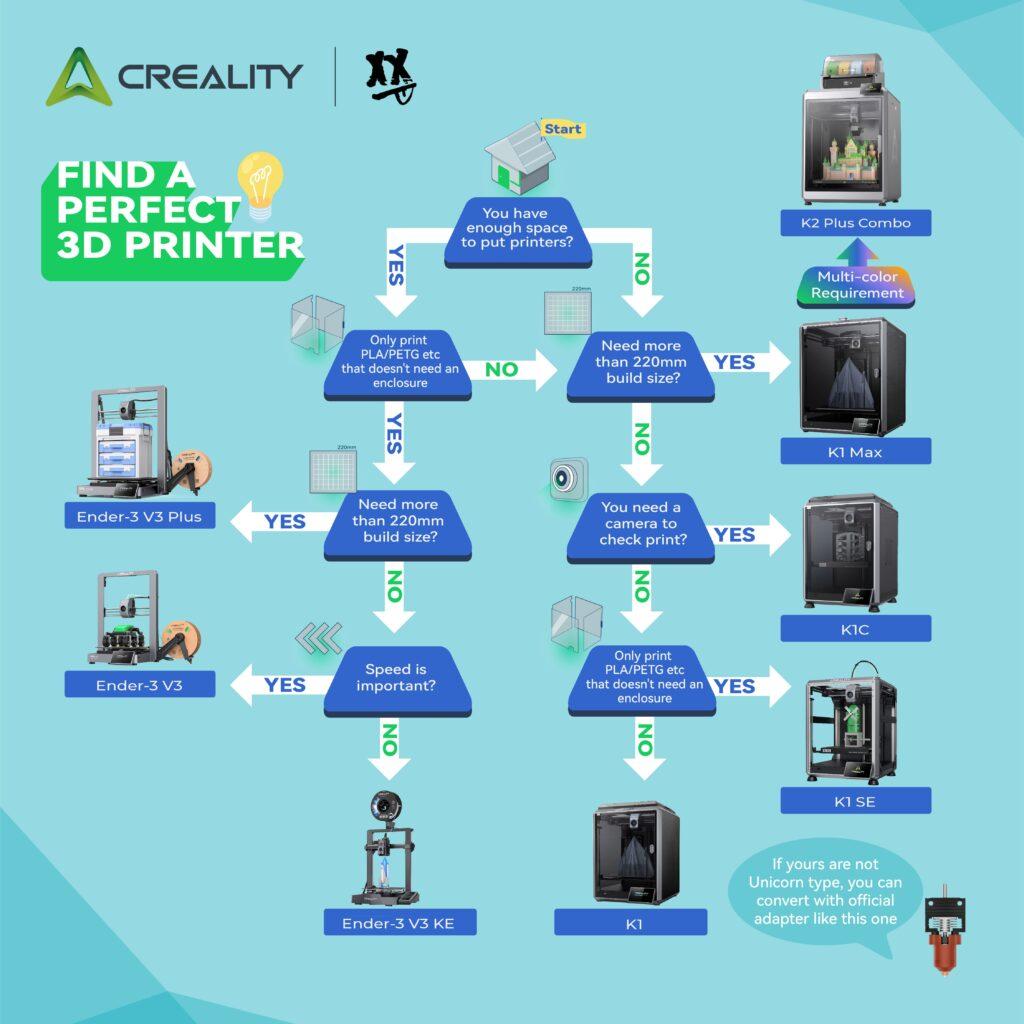3D Printing: From Hobby to Creative Powerhouse
What began as a niche interest has rapidly evolved into a core tool in design, manufacturing, education, and even fine art. 3D printing now empowers engineers to prototype faster, artists to create tangible expressions, and educators to bring lessons to life.
The machines themselves have become more affordable, more powerful, and far more versatile. But with such rapid growth comes a flood of options—and choosing the right 3D printer has never been more important.
Picking the wrong model can lead to frustration, wasted materials, and stalled projects. The right one, however, becomes a partner in your creative process—a tool that expands what you’re capable of building. This guide is here to help you make that choice with clarity and confidence.
Precision Is Power: Understanding Print Quality
When evaluating 3D printers, one of the most critical factors to consider is how accurately and cleanly they bring your digital designs to life. Print quality is largely determined by two key factors: layer resolution and extrusion precision. High-resolution printers, capable of printing at 50 to 100 microns, offer smoother surfaces and more detailed finishes.
These are perfect for intricate models, miniatures, or finely tuned prototypes. Lower-resolution machines, which typically print around 200 microns, are faster and often more forgiving. They’re excellent for rough drafts, functional prototypes, or mechanical parts where speed and utility outweigh cosmetic detail.
Extrusion systems also play a big role. Direct-drive extruders, in particular, offer tighter control over filament feeding and are especially effective when working with flexible materials like TPU. If your work involves varied or complex materials, having that precision can make all the difference in whether a part turns out clean or clogs your nozzle mid-job.
Transparency is another specialized area worth exploring. For projects involving light diffusion or see-through elements, your printer must be compatible with clear materials such as PETG or polycarbonate. And your slicer—software like Simplify3D—should offer custom infill settings that preserve optical clarity, like concentric patterns and high infill overlap.
Materials Matter: What Your Printer Can Handle Shapes What You Can Create
Not all 3D printers are compatible with the same materials, and this dramatically impacts what you can build. The most beginner-friendly options, like PLA and PETG, are easy to print with and well-suited for general-purpose use. They’re widely available and produce sturdy parts without much fuss.
However, if you need components that can withstand heat, impact, or friction, you’ll likely need to explore tougher materials like ABS or Nylon. These require higher temperatures, heated beds, and ideally an enclosed print environment to prevent warping.
If your project calls for flexibility—think gaskets, phone cases, or wearable tech—then rubber-like filaments such as TPU or TPE are ideal. However, not every printer is up to the task. These materials benefit greatly from direct-drive extruders, which maintain better grip and reduce jamming.
Advanced users may be interested in multi-material printing. Printers equipped with dual extruders can combine rigid and flexible parts in a single job, or even mix colors for more expressive models. This opens the door to hybrid structures and functional, multi-part components created in one print cycle.
And for those thinking green, it’s worth noting that some printers now support eco-friendly options like biodegradable PLA or recycled PETG. If sustainability is a factor in your decision-making, look for brands that actively support greener filament options and include energy-saving features.
Build Volume: How Big Is Big Enough?
A printer’s build volume dictates the maximum size of the objects you can create in one go. While small-format machines like the Creality Ender 3 are more affordable and compact—great for hobbyists or those with limited space—they may struggle with larger projects or batch production. In contrast, larger-format printers such as the Snapmaker A350T or Flashforge Guider 4 offer expanded build areas that are ideal for printing full-scale prototypes, architectural models, or educational aids.

If you anticipate printing large or multi-functional pieces, consider a printer that supports modular expansion. Some systems, like the Snapmaker series, are designed to do more than just 3D printing. These units can be outfitted for CNC carving or laser engraving, turning one device into a multi-tool digital workshop.
Choosing the right build volume is about more than size—it’s about scale and vision. If your ideas are growing, your printer should be able to keep up.
Software and Workflow: The Often-Ignored Gamechanger
Many first-time buyers focus entirely on hardware specs, but software—and how the printer fits into your workflow—can make or break your experience. Good slicing software is the bridge between your 3D model and the final print. Programs like Cura, PrusaSlicer, and Simplify3D vary in complexity, features, and compatibility, so ensure your chosen printer supports the one you’re most comfortable using.
Workflow enhancements like automatic bed leveling may not sound glamorous, but they save serious time and frustration, especially on multi-hour or multi-day prints. WiFi connectivity and cloud printing capabilities are also becoming more common, offering remote monitoring and job queuing straight from your browser or phone—essential for teams or busy professionals.
Advanced users will appreciate the ability to edit G-code directly. This gives you total control over print parameters like extrusion rates, infill geometry, and speed transitions. If you’re experimenting with materials or pushing design boundaries, this level of customization becomes a superpower.
Community and Support: The Hidden Strength of a Good Printer
No matter how technically advanced your printer is, it’s only as useful as the support behind it. That support comes in two forms: the manufacturer and the user community. Brands like Prusa and Creality have cultivated active forums, frequent firmware updates, and open-source firmware, allowing users to tweak, upgrade, and troubleshoot collaboratively. This open environment makes learning easier and experimentation more rewarding.
Conversely, closed-source systems may be less customizable, but they often offer plug-and-play reliability, which can be a major advantage in classrooms or commercial settings. If you’re setting up a printer in an educational environment, look for vendors that provide lesson plans, safety features, and student-friendly interfaces.
Whether you’re a lone maker or part of a growing team, access to solid documentation, responsive support, and a vibrant online community will significantly shorten your learning curve and extend the life of your printer.
Final Thoughts: Your Printer Should Grow With Your Vision
Choosing a 3D printer isn’t just a technical decision—it’s a creative one. It’s about finding the right partner for your projects, your pace, and your aspirations. The best printer for you might not be the one with the highest resolution or the biggest build volume, but the one that best fits the kind of work you want to do—and helps you do it better.
So ask yourself: What do you want to create? What materials will get you there? How much support will you need along the way? By answering these questions honestly and evaluating printers through the lens of precision, compatibility, workflow, and community, you’ll make a choice that delivers real value—not just specs on a spec sheet.
In the end, a great 3D printer doesn’t just build models. It builds momentum.
A follow-up piece on “Top 5 Printers for Beginners vs. Pros” up next!