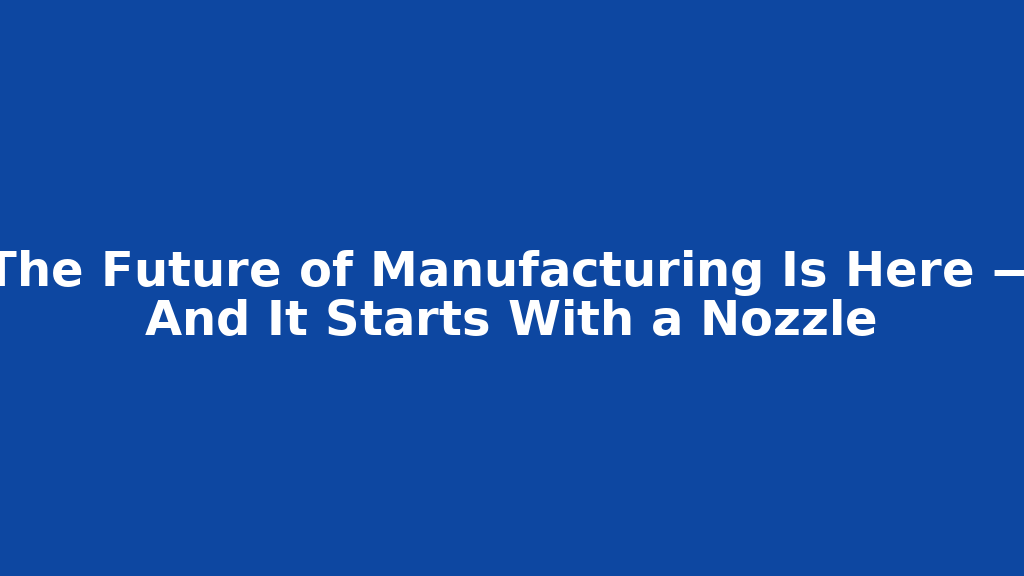
Walk into almost any workshop today and you’ll hear it—the soft rhythm of a print head sketching the future layer by layer. Not tomorrow. Not in theory. Now. From one simple nozzle, products go from idea to reality while coffee’s still warm. And even better, this isn’t only for big factories. It’s for small businesses, schools, garages, and anyone willing to learn.
If you’re brand-new, start with this friendly primer: 3D Printing for Absolute Beginners. Or, if you want a broader foundation, here’s a clear step-by-step: The Foundations of 3D Printing.
From Plastic Toys to Production Tools
Once upon a time, desktop 3D printers were for trinkets. Today, they’re for tooling. Jigs, fixtures, nests, gauges, soldering helpers, camera mounts—parts that keep workflows moving. Because prints are fast and affordable, you can try five ideas by lunch and keep the one that fits like a glove. As a result, teams iterate more, waste less, and ship sooner.
This is why even a single printer can pay for itself. You reduce downtime, dodge machining queues, and create ergonomic tools tailored to your process. And yes—customers notice. Better fit, fewer errors, faster delivery.
What Actually Changed? Three Quiet Revolutions
1) Materials matured. PLA is still great for quick prototypes. Yet PETG, ASA, and nylon blends handle heat, impact, and the rough life of a shop floor. With carbon- or glass-fiber filled filaments, stiffness jumps while weight stays low.
2) Speed skyrocketed. High-flow hot ends, smarter motion control, and rigid frames mean what took eight hours can now take two. You don’t need to baby-sit, either—modern machines are designed to hustle.
3) Workflows simplified. Better slicers, smarter presets, and cloud monitoring make printing less of an art and more of a habit. That’s how you turn “I hope this works” into “I know this ships.”
Want a deeper walk-through of the whole process? Visit The Foundations of 3D Printing for practical, step-by-step guidance.
Real-World Wins: Where a Nozzle Beats a Purchase Order
Rapid fixtures: Print soft-jaw inserts or locating nests overnight. Because you control geometry, you control precision. Furthermore, you can tweak angles and clearances between shifts.
Bridge manufacturing: While tooling is being quoted, run short batches on your printers. You’ll deliver units, collect feedback, and refine the design before cutting steel.
Mass customization: Labels, grips, and housings that match the customer, not just the catalog. When form fits function this well, returns drop and loyalty climbs.
Curious what’s possible? Skim this guide on practical outcomes: What Can You Actually Make with 3D Printing?
Tool Up Faster: If you’re ready to bring fixtures and short-run parts in-house, explore fast, reliable printers from Creality.
Disclosure: Some links are affiliate links, which means we may earn a commission at no extra cost to you. We only recommend gear that supports real-world results.
The Workflow: From Idea to Part in a Day
Step 1 — Capture reality (optional): For organic shapes, a 3D scan saves hours. Think grips, enclosures, or legacy parts that lack CAD.
Step 2 — Model with intention: Use chamfers, fillets, and ribs where they matter. Design for layer strength and a sane print orientation. Keep overhangs friendly; add fillets where stress hides.
Step 3 — Slice for strength and speed: Choose a material that matches your environment. Tune wall count, infill pattern, and temperature for the job, not the default.
Step 4 — Print, test, refine: Because iteration is cheap, you can test multiple variants the same day. Sand, tap, heat-set, or epoxy as needed.
Need a primer on materials and slicer basics? See our material notes and starter settings inside 3D Printing for Absolute Beginners.
Capture Faster with a Scanner: When parts are hand-shaped or legacy, scanning speeds you up dramatically.
Tip: Scanning + CAD cleanup → print-ready geometry in one afternoon.
Material Choices that Work on the Floor
PLA: Fast, rigid, and perfect for proofs and templates. Use for fit checks and quick jigs that don’t see heat.
PETG: Tougher and more temperature-resistant. Great for shop aids, guards, and brackets.
ASA/ABS: Better heat performance and UV resistance. Ideal for enclosures and outdoor fixtures (with good ventilation).
Nylon (PA) & Fiber-filled blends: Durable, abrasion-resistant, and strong. Perfect for end-use hinges, flex-resistant clips, and wear parts.
For hands-on tuning advice (first layer, adhesion, and temps), see our practical tips here: Beginner’s Guide.
Ready for Production-Grade Parts? Step up to high-flow hot ends and stable frames that make speed repeatable.
Quality vs. Speed: How to Win Both
Yes, you can move fast and print clean parts. First, anchor your machine—tight belts, square gantry, and solid frame. Next, tune wall count before chasing infill. Finally, pick a sane layer height: thicker for speed, thinner for sealing faces and press-fits. With those basics, your printer becomes a dependable teammate, not a fussy artist.
For more beginner-friendly walkthroughs, browse the learning hub on 3DPrintingByKevin.com.
FAQ
Is desktop 3D printing really “manufacturing”?
Yes—especially for short runs, tooling, and custom parts. It won’t replace injection molding at scale, but it bridges the gap and unlocks designs that traditional methods don’t handle well.
What printer should I start with?
Choose a reliable, well-supported model with strong community presets and high-flow capability if you value speed. See current Creality options here: Creality Store.
When do I need a 3D scanner?
Use scanning when parts are organic or when legacy components lack drawings. It’s a shortcut to accurate reference geometry for ergonomic handles, housings, and restorations.
Which material should I pick for fixtures?
Start with PETG for toughness and easy printing. Move to ASA/ABS for heat and UV. Step into nylon or fiber-filled blends for demanding, load-bearing fixtures.
How do I keep parts dimensionally accurate?
Print at moderate speeds, control ambient drafts, calibrate flow, and orient for functional faces. Test press-fit dimensions once, then reuse those settings for a given filament brand.
Want more? Explore more step-by-step guides and shop-floor tricks on 3DPrintingByKevin.com. If you found this helpful, share it with a teammate who could use faster fixtures and smarter prototyping.
