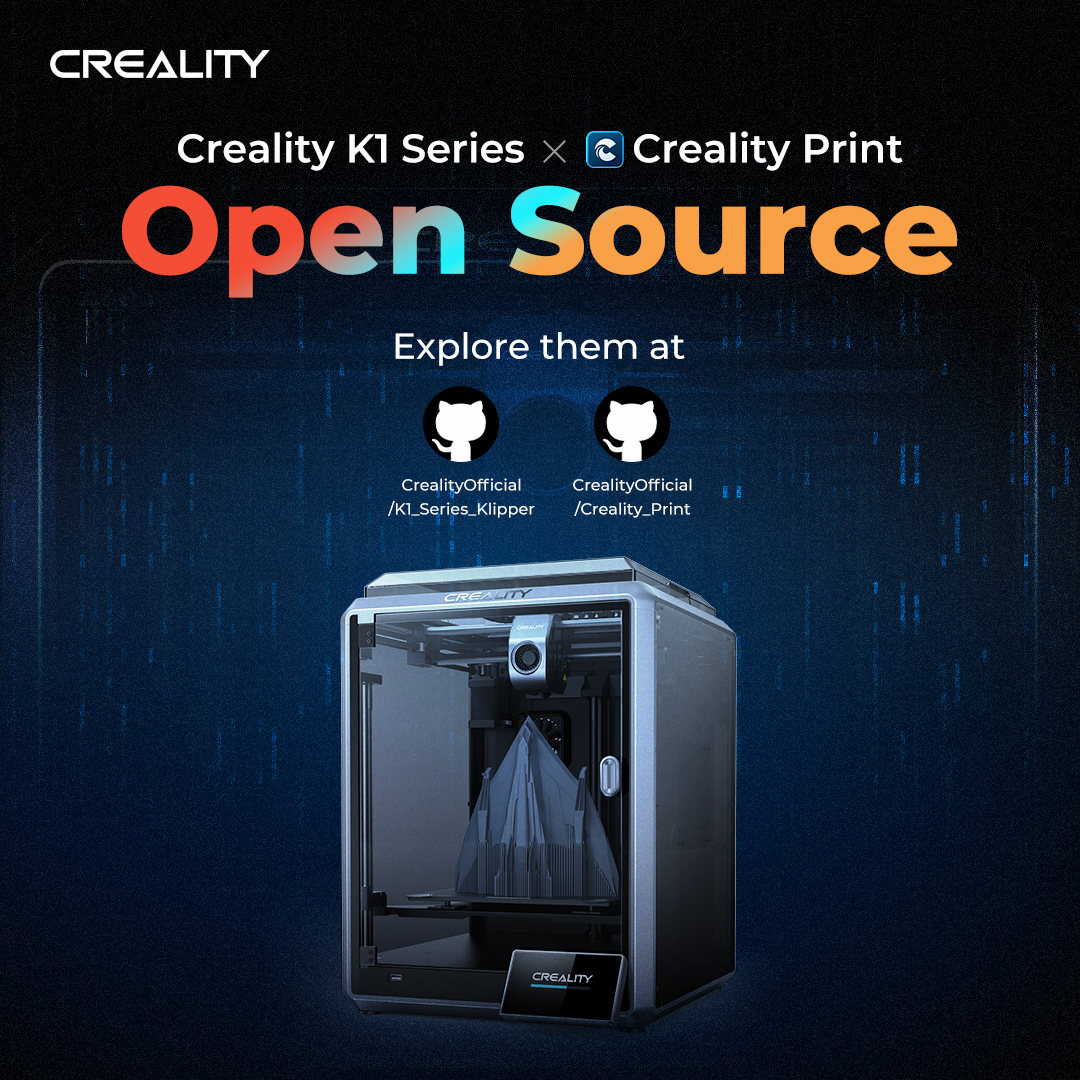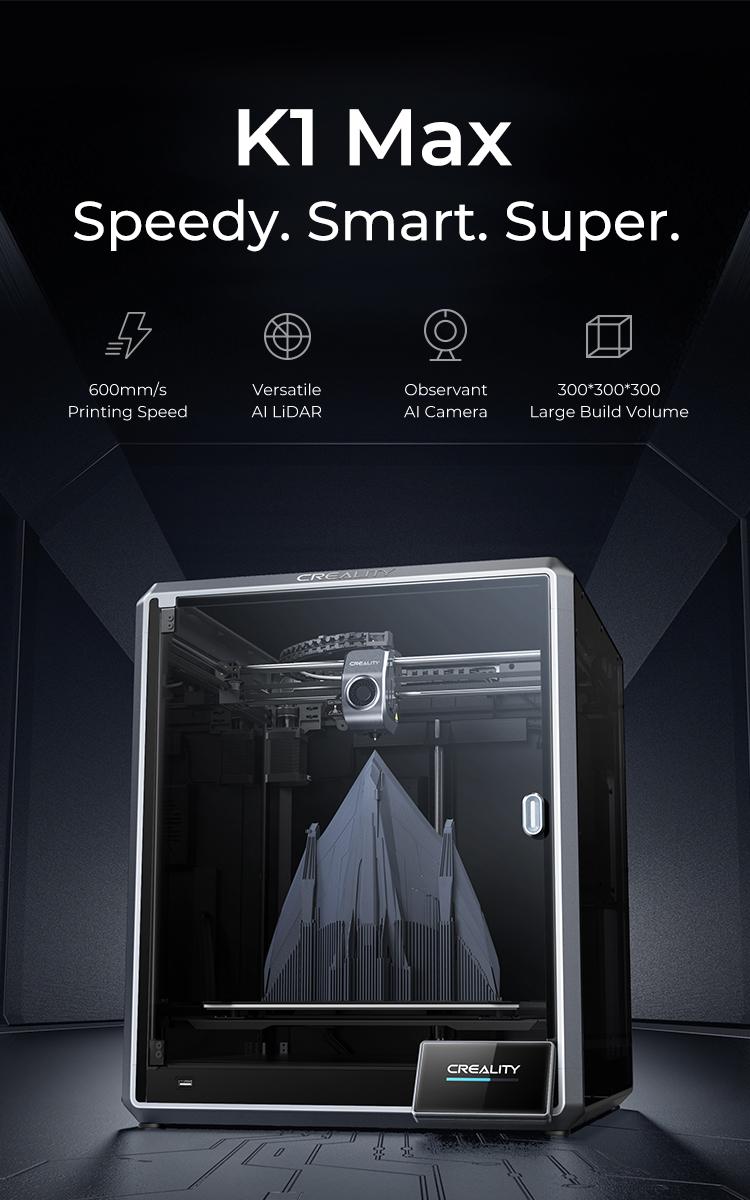The Creality K1C is specifically engineered to provide significantly faster print speeds than many standard 3D printers. While the exact print speed can vary depending on the complexity of the print job, the material used, and the desired print quality, the K1C is designed to excel in speed without sacrificing detail.
Typical Speed Range
– Standard Print Speeds: For most projects, the K1C can operate effectively at speeds ranging from **60 to 100 millimeters per second (mm/s)**. This range is optimal for balancing speed with the precision required for good print quality.
– Maximum Speed Capacity: Under ideal conditions, which refer to a controlled environment with optimal temperature and humidity, and for specific materials that can handle higher flow rates, the K1C can potentially reach speeds up to 150 mm/s or more. Such high speeds are more suitable for less complex geometries or when using materials like PLA, which can be extruded quickly.
Factors Influencing Speed
1. Material Properties: Different materials have different melting points and viscosity, which can affect the maximum printing speed. For instance, PLA can generally be printed faster than materials like ABS or TPU, which may require slower speeds to ensure proper layer adhesion and prevent warping.
2. Layer Height and Nozzle Size: Printing with a larger nozzle and higher layer height can increase print speed because each layer deposits more material, reducing the total number of layers needed.
3. Model Complexity: Models with intricate details or numerous overhangs require slower speeds to ensure accuracy and minimize printing errors.
Comparisons and Context
In the context of typical consumer 3D printers, which usually print at speeds around 40 to 80 mm/s, the K1C’s performance is notably superior. Its ability to maintain speeds towards the upper end of this spectrum while ensuring reliability and precision makes it particularly effective for users looking to reduce print times for prototypes and production runs.
This speed capability of the K1C not only makes it a valuable tool for hobbyists and professionals alike but also enhances its utility in educational and small business settings where time efficiency is crucial.
Speed Unleashed: Decoding the Printing Velocity Secrets
The Creality K1C achieves its remarkable printing speed through a combination of advanced technologies and design optimizations. Here’s a detailed look at the key factors that contribute to its fast performance:
1. Core-XY Motion System: The K1C utilizes a Core-XY motion system, which is known for its high-speed capabilities and precision. In a Core-XY setup, the print head moves in the X and Y directions with very little movement of the print bed, reducing inertia and allowing for faster and more stable movement. This system is more efficient than traditional Cartesian systems, where the bed moves extensively in one axis.
2. Lightweight Print Head: The printer features a lightweight print head design, which minimizes inertia. With less mass to move, the printer can accelerate and decelerate more quickly, enhancing both speed and accuracy in the printing process.
3. High-Performance Stepper Motors: Equipped with powerful stepper motors, the K1C can move the print head and bed swiftly and precisely. These motors are specifically chosen for their ability to handle rapid changes in direction and speed without losing steps or precision.
4. Optimized Firmware and Software: The printer’s firmware is finely tuned to maximize speed without compromising on print quality. Advanced algorithms help in predicting and managing motion, which optimizes the pathing and speed adjustments during printing. Additionally, the slicer software that prepares models for printing is optimized to create efficient tool paths that reduce print time.
5. Direct Drive Extruder: The K1C often incorporates a direct drive extruder system, which is directly connected to the print head. This setup reduces the distance filament travels before extrusion, allowing for faster and more controlled filament extrusion. This is particularly beneficial when printing at high speeds or with materials that require precise extrusion control.
6. Enhanced Cooling Systems: To support high-speed printing, the K1C is equipped with advanced cooling systems that rapidly cool the filament once it’s deposited. Efficient cooling is crucial to prevent warping and ensure that each layer solidifies quickly and accurately, maintaining the structural integrity of the print even at high speeds.
7. Rigid Frame Design: A robust and stable frame reduces vibrations during printing. High-speed printing can generate significant vibrations, which can degrade print quality. The K1C’s sturdy construction helps mitigate these vibrations, ensuring smooth operation and precise layer alignment.
Together, these elements allow the Creality K1C to offer exceptional print speeds while maintaining high levels of accuracy and print quality, making it suitable for both rapid prototyping and the production of detailed models.
Unlocking Excellence: A Deep Dive into the Cutting-Edge Features
The Creality K1C 3D printer is packed with features that make it a standout choice beyond just its speed. Here are some of its cool features, such as high precision printing, a wide range of supported materials, a large build volume, a touchscreen interface, advanced bed leveling, silent printing, a resume print function, and a durable construction.
— High Precision Printing: The K1C is not just about speed, it also offers exceptionally high-resolution printing capabilities. This precision is crucial for professional-quality prints where every detail counts, instilling confidence in the quality of your prints.
— Wide Range of Materials: This printer supports a variety of filament types, including PLA, ABS, PETG, TPU, and more. This versatility empowers users to choose the best material for their specific project needs, whether it’s flexibility, strength, or aesthetic quality, enhancing the creative possibilities.
— Large Build Volume: With a generous build volume, the K1C allows for simultaneously printing larger objects or multiple smaller objects. This is particularly beneficial for users looking to scale up their projects or streamline batch production.
—Touchscreen Interface: The inclusion of a full-color touchscreen interface makes the K1C incredibly user-friendly. Users can easily navigate through settings, monitor print progress, and make adjustments on the fly, enhancing the overall user experience and making operation a breeze.
—Advanced Bed Leveling: The K1C features advanced bed leveling technology, which ensures that the printing base is perfectly level before each print. This is critical for achieving consistent, high-quality prints, especially over larger areas.
— Silent Printing: Equipped with a silent stepper motor driver, the K1C operates quietly, making it suitable for use in shared spaces like offices and classrooms without causing disturbances.
— Resume Print Function: In the event of a power outage or interruption, the K1C can resume printing from the last recorded point. This feature saves time and reduces material waste, ensuring that projects can be completed without needing to start over completely.
— Durable Construction: Built with a sturdy frame and quality components, the K1C is designed to withstand extensive use, making it a reliable choice for both beginners and experienced users.
These features make the Creality K1C more than just a fast printer; they combine to create a versatile, high-performance tool for a wide range of 3D printing applications, such as rapid prototyping, product design, architectural modeling, educational projects, and small-scale production.
Speed and Precision for 3D Printing Enthusiasts
The Creality K1C, which is a 3D printer, is designed with specific user needs in mind. It’s ideal for users who prioritize speed and precision in their 3D printing projects, such as hobbyists, educators, small business owners, and design professionals.
Hobbyists and Makers
The K1C is great for hobbyists and DIY enthusiasts who are passionate about creating custom items and prototypes. Its capabilities allow for experimenting with different materials and designs, making it a versatile choice for personal projects.
Educators and Students
The K1C is not just a 3D printer; it’s a reliable tool for teaching students about design, engineering, and manufacturing concepts. Its ease of use and consistent performance make it a suitable choice for classroom environments where multiple users might interact with the device.
Small Businesses
The K1C is more than a 3D printer; it’s a cost-effective solution for small businesses. It’s perfect for those who require the production of low-volume, high-customization items. With its ability to produce detailed, complex designs, it’s an ideal tool for creating bespoke products or limited-run items, offering a high return on investment
Design Professionals
Architects, product designers, and artists who must create detailed models and prototypes will find the K1C useful. Its precision and the ability to use various filaments mean that professionals can achieve the high-quality results they need for client presentations and development work.
Overall, the K1C is a versatile 3D printer that caters to users looking for quality, reliability, and ease of use in their 3D printing projects. Whether for education, hobby, or professional use, it offers capabilities that can enhance the productivity and creativity of its users.
When comparing the Creality K1C to other high-speed 3D printers on the market, it’s useful to look at several aspects: speed, print quality, material compatibility, and additional features that enhance functionality and user experience. Here are some popular high-speed 3D printers and how they stack up against the K1C:
1. Prusa i3 MK3S+
– Speed: Typically prints at speeds of 100-200 mm/s, similar to the K1C but optimized for precision at slightly lower speeds.
– Print Quality: Known for its excellent print quality and reliability.
– Material Compatibility: Supports a wide range of materials, including PLA, ABS, PETG, and specialty filaments.
– Additional Features: Includes features like power recovery, filament sensor, and silent stepper drivers.
2. Ultimaker S3
– Speed: Generally operates at around 70-150 mm/s, slightly lower than the K1C’s maximum speed.
– Print Quality: Renowned for high-resolution and consistent print quality.
– Material Compatibility: Extremely versatile with the ability to print a variety of materials, including composites.
– Additional Features: Features an enhanced cooling system, dual extrusion capabilities, and an intuitive touchscreen interface.
3. Anycubic Vyper
– Speed: Capable of reaching up to 100 mm/s, putting it on par with the K1C for typical printing speeds.
– Print Quality: Offers good print quality with features aimed at improving consistency and reliability.
– Material Compatibility: Compatible with a standard range of filaments such as PLA, ABS, and PETG.
– Additional Features: Features auto-leveling technology and a robust frame for stability.
4. Artillery Sidewinder X1
– Speed: Prints effectively at speeds up to 150 mm/s, very similar to the K1C’s high-speed capability.
– Print Quality: Delivers high-quality prints, especially on large print models due to its large build volume.
– Material Compatibility: Supports a variety of filament types but excels with standard filaments like PLA and ABS.
– Additional Features: Boasts a large build volume and quiet operation due to its silent stepper motors.
5. Ender 3 V2
– Speed: Standard printing speeds are around 80-100 mm/s, which is good for entry-level and mid-range users.
– Print Quality: Known for delivering good quality prints with proper tuning.
– Material Compatibility: Works well with common filaments like PLA, ABS, and TPU.
– Additional Features: An affordable option with upgradeable components and a large community for support.
Comparison Summary
The Creality K1C competes well in terms of speed, especially with its peak capabilities and Core-XY motion system, which provides a balance of speed and quality. It stands out for its ability to handle a variety of materials and incorporates user-friendly features like a touchscreen interface and advanced bed leveling. K1 vs K1 MAX Review & Comparison
When considering a printer, it’s important to weigh these factors against specific needs such as the types of projects you’ll be working on, the level of detail required, and any specific material needs. Each of these printers offers unique benefits, so the right choice will depend on the particular balance of speed, quality, and additional features that best suit your requirements.
Happy Printing!
Bullwinkle