Understanding how a 3D printer works is the first step toward getting reliable, successful prints. When you know what is happening inside the machine, you can quickly spot problems, tune your settings, and turn more of your ideas into real, usable parts.
Most home and small business machines today are FDM 3D printers (Fused Deposition Modeling). They work by heating a thin plastic filament until it melts, then pushing that filament through a nozzle and drawing your model one layer at a time.
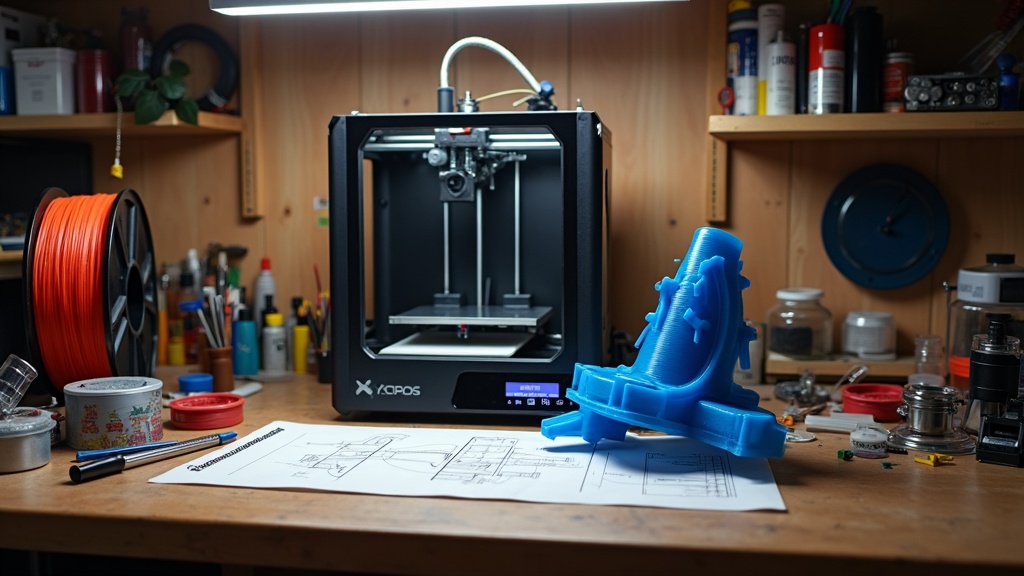
As the printer moves the print head, it traces the shape of each layer. Once that layer cools and hardens, the printer raises the build plate (or the gantry) slightly and starts the next one. After hundreds or thousands of layers, you end up with a complete 3D print.
Step-by-Step: What Happens Inside an FDM 3D Printer
Even though a 3D printer looks complex, the process is easier to understand when you break it down. Here’s the basic workflow most FDM printers follow for every model:
- 1. Load the filament. A roll of plastic filament (PLA, PETG, etc.) is mounted on the printer. The extruder grabs the filament and feeds it into the hot end.
- 2. Heat the nozzle and bed. The hot end heats up to the right temperature for the material, and the build plate may heat up to help the print stick and reduce warping.
- 3. Follow the sliced file. Your 3D model is sliced into thin layers using slicer software. The slicer turns your design into G-code, which tells the printer exactly where to move and when to extrude filament.
- 4. Draw each layer. The printer’s motors move the nozzle in X and Y while it extrudes melted plastic. When the layer is finished, the printer moves in Z (up) and starts the next one.
- 5. Cool and solidify. As each line of filament cools, it solidifies and bonds to the layer below, gradually forming a solid object.
- 6. Finish and remove. After the last layer is complete, you remove the part from the build plate and clean up any supports or stringing.
If you want a deeper overview of FDM versus other technologies like resin and SLS, I also have a dedicated guide on the different types of 3D printers.
What Makes a Model Print Successfully?
Knowing how the printer works is one thing—getting consistent results is another. Successful models depend on a handful of key fundamentals. When these are dialed in, your prints go from “hit or miss” to “predictable and repeatable.”
Here are some of the most important factors:
- A stable, level build plate. If the distance between the nozzle and the bed is wrong, your first layer will either not stick or get squished. A good first layer is the foundation of every successful print.
- Correct temperatures. The nozzle and bed temperatures must match the material. Too cold, and layers don’t bond. Too hot, and you may get blobs, stringing, or deformed details.
- Proper slicer settings. Layer height, print speed, wall thickness, infill, and supports all affect quality, strength, and print time. Small changes here make a big difference in the final result.
- Clean, dry filament. Old or moisture-soaked filament can cause weak parts, surface defects, and inconsistent extrusion.
- Good part design. Models with thin walls, extreme overhangs, or tiny unsupported features are harder to print. Sometimes a small design tweak makes a model much more printable.
Think of the process like building a sandcastle: if the base is uneven or the “sand” is too wet or too dry, your castle will collapse. When the foundation is solid and the material is right, each new layer has something strong to sit on.
From Plastic Filament to Strong, Functional Models
Modern filaments go far beyond basic PLA. You can print with tougher materials like PETG, ABS, ASA, Nylon, and flexible TPU. There are also composite filaments that blend plastic with carbon fiber, glass fibers, or metal powders to change the look and performance of your parts.
Even though many of these materials run at different temperatures and need slightly different settings, the core process is still the same: melt, extrude, and stack layers accurately. The more you understand your materials and slicer, the more “dialed-in” and professional your prints will look and feel.
Post-Processing: The Last Step to a Great Model
When the print finishes, the work isn’t always over. Most successful models go through at least a little bit of post-processing:
- Removing supports and cleaning up small imperfections.
- Sanding visible layer lines on parts that need a smooth finish.
- Priming and painting display pieces or cosplay props.
- Lightly deburring functional parts so they fit and move smoothly.
This extra effort can turn a “good” print into a professional-looking final model. It’s also where you can add your own style, colors, and finishing touches.
A Quick Word About DIY and Open-Source 3D Printing
One of the reasons 3D printing has grown so quickly is the open-source movement. For years, makers built their own machines from kits or individual parts, using free software to design models and generate G-code. That culture is still alive and well—and it’s one of the reasons today’s “plug-and-play” printers are so capable.
Whether you buy a ready-to-run printer or assemble your own, the fundamentals are the same. Once you understand how the machine feeds filament, controls temperature, moves the nozzle, and stacks layers, every new printer you meet will feel more familiar.
If you’re curious about where to start as a beginner, you might enjoy my full overview: What Is a 3D Printer? It pairs nicely with this section and gives you even more context.
3D printing really is changing how we design and build things—from simple household fixes to advanced prototypes. Once you see your first model appear on the build plate, layer by layer, it’s hard not to fall in love with the process.
Happy 3D printing!
Some of the links on this page are affiliate links. If you decide to make a purchase after clicking one of them, I may earn a small commission at no extra cost to you. I only recommend tools and printers that I believe can genuinely help you.

