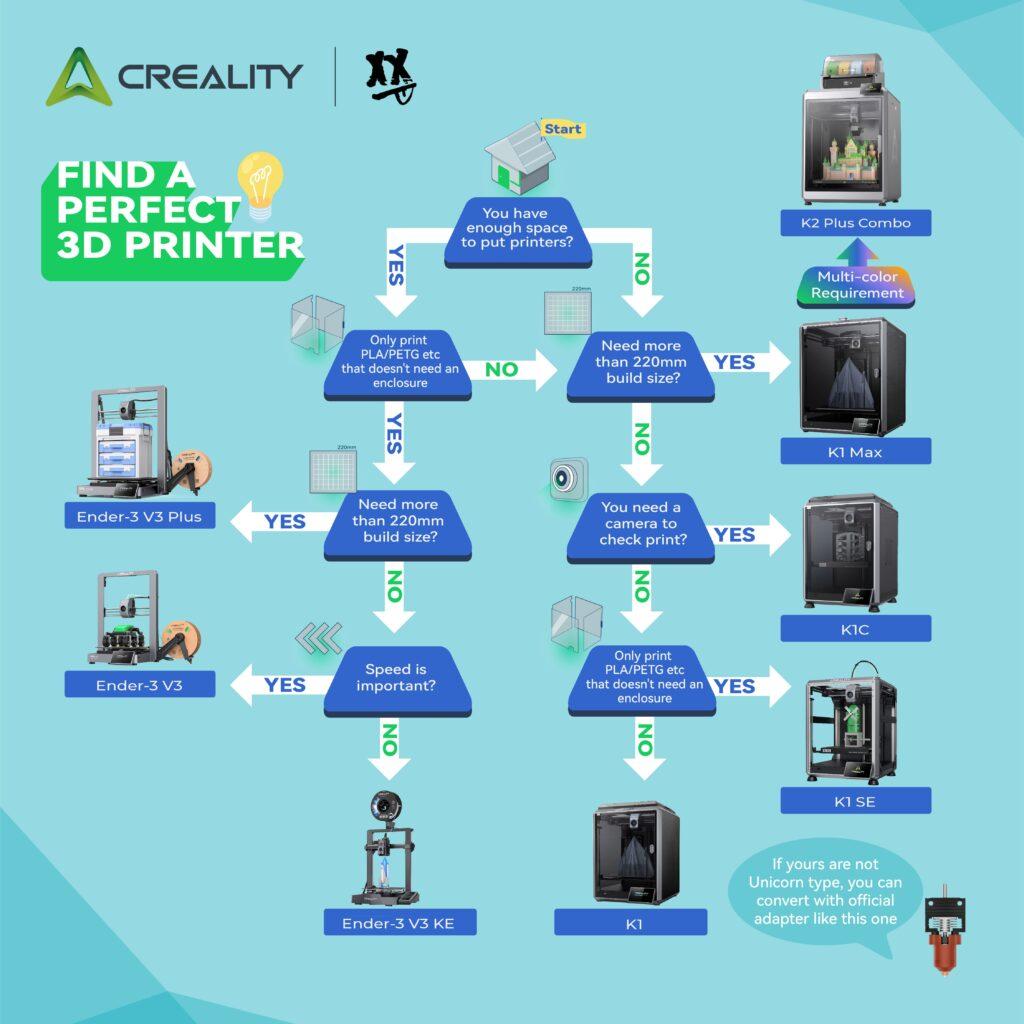When it comes to entering the exciting realm of 3D printing, balancing affordability with performance can seem challenging. Thankfully, the market continues to evolve, bringing innovative, budget-friendly printers without sacrificing quality. Today, we explore two remarkable contenders—the Creality Ender-3 V3 SE and the AnkerMake M5C—which offer outstanding value at accessible price points. Let’s dive into their features, strengths, and ideal scenarios to discover your perfect match.
Brands that Inspire Trust: Creality and AnkerMake
Creality is renowned in the 3D printing community, widely respected for reliable, budget-friendly printers with excellent upgrade potential. The Ender series, in particular, has become synonymous with accessible quality.
AnkerMake, a newer player in the 3D printing arena, leverages its expertise in consumer electronics to offer robust performance, intuitive interfaces, and user-friendly designs that attract beginners and seasoned users alike.
Design and Build Quality: Practical Meets Premium
Creality Ender-3 V3 SE
The Ender-3 V3 SE carries forward Creality’s tradition of simplicity and robustness. Featuring a respectable build volume of 220 x 220 x 250 mm, it comfortably handles typical home and hobbyist projects. Its sleek, minimalistic frame design ensures durability and stability, critical for consistent print quality.
The open-frame design provides easy access for adjustments and upgrades, making it ideal for users who enjoy customizing their setup. Users often enhance performance by upgrading to a glass bed for improved adhesion, installing automatic bed leveling sensors, or switching to a direct-drive extruder for more efficient handling of flexible filaments.
AnkerMake M5C
AnkerMake introduces a refined approach with the M5C. Sporting a slightly larger build area of 235 x 235 x 250 mm, it provides a bit more room for creative exploration, offering a minor yet noticeable advantage over the Ender-3 V3 SE. The sleek, contemporary design with an integrated touchscreen gives the M5C a premium feel uncommon at its price point.
The fully assembled structure is sturdy and designed with ease of use in mind. Its integrated components and thoughtful design choices significantly reduce setup time, making it ideal for beginners or those who value convenience.
Speed and Precision: Efficiency in Every Layer
Creality Ender-3 V3 SE
The Ender-3 V3 SE boasts commendable speed improvements over its predecessors, offering faster print times without compromising detail. Its enhanced extruder and improved cooling fan ensure precise, high-quality prints with consistent layers.
Whether crafting practical household items or intricate models, users can rely on reliable and accurate results, making it a popular choice for those embarking on their 3D printing journey.
AnkerMake M5C
AnkerMake’s M5C shines in speed and reliability, promising faster prints with notable accuracy. Featuring an optimized cooling system and a stable filament feed, it produces smooth, detailed finishes efficiently. In real-world applications, users report the M5C delivering smoother finishes and fewer visible layer lines compared to the Ender-3 V3 SE, making it ideal for detailed models and prototypes.
AnkerMake’s technology focuses on user-friendly features, minimizing issues like clogging or uneven layers, which are essential for users seeking hassle-free printing experiences.
User Testimonials: Voices from the Community
Jake R., Hobbyist Designer
“I started with the Ender-3 V3 SE and loved how customizable it was. After a few upgrades, it was running like a much more expensive machine. Great learning experience.”
Emily T., Etsy Shop Owner
“I needed a printer that just worked without a lot of tweaking, and the M5C was a dream. My orders for miniatures and custom charms have never looked more professional.”
Mark L., Engineering Student
“I use both in my dorm. The Ender is great for experimenting, while the M5C is what I use when I need perfect results on the first try.”
User Experience: Simplicity and Accessibility
Creality Ender-3 V3 SE
The Ender-3 V3 SE utilizes Creality’s popular slicing software, which is compatible with multiple third-party platforms, providing flexibility. Its straightforward interface caters to both newcomers and seasoned users, facilitating an easy learning curve. A notable advantage is its compatibility with open-source software, allowing for extensive customization and advanced user control.
Its manual leveling system, though requiring initial adjustment, teaches essential skills beneficial for deeper engagement in 3D printing maintenance and troubleshooting.
AnkerMake M5C
AnkerMake prioritizes seamless interaction through its intuitive touchscreen interface, guiding users effortlessly through setup and print jobs. The integrated software ensures easy connectivity and streamlined workflows, perfect for tech enthusiasts or busy hobbyists who value simplicity. However, the slicing software of AnkerMake is more restricted, providing less flexibility compared to Creality’s extensive compatibility and customization options.
Automated features, such as assisted leveling, reduce initial setup time, enabling beginners to start printing almost immediately after unboxing.
Maintenance and Long-term Reliability
In terms of maintenance, the Creality Ender-3 V3 SE requires slightly more hands-on engagement, including regular manual leveling and occasional tuning, which is suitable for users willing to invest time in maintaining their printer.
The AnkerMake M5C, conversely, is designed for minimal maintenance. Its integrated components and automated leveling significantly reduce regular upkeep, making it ideal for users who prefer minimal intervention and maximum reliability.
Material Compatibility: Versatility in Printing
Both printers support popular filament types like PLA, PETG, and ABS. However, the Creality Ender-3 V3 SE, with potential upgrades such as an all-metal hotend or direct-drive extruder, can handle a wider variety of materials, including TPU, wood-filled filaments, and other specialty filaments.
The AnkerMake M5C efficiently manages common materials, especially excelling with PLA and PETG due to its optimized cooling and filament management systems. While its out-of-the-box material compatibility might be slightly narrower, its consistent performance with standard filaments ensures excellent results with minimal tweaking.
Feature Comparison Table
| Feature | Creality Ender-3 V3 SE | AnkerMake M5C |
|---|---|---|
| Build Volume | 220 x 220 x 250 mm | 235 x 235 x 250 mm |
| Assembly | Semi-assembled | Fully assembled |
| Slicing Software | Open-source & customizable | Proprietary, user-friendly |
| Print Speed | Fast, manual tuning | Very fast, automated tuning |
| Auto-Leveling | Optional (via upgrade) | Built-in, automated |
| Maintenance | Moderate, more hands-on | Low, minimal upkeep |
| Material Compatibility | PLA, PETG, ABS, TPU, etc. | PLA, PETG |
| Price | ~$199 | ~$399 |
| Best For | Tinkerers, learners | Beginners, convenience seekers |
Ideal Use Cases: Match Your Needs
- Choose Creality Ender-3 V3 SE if: You’re budget-conscious, eager to learn the fundamentals of 3D printing, and appreciate the flexibility to upgrade or customize your printer.
- Choose AnkerMake M5C if: You prefer a straightforward, hassle-free experience, desire a printer that’s ready out-of-the-box, and are willing to invest slightly more for convenience and user-friendly features.
Final Recommendation
If you’re new to 3D printing and want a printer that works out of the box with minimal setup, the AnkerMake M5C is a fantastic choice. Its user-centric design and high-speed printing capabilities ensure perfect plug-and-play reliability.
If you’re a tinkerer at heart, enjoy upgrades, and want more control over your printing experience, the Creality Ender-3 V3 SE offers incredible value and room to grow.
Further Reading and Resources