Whether you’re a complete beginner or have some experience with 2D printing, making the shift to 3D printing can be a daunting task. But don’t worry! We’re here to help get you started with some tips and tricks for success.

3D printing is a different process than 2D printing and can be daunting for beginners
3D printing is separate from 2D printing and can be daunting for beginners. 3D printers use an additive manufacturing process, adding layers of material to create a three-dimensional object. In contrast, 2D printers use a subtractive manufacturing process, which means they make an object by removing material from a block of material. 3D printers can print in plastic, metal, or even human tissue! If you’re interested in getting started with 3D printing but don’t know where to begin, check out our beginner’s guide to 3d printing.
There are, however, some tips and tricks to make the transition smoother:
If you’re new to 3D printing, the amount of information can be overwhelming.
Where do you start? These articles can be a good starting point: While the 3D printer isn’t in use, I recommend always keeping the extruder and heated bed off, as shown in the picture. The hotend should be attached to the extruder, and the heated bed should always be connected to the power supply. You can prevent many problems by simply keeping the printer in a cool place, like a basement or a garage, or at least keep the room cool.
What type of printer should you buy?
Which software is best for design?
And what the heck are all these different filaments?
There are, however, some tips and tricks to make the transition smoother: First, take some time to learn the basics of 3D printing. You don’t need to become an expert, but understanding the limitations and capabilities of 3D printers will help you make better decisions later on. There’s so much to absorb that it’s easy to become overloaded. The best way to deal with this is to set yourself a small, achievable learning goal each day and get stuck in it. The more you experiment, the more you’ll learn.
The best way to learn is by doing. For that reason, we strongly suggest buying a kit and following some tutorials to get started. You can always upgrade your 3D printer later, but there’s no point in spending hundreds of dollars on a machine you don’t know how to use. The 3D printing community continues to increase. Demonstrations and conferences are springing up all over the world.
Here are some of our favorite introductory books and online resources:
Learning by doing is the best way to go in the software world. If you’re starting, these links will help you get up and running right away:
The most popular slicing software is Cura, but Simplify3D is worth checking out too. Accurate, fast, and good-looking prints need decent settings. However, if you keep an open mind and a positive attitude, you’ll find great success in 3D printing.

Become familiar with 3D design software
There are a few different software packages that you can use to design your 3D print. We recommend using a Tinkercad or 123D Design program if you’re starting. These programs are very user-friendly and easy to learn. Once you’ve designed your object, you can then send the file to a 3D printer to have it printed in three dimensions. Alternatively, you can jump right into the Cura software to start your design.
Design your 3D print
When designing your 3D print, it’s crucial to have the proper structure and measurements. You can calculate the correct form and sizes using a 3D printing design program.
Print your 3D print
Make sure your 3D print is designed correctly and will not cause a safety issue with any printer part.
The more highly detailed your model is, the longer it will take to print. For example, a simple cube may take no time, while a more complicated design may take over 100 hours.
Your printer may come with a software package, or you can purchase a 3D printing software package from most major manufacturers. Both of these programs are easy to learn, and the best part is that you can log in for free at tinkercad.com and 123dapp.com.
A The 3D printer at Work
When you start your new position, you’ll have to get your company’s approval to have a 3D printer on-site. There are a few ways you can do this, and we’ll explore a few of them below. If you’ve never drawn in 3D space before, don’t worry! These programs are easy to use, and three-dimensional printing is a great way to learn!
Programs like Tinkercad and 123D allow you to design your 3D print in a program. You can create 3D models that fit your needs, and you can even custom design objects that aren’t already available online. The 123D Design app is excellent for beginners as it has a simple auto-fix function to redraw your design as you model. This can make it easier to figure out how to 3D print your idea. Learn more [HERE]
You can also use an Autodesk program like Fusion 360 to design your 3D print, which is excellent for people who already have design experience.

Start with a Simple Object
When it comes to 3D printing, beginners should start with a simple object. This will help them get a feel for the process and allow them to make any necessary adjustments. Once they understand how everything works, they can move on to more complex projects. I fully understand the limitations of 3D printing. Unlike traditional manufacturing techniques, 3D printing doesn’t allow users to build their objects in any direction they want. They have to make their objects in a vertical plane. If they need to build around an object, they should turn the blanks on their sides and build it with a hole in the center. This is one of the things that can limit 3D printed objects.
Creating a 3D Object from a 2D file
People can use many programs to turn a 2D file into a 3D object. An example of such a program is Photoshop. People can use it to turn a 2D image into a 3D object. A user only needs to go to the 3D pulldown menu and choose 3D. Photoshop will then prompt the user to select their 2D layer.
“The most important thing that someone should do when they’re first getting started with 3-D printing is picking an elementary object,” says Benjamin Gray of Maker Girl. “Maybe just two to three body parts, like you’re going to print a fork or a couple of nails, just something that isn’t going to be super complicated. But then, figure out how to orientate it in the software to be printable. For a beginner, we recommend a 3D printing pen. These models allow you to use any plastic filament you prefer. You can pick up basic filament for about $20, and the pens are usually priced between $60 and $100.
Most of these pens are made from plastic when it comes to construction. Some include small motors that help power the extruder head, while others are operated manually. The best way to get started is to find a 3D printer model that has already been adjusted to work well with the material you plan to use. Finding a good starter model is the best way to get the process started quickly.
Choose high-quality material
The material you use will enormously impact how well your 3D printer works. In some cases, you might need to adjust the settings depending on your choice of material. Do your research before making a material choice, as this will help you have great results. If you’re working on a project requiring accuracy and detail, choosing a high-quality 3D printing material will be critical.
You shouldn’t just pick up anything; instead, you should research the available materials and see what is compatible with your printer. If you want to be sure that you’re investing money in the suitable material for your home 3D printer, then make sure that you check out our latest reviews on the best 3D printing material that you can use. Metal and titanium are great options, but they’re expensive and tricky to handle.
Here are a few materials commonly used within 3D printing:
PLA – Polylactic Acid is a biodegradable plastic made from corn, so it’s environmentally friendly. There’s also a clay-like version, but it’s more brittle.
PVA – Polyvinyl Alcohol is a wood-based filament.
PVA: Polyvinyl alcohol is a material used to create support for your models. It’s usually used for models that are hard to print.
PLA: You can buy PLA in 1.75 mm or 3 mm sizes. This is 1.75 mm PLA.
ABS: ABS is a type of plastic used because it’s stiff and durable. It’s usually used for the ‘outer shells’ of your model. This is ABS filament. You’ll need to use the material the manufacturer suggests for the best results.
PLA and ABS are two of the most commonly used materials and are easy to find. If you’re an avid maker, you will want to get more than one type of filament as you never know when you’ll need to use a specific material. Many will use whatever is available to save money for advanced users. However, this can be a huge mistake if you’re looking for quality prints.
Choose the Right 3D printer.
3D printers are becoming more and more popular, but it can be tough to decide which one is right for you with so many options on the market. If you’re a beginner, there are a few things you should keep in mind when choosing a 3D printer. First, consider what you’ll be using it for. If you’re just getting started with 3D printing, you’ll probably want something that’s relatively easy to use and doesn’t require too much setup. Second, think about your budget.
1. Research and Research and Research, Research Some More
Before making your initial purchase, dig around to find out what’s out there in the 3D printing term and find out where the best places to buy are. This is the essential step in searching for the perfect 3D printer. It would be best to look at the different machines, the different types of materials you can use, and the additional compatible printer software.
2. Choose a 3D printer that’s right for you
The first step in getting started with 3D printing is choosing a 3D printer. A basic 3D printer will be more than adequate when you’re starting. Models like the M3D Discovery and Dremel Idea Builder are inexpensive but are still capable of producing high-quality prints. In our 3D printing resources hub, we’ve pulled together the very best in everything to do with 3D printing. We’ve got everything you need to know covered, from tips on getting started to the best 3D printers, filament, and slicer programs!
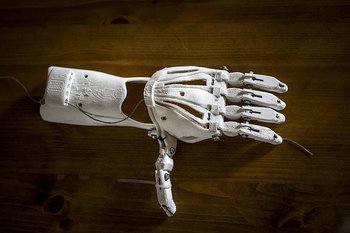
3D Modeling Software
There are three primary considerations to keep in mind when you’re designing your first 3D model for printing:
Accessibility. You’ll need to make sure your model has all the necessary details so the printer can know how to create the object. For example, the printer needs to know how to build the walls of your model to support the internal components (the infill). Don’t rush
When you’re learning how to use 3D printers, there’s always a temptation to rush things. As with any new technology, you may be feeling excited to get started, so you try to do something that you aren’t technically prepared for. Take your time, and don’t rush your 3D printing process. Slow down to learn more about the process before you rush ahead.
When you’re learning how to use 3D printers, there’s always a temptation to rush things. As with any new technology, you may be feeling excited to get started, so you try to do something that you aren’t technically prepared for. Take your time, and don’t rush your 3D printing process. You should still follow the steps that you’ve learned in this article. You can then move on to bigger and better projects. It’s essential to have a clean space, especially when 3D printing.
Future of Printing
Just as the early years of computers were filled with one defining moment after another, it’s difficult to say what the future holds for 3D printing.
Printing requires patience and a bit of work to get the hang of. If you are not skilled at it, you will fail. This is not a hobby that first-timers can dabble in. You’re better off giving yourself some time to learn about 3D printing and what it needs, rather than rushing through it and hoping for the best. Use the following tips to get the most out of your 3D printer.
For more information, check out 3D, The world’s #1 Magazine.
The best way to get a few cheap prints is to use a model that someone else has already made for you. You’ll be spending money on the filament, but your machine will be using far less electricity, and you’ll just be printing a model that someone else has already prepared. When it comes to 3D printing, many people want to enter the field and start designing their items.
SHOP NOW!
Thanks for being part of the community!
Kevin
Hello,
As an eCommerce seller, the first physical touchpoint you’ll have with a customer is when your package arrives at their door, an impactful impression is critical.
Fulfillment marketing, a cutting-edge solution crafted by my friends over at The Fulfillment Lab, is designed to make the unboxing experience memorable by bringing marketing and fulfillment together at scale!
With this strategy, you can create a unique order fulfillment experience using data you’re already capturing—without sacrificing speed or scalability. It makes it possible to:
- Build brand recognition. With increasing competition for eCommerce businesses, you need a way to differentiate and build brand recognition. Fulfillment marketing is that solution!
- Tailor the customer experience. Personalize the fulfillment experience to each buyer using marketing data you’re already collecting—delivering a unique customer experience that’ll leave a lasting impression.
- Create brand advocates. Turn one-time buyers into repeat buyers and loyal advocates for your brand. You make it easier to attract new customers driving additional revenue from repeat sales while expanding your new customer base.
I figured this is something you’d like to do in your organization, so I’m connecting you with The Fulfillment Lab! Click this link [HERE] to get started with their fulfillment services today, or reach out to them directly if you have any more questions.
The Fulfillment Lab, 5136 W Clifton St, Tampa, FL 33634, (813) 444-3455



