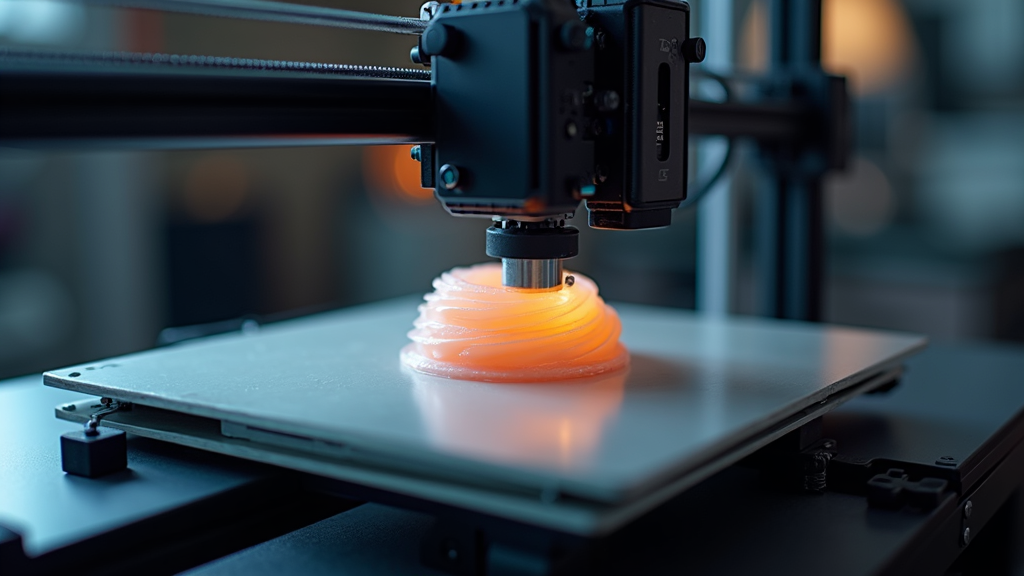If you’re looking for a 3D printer that’s both fast and seriously precise, the Creality K1C is one you’ll want to check out closely. It’s designed with AI features and is built to handle tough jobs, but keeps things easy for beginners, too.
Whether you’re printing detailed models, prototypes, or functional parts, the K1C manages all of it with impressive speed and sharp results. This review breaks down exactly what makes the K1C such a standout for anyone wanting efficient, high-quality printing in a reliable, easy-to-use package. If you’re ready to get into the world of rapid 3D printing, this is a printer to keep on your radar.
Model: Creality K1C
Official Website: Creality K1C at Creality (affiliate)
Price: Around $559 USD (pricing can vary by region and retailer)
Released: Q1 2024
Printing Technology: Fused Deposition Modeling (FDM)
Max Print Speed: Up to 600 mm/s
Max Acceleration: 20,000 mm/s²
AI Features: AI camera, AI failure detection, print monitoring
Build Volume: 220 x 220 x 250 mm
Materials Supported: PLA, PETG, TPU, ABS, ASA, carbon fiber, polycarbonate, and more
Overall User Rating: 4.8/5
Where to Buy: Check pricing and details on the official Creality site
The Creality K1C is part of a new generation of 3D printers that focuses on combining high speed and consistent print quality, with AI-driven features to help avoid common print failures and keep projects moving. For many people, whether you’re a hobbyist or running a small business, this means you can take on more ambitious prints with confidence, saving time and cutting down on wasted material.
So, here are all the details, tips, and practical info you’ll want to know about how the Creality K1C can fit into your workflow, and why it’s quickly turning heads as one of the top high-speed 3D printers around. Ready for the rundown? Let’s jump in!

Why the Creality K1C Stood Out in 2024
When I first heard about the K1C, I was curious to see how it matched up to earlier models and some of the popular competitors in the 3D printing world. Right away, a few things became clear: the speed, the smart extras (especially the AI camera and autofailure detection), and the all-around build quality are where the K1C shines.
The combination of high speed and consistent output means you’re not just getting things done faster. You’re also walking away with smoother, more accurate prints nearly every time. That’s a pretty big deal, especially if you’re tired of babysitting your printer or losing time on failed prints. Add in smart features like live print monitoring, quick calibration, and next-level safety for carbon fiber and abrasive filaments, and you get a machine that feels built for the modern desktop or workshop.
Here are a few ways the K1C fits both serious users and folks just getting into high-performance 3D printing:
- Easy to assemble, takes under 20 minutes to set up right out of the box
- AI camera checks for common errors and pauses your print if needed (great for overnight runs)
- Handles advanced filaments (like carbon fiber) without tough upgrades or a lot of fiddling
- Autoleveling the bed makes the setup super simple
- Works fast, among the top speeds for desktop printers under $1,000
- Sleek enclosure with solid ventilation for tougher plastics
- Remote control via app, plus detailed stats and timelapse for every print
If you’re upgrading from an older Creality, Prusa, or similar model, the K1C brings new tech you’ll notice from the first print. This printer’s next-level, AI-driven capabilities really put it in a league of its own.
The Creality K1C Designer Story
The K1C comes from Creality, a company that’s been building up its reputation in the 3D printing scene since 2014. Their early printers, like the Ender series, really helped make 3D printing affordable for tinkerers and small business owners, and they haven’t stopped pushing for faster, higher-quality, and smarter machines.
I’ve been keeping an eye on Creality’s releases for a while, and what stands out about the K1C is how it bundles user feedback directly into the hardware and software. For example, complaints about warped beds or failed prints on earlier high-speed printers led to a bigger focus on reinforced mechanics, stronger cooling, and better firmware. The K1C takes a lot from their flagship K1 and upgrades it with user-friendly tech and stronger printhead materials, making it even more suited for carbon fiber and other common engineering materials.
Creality’s team also puts a ton of effort into the community; there’s an active user forum, print-sharing platform, and regular firmware updates. When you’re stuck, it’s easy to ask other users or find official troubleshooting resources. This focus on helping users keeps the K1C at the top of many lists for reliability and longevity.
Speed and Precision: What Makes the K1C a High-Speed 3D Printer?
High print speed in 3D printing is all about getting your projects out the door faster, but not at the expense of detail or print accuracy. The K1C uses a fast coreXY motion system, directdrive extruder, and a really sturdy metal frame to keep up with its 600 mm/s max print speed and up to 20,000 mm/s² acceleration. That’s seriously quick, and it means even large or complex models don’t take all day.
But what’s cool is that you’re not trading quality for speed here. I’ve seen plenty of quick printers leave stringy, shaky, or warped layers on anything taller than a coffee mug. The K1C uses advanced stepper motor drivers, extra cooling, and a reinforced printbed to keep results clean and sharp even at speed. The new reinforced extruder and all-metal hotend also mean jams and slip-ups are super rare, even with tricky materials.
- Fast motion control: The coreXY design is optimized for speed and rigidity, so the printhead zips across the bed without sacrificing alignment or resolution.
- Silent stepper drivers: Cuts down on noise, but also means way smoother curves and sharp corners.
- Dynamic acceleration: The printer automatically adjusts acceleration based on print complexity, quick for big outlines, slower and more precise for corners or small details.
- Direct drive for flexible filaments: TPU and other bendy materials feed accurately without jams or slips, even at rapid speeds.
- Advanced cooling: Multiple fans and a special extruder design keep everything solid, especially when printing with composites like carbon fiber blends.
The end result is that prints come out nearly layer-perfect, even if you’re pushing speed settings to the max. For small production jobs or quick prototyping, this really cuts down on waiting and frustration, making the K1C a must-have for anyone who values efficiency.
AI-Powered Features: Print Smarter, Not Just Faster
One of the features that hooked me with the K1C is its built-in AI camera and smart monitoring stack. This isn’t just a webcam for timelapses, it’s an actual print monitoring system. It watches your prints for spaghetti (when filament piles up but stops sticking to the bed), missing filament, jams, or things like the part lifting off the bed. If anything goes wrong, the K1C can autopause the print and ping your phone, so you can check in and fix things before wasting filament or coming back to a mess.
Here’s how I use the AI camera and smart functions:
- I keep an eye on prints from my phone or PC even when I’m out or busy around the shop
- Instant alerts save me hours, no more ruined print jobs overnight
- Timelapses are generated by default, which is handy for project documentation or sharing prints online
- Error detection helps diagnose common causes of failed prints, so you don’t keep making the same mistake
This is honestly such a relief, especially if you’ve spent too many late nights babysitting older printers. The K1C’s software is pretty smooth for both beginners and advanced users, and Creality frequently updates its app and cloud features with new abilities and fixes, ensuring you’re always up to date. And with its user-friendly interface, most new users can get into the AI features with little hassle.
Hotend, Extruder, and Materials: Carbon Fiber and Beyond
Creality built the K1C to handle more than just standard PLA and PETG. The direct drive, all-metal hotend is rated for continuous operation at high temps, supporting complex filaments like carbon fiber, ASA, ABS, nylon, and polycarbonate. This is huge if you want to make functional parts that need extra heat resistance or strength.
- Allmetal hotend handles up to 300°C: Great for just about any filament you’d want to put through a desktop FDM printer.
- Reinforced gears and hardened steel nozzle: Let you run abrasive filaments (like carbon or glass fiber) without grinding the nozzle to nothing.
- Active filament runout and jam sensors: Stops the print if you hit a snag or run out of material, making long and multispool jobs less stressful.
- Enclosed print chamber: Means you can print with ABS, ASA, and composites with way less warping and draft issues. It’s vented, so you can also add filters or external extraction if you want.
- Direct drive and quick release: Easy swaps for filament changes and nozzle cleaning.
If you’re experimenting or working on mechanical projects or cosplay that needs durable parts, you’ll appreciate the reliability and extra material options. The included PEI-coated flexible bed plate also makes removing even tough or large prints hassle-free. Whether you need strength, flexibility, or temperature resistance, the K1C gives a boost to your material options.
Setup, Build Quality, and Daily Use: What to Expect
Assembly is quick. Most people can go from boxed up to first print in under 20 minutes. All the tools, touch-up parts, and clear setup manual are included. Creality rolls out the K1C almost entirely assembled, so if you’ve dealt with confusing kits before, you’ll find this refreshingly simple.
Build quality on the K1C feels solid with a beefy aluminum chassis, precise linear rails, and a full acrylic (see-through) enclosure. The compact size fits nicely on most desks or workbenches, but you’re not giving up build volume. At 220 x 220 x 250 mm, it’s spacious enough for multipart assemblies, bigger models, or batch runs.
Some things I like about the daily workflow:
- Flexible magnetic bed makes print removal quick, prints pop off cleanly with a bend of the plate
- Touchscreen UI is bright, crisp, and easy to navigate
- Integrated lighting for monitoring progress and filming
- Built-in WiFi and Ethernet for controlling the printer from your phone or office computer
- Auto bed leveling works consistently, no manual fiddling needed
- Quiet operation, especially for a machine running this quickly, the fan and stepper noise are pretty minimal
If you’re printing in a shared space, classroom, or home office, this helps keep things stress-free and tidy. The overall user-friendly design also makes keeping an eye out for issues easy, ensuring smoother day-to-day workflows.
Community and Support: Help When You Need It
One of the biggest strengths of Creality is the active community of users. When you buy a K1C, you get access to a lively online forum, the official Creality Cloud app, and a ton of user-created tutorials and upgrades. This means if you hit a snag or want to try advanced mods, there’s plenty of real-world advice to draw from.
Creality’s support team offers direct contact through their website and mobile app, and they’re usually responsive for warranty and technical needs. I’ve had quick, practical help with troubleshooting or warranty on earlier machines. You’ll find hundreds of guides for firmware updates, hotend cleaning, or tuning new filaments, even as a beginner. It’s less intimidating than it sounds; the step-by-step guides and clear community feedback make it easy to get unstuck.
For anyone who values ongoing updates and a big network for troubleshooting or new features, this really shines compared to smaller or lesser-known brands. You’re not just buying a machine; you’re joining a network ready to lift you up through your whole 3D printing adventure.
Print Quality: Real Results and Practical Cases
The K1C has proven itself with print after print, and I’ve run everything from f inedetailed tabletop minis to harduse brackets and prototypes without consistent issues. Benchy boats print in under 17 minutes; fast and smooth on both standard PLA and PETG. Complex gears and snapfit parts come out crisp, and I’ve been able to avoid warping or layer shifts even on taller or denser objects thanks to the full enclosure and strong cooling system.
Here are some types of projects where the K1C is super practical:
- Cosplay props and complete armor parts: Even with big, multipart jobs, the K1C’s high-speed setting keeps downtime low
- Mechanical parts for robotics or RC hobbies: Stiff, durable carbon fiber blends perform well, with no extra upgrades
- Prototyping for product design: Fast turnaround means you can iterate designs quickly before committing to a big batch or professional-grade print farm
- Educational models: Educators and STEM students get lots of value from the easy setup, quick operation, and consistent results; great for repeated classes or workshops

If you’re coming from a budget Ender 3, an older Prusa, or another brand, the difference in speed and quality is something you’ll spot immediately. The AI monitoring and quick recovery features just add to the peace of mind.
Comparing the K1C to Other 3D Printers in Its Class
For anyone doing their homework, here’s a quick comparison to some of the most popular competitors:
- Prusa MK4: Prusa has rock-solid reliability and a massive user base, but it’s also pricey, a bit slower, and requires more manual tuning. The K1C maintains high quality but outpaces its competitors in speed and material support.
- Bambu Lab P1S (or X1 Carbon): These are also very fast and have smart features, but can be much pricier, and replacement parts tend to be proprietary. The K1C is more open to user upgrades and spare parts.
- Elegoo Neptune 4 Pro: Solid speed and value, but tends to miss out on advanced material support, and the enclosure isn’t as robust for high-temp filaments or carbon-fiber use.
- Anycubic Kobra 2 Series: They’re speedy and affordable, but lack the AI monitoring and reliable enclosure needed for advanced printing and overnight jobs.
Bottom line: the K1C really hits a sweet spot for speed, reliability, and smart extras at a competitive price. It’s not the cheapest out there, but the extra tech and build quality make up for it, especially if you’re thinking about long-term use or tough materials.
Research, Upgrades, and Custom Mods
The K1C is already decked out for most users straight out of the box, but Creality designed it to cooperate with upgrades and accessories. That includes mod-friendly features like:
- Accessory ports for added lighting or external sensors
- Room inside the enclosure for filament dryers or inline air filters (for specialty prints)
- Swappable nozzles and bed plates for different projects
- Open Gcode and slicer support, all the big slicers (PrusaSlicer, Cura, OrcaSlicer, and Creality’s own) work just fine
- Printable mods, mounts, and holders, community-contributed upgrades, are easy to track down
Careful research helps buyers match their setup to the K1C’s full potential. For anyone wanting to push boundaries or try niche projects, there’s no shortage of advice and guides in the expansive Creality network. If you’re into experimenting and customizing your workflow, the K1C is a goldmine.
The Creality Ecosystem: Apps, Software, and Cloud Printing
Creality’s software ecosystem has really stepped up in the last couple of years. The K1C works seamlessly with its own Creality Print slicer, but it also plays well with open-source software. Plus, you get a dedicated mobile app for managing multiple printers, sending files remotely, and checking print progress through the AI camera.
Some handy app features:
- Send and monitor print jobs remotely (great for offices or workspaces)
- Adjust print speed and settings on the fly, from anywhere with WiFi
- Built-in slicing for key file types
- Time-lapse control and video downloads straight to your device
- Easy firmware upgrades, pushed right to the printer
For anyone running a print farm or just juggling multiple projects, this can save a ton of time each week. And with cloud connectivity, you can quickly step up your productivity from nearly anywhere.
Safety, Maintenance, and Longevity
3D printing at high speed and with tougher filaments means safety and maintenance are more important than ever. The K1C comes with:
- HEPA-filter ready ventilation (custom options with extra hardware)
- Advanced thermal runaway protection and hardware locks for the enclosure
- Autocooling shutdown and emergency pause controls
- Easy-access cleaning points for the nozzle, bed, and cooling fans
I’ve found maintenance is minimal if you follow the basic cleaning and calibration steps every few weeks. Spare parts, such as nozzles, belts, and screen protectors, are easily available for purchase from Creality or third-party suppliers. Clear tutorials are also provided for nearly every upgrade or repair you may want to undertake, such as nozzles, belts, and screen protectors, which are readily available for purchase from Creality or third-party suppliers. Clear tutorials are also provided for nearly every upgrade or repair you may want to undertake.
Are you ready to try advanced filaments or bigger, multiday prints (prototyping, engineering, cosplay, modelmaking, robotics, etc)
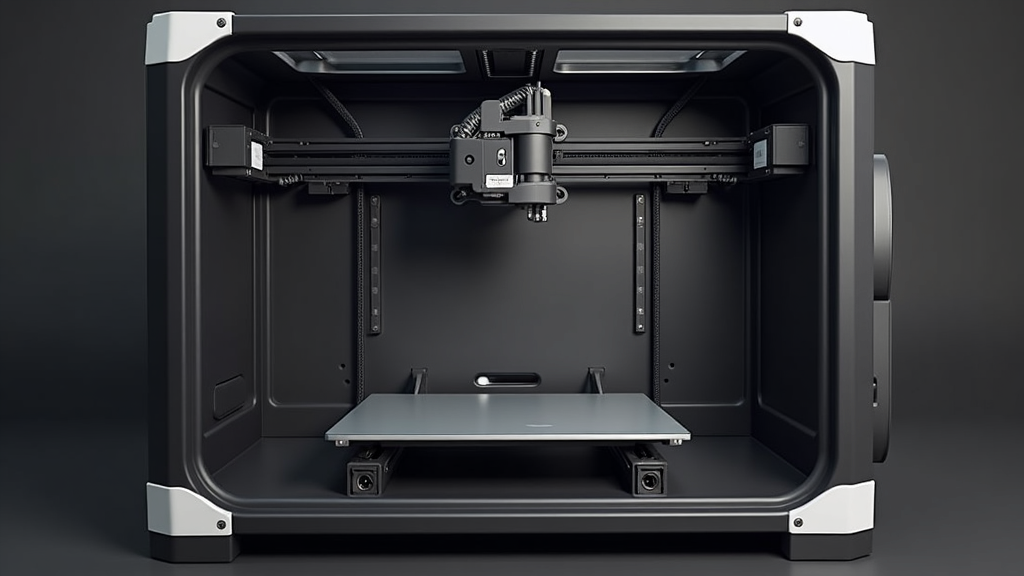
Who Is the K1C For? Ideal Use Cases and Buyers
I recommend the K1C if you:
- Want a fast, reliable printer that won’t slow you down as you scale up projects
- Are ready to try advanced filaments or bigger, multiday prints (prototyping, engineering, cosplay, modelmaking, robotics, etc.)
- Prefer smart safety and error-checking, especially if you plan to print while you sleep or work in a separate space
- Like the idea of monitoring and managing prints from your phone or laptop, not just the printer itself
- Work in education, product design, hobby shops, or creative businesses where downtime can get costly
If you’re brand-new to 3D printing, the K1C is still friendly enough to jump into without worrying about a steep learning curve. If you’re upgrading, you’ll notice the jump in speed, stability, and build options right away. With features that make it easy for both newcomers and experienced makers, the K1C is a real crowd-pleaser.
Warranty, Pricing, and Where to Buy
The K1C usually comes with a standard one-year limited warranty (check the local policy with your seller or official Creality store). Price can fluctuate, but it’s typically in the $550–$600 USD range. This is just slightly more than basic, slower printers, but the advantages in speed, intelligence, and reliability hit a value sweet spot for most buyers.
- See current K1C pricing and deals at Creality’s official site (affiliate link)
- Look for bundles that include extra nozzles, filament samples, or spare print plates. Many sellers offer these for free or a small addon
- Remember to register your K1C online for firmware updates, support, and warranty extensions
Final Take: My Real-World Experience With the Creality K1C
I’ve spent plenty of time running 3D printers both personally and with clients who demand quick, durable prototypes. The Creality K1C nails what most modern users need: speed that doesn’t cut corners on quality, smart AI features to save on failed prints, a sturdy and mod-friendly design, and actual reliability for continuous, multimaterial use.
If you’re after a printer that just gets things done without a bunch of hand-holding, and you’re ready to check out carbon fiber or advanced plastics, the K1C is definitely worth considering. The active community, regular updates, friendly support, and clear setup process make it easy to hit the ground running, no matter your skill level.
You can check out the Creality K1C direct from the official site here for more specs, bundles, and details. Do you have any questions about the workflow, materials, setup, or upgrades? I’m happy to help out below or point you toward the best resources. Learning is always easier when you’re part of a collaborating group.
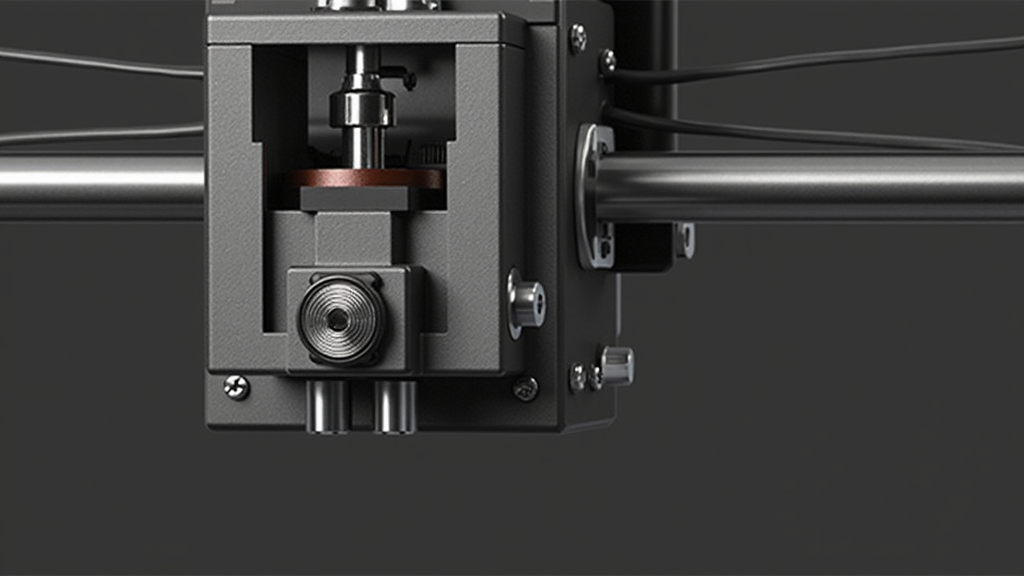
With printers like the K1C, 3D printing is more accessible and reliable than ever. Whether you’re scaling up your business, tackling big creative projects, or just want consistent quality with smart monitoring, Creality’s K1C is a leader in this price range and speed category. Jumpstart your printing adventure and see why so many users are getting involved with K1C’s next-level cool features!