
Discover why the Creality K2 Plus, a 2025 Red Dot Award winner, is revolutionizing desktop 3D printing with multi-color control, blazing speed, and pro precision.
Every so often, a piece of technology comes along that doesn’t just improve upon what came before—it changes the conversation entirely. In 2025, Creality’s K2 Series did exactly that. Earning a coveted Red Dot Design Award, the K2 Plus in particular has emerged not just as a 3D printer, but as a full-fledged creativity machine.
From its vibrant multi-color capabilities to a sophisticated filament system and a streamlined CoreXY structure, the Creality K2 Plus isn’t just about printing—it’s about unlocking imagination at a new level of speed, precision, and artistry.
The Red Dot Seal: Why It Matters
Winning a Red Dot Design Award is not a marketing gimmick—it’s a declaration. It signals that a product has been recognized on a global scale for exceptional design and engineering.
Creality’s K2 Series, alongside its innovative RaptorX 3D scanner, won the 2025 Red Dot Award in the Industrial Equipment, Machinery, and Automation category. This speaks volumes. It’s not just a printer that looks good—it’s one that works beautifully, feels intuitive, and pushes the boundary of what desktop 3D printing should be.
This award cements Creality’s place among the global elite in additive manufacturing, and more importantly, it validates what users already know: the K2 is something special.
A Closer Look at the K2 Plus: Big Volume, Big Impact
At first glance, the K2 Plus might remind you of other high-end CoreXY printers. But the differences become obvious very quickly, starting with its 350x350x350mm build volume. This size gives makers the flexibility to create everything from architectural models and cosplay gear to multi-part industrial prototypes without feeling limited by space.
But volume isn’t everything. What truly stands out is how efficiently this space is used. The K2 Plus incorporates smart design principles that make the printer surprisingly compact for its print capacity. It fits comfortably on a sturdy desk, making it ideal for home workspaces, classrooms, or small studios.
The enclosed frame helps stabilize print quality, especially on tall or complex prints, while also keeping things safer and quieter—two features hobbyists and educators alike can appreciate.
See current pricing and availability
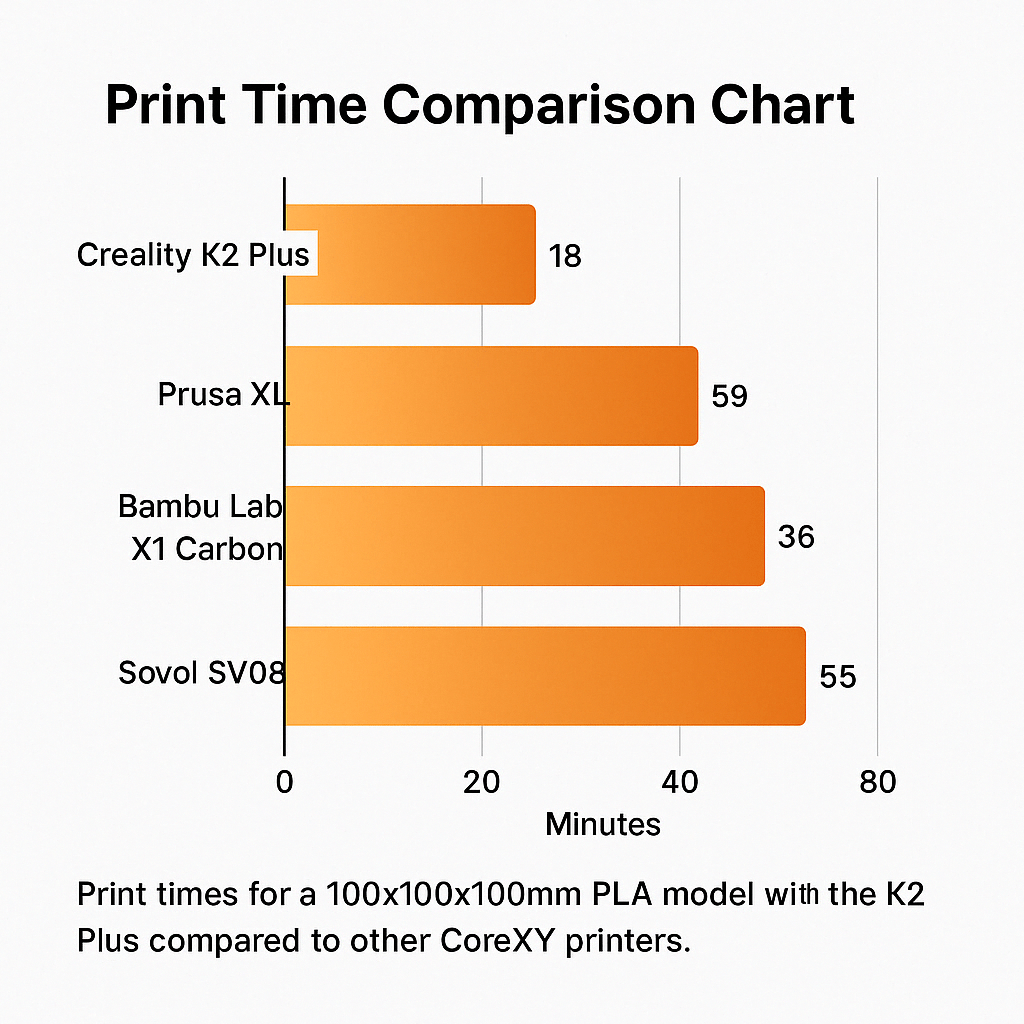
Speed and Stability: The CoreXY Advantage
One of the key reasons the K2 Plus performs so well is its CoreXY mechanical structure. For those unfamiliar, CoreXY designs allow the print head to move faster and more precisely by minimizing inertia and optimizing motion control.
That means sharper corners, cleaner transitions, and quicker job completion—without compromising detail.
Pair this structure with high-performance stepper motors and linear rails, and what you get is a machine that moves like a sports car but prints like a master artisan.
Users report stable speeds up to 600 mm/s (with Creality recommending 300 mm/s for consistent quality). These aren’t just marketing numbers—they’re real-world speeds that hobbyists and professionals alike can rely on for faster turnaround times.
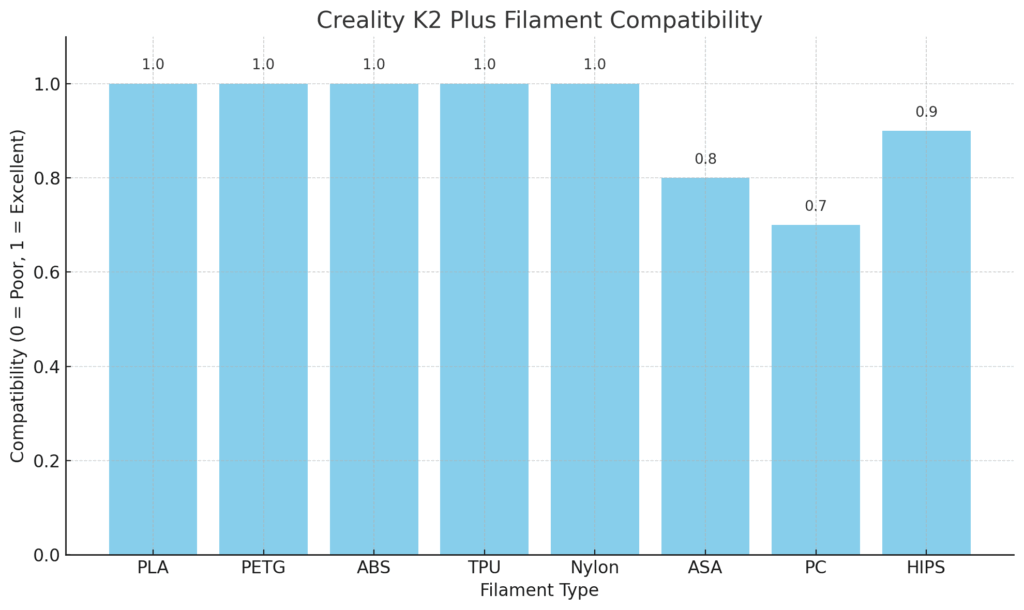
Multi-Color Printing Like You’ve Never Seen Before
Let’s talk about something truly unique: multi-color and multi-material printing with the CFS system.
CFS stands for Creality Filament System, and it’s a game changer.
Instead of manually swapping filaments mid-print or relying on complex third-party mods, the K2 Plus allows you to print in up to 16 colors with remarkable ease. Using up to four Creality CFS units, each loaded with four filaments, the system can handle seamless transitions and clean swaps thanks to intelligent software control and a precise filament buffer mechanism.
If you’re printing custom figurines, signage, branding prototypes, or creative art pieces, being able to use multiple colors without manual pauses saves you time and unlocks creative freedom.
The CFS Unit: Inside the Magic
The CFS unit itself is built with advanced sensors that detect filament run-out, entanglement, and even tension. Combined with automatic retraction, cleaning, and loading features, it ensures that the filament feeding process is smooth, even across color transitions or longer print jobs.
Whether you’re printing a detailed color-coded mechanical part or an artistic diorama with gradients, the CFS brings pro-level polish to every model.
Print Quality: Precision Meets Personality
The K2 Plus features a direct drive extruder, high-temp hotend (up to 300°C), and robust cooling system, making it ideal for a wide variety of materials—from PLA and PETG to TPU and Nylon.
Layer resolution is razor-thin. You can comfortably print down to 0.1 mm layer height, with consistent adhesion and virtually no stringing or ghosting—even on curved or detailed models.
Creality OS: A Smarter Printing Experience
Controlling the K2 Plus is refreshingly intuitive thanks to Creality OS, a sleek, Linux-based system designed for seamless 3D printer operation.
Everything happens through a vibrant touchscreen interface. Adjust print settings, preview files, monitor filament status, and even perform onboard slicing with minimal effort. The system also supports Creality Cloud, which lets users manage jobs remotely, access sliced files, and share models with the wider community.
Auto Leveling, Dual Sensors, and First-Layer Perfection
The K2 Plus comes with automatic leveling via a dual sensor system, using both strain gauges and inductive sensors to create an ultra-flat mesh map of your bed surface.
That means your first layer will be flawless, every time, even if the print bed isn’t perfectly leveled. Combined with a PEI-coated flexible magnetic bed, removing finished prints is a breeze.
Real-World Applications: From Maker to Manufacturer
Makers report using it for:
- Custom cosplay gear and armor sets
- Prototypes for mechanical parts and enclosures
- Educational STEM kits and robotics
- Functional household gadgets
- Small-scale batch production for Etsy shops or boutique brands
Because the printer supports such a wide range of materials and boasts large, fast, and colorful printing capability, it fits into workflows that previously required multiple machines.
Real Voices: What Users Are Saying
“When I first unboxed the K2 Plus, I was blown away. Within hours, I had printed a full-color figurine for my Etsy shop that would have taken me three times longer on my old printer.” – Jess R., Cosplay Designer
“We use it in our robotics lab to create everything from motor mounts to custom brackets. The print quality and color control save us so much post-processing time.” – Dr. Kelvin Tran, Engineering Professor
Frequently Asked Questions
Q: Does the Creality K2 Plus support flexible filament?
Yes, it supports TPU and other flexible materials thanks to its direct-drive extruder and all-metal hotend.
Q: Is the K2 Plus suitable for beginners?
It’s designed for serious hobbyists and pros, but with Creality OS and automatic leveling, even beginners can get great results quickly.
Q: How do I enable multi-color printing?
Connect the CFS unit(s), assign filament slots in the slicer, and let the system handle the color transitions automatically.
Q: Can I print remotely?
Yes. With Creality Cloud, you can monitor and manage your print jobs from anywhere.
Q: What materials does the K2 Plus support?
PLA, ABS, PETG, TPU, Nylon, and more.
Final Thoughts: A Printer That Earns Its Pedigree
The Creality K2 Plus didn’t win the Red Dot Award by accident. It earned its reputation by being a thoughtful, boundary-pushing machine that answers the real needs of modern creators.
From the first touch of the interface to the satisfying peel of a finished print, every part of the experience feels polished. It’s the kind of machine that doesn’t just do its job—it inspires more creativity from the people who use it.
Whether you’re upgrading your workshop, starting a print-on-demand business, or simply looking for a smarter way to build what’s in your mind, the K2 Plus delivers in a way that few others can.
Ready to Experience the K2 Plus for Yourself?
Take your 3D printing journey to the next level. Check out the Creality K2 Plus here and discover why it’s the award-winning printer that creators are talking about.

Ready to experience the magic of the Creality K2 Plus Combo with Multi-color Printing? Click

